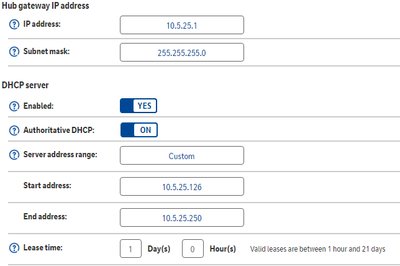- BT Community
- /
- Broadband
- /
- Home setup, Wi-Fi & network discussions
- /
- Changing IP Address
- Subscribe to this Topic's RSS Feed
- Mark Topic as New
- Mark Topic as Read
- Float this Topic for Current User
- Bookmark
- Subscribe
- Printer Friendly Page
- Mark as New
- Bookmark
- Subscribe
- Subscribe to this message's RSS Feed
- Highlight this Message
- Report Inappropriate Content
Hi,
I'm trying to setup my network with static IP addresses I have selected a few variations without success. My most resent attempts were 10.5.25.1 and 172.5.25.1 both with a subnet mask 255.255.255.0 I keep getting the message below.
- The DHCP start IP address is not valid.
I cannot find a list or range of valid IP address. I have a BT smart Hub 2. Please can somebody help?
Thank you,
Phil
Solved! Go to Solution.
- Mark as New
- Bookmark
- Subscribe
- Subscribe to this message's RSS Feed
- Highlight this Message
- Report Inappropriate Content
Re: Changing IP Address
Is there a particular reason not to use the default 192.168.1.xxx schema?
172.5.xxx.xxx isn't a private address range in any case
- Mark as New
- Bookmark
- Subscribe
- Subscribe to this message's RSS Feed
- Highlight this Message
- Report Inappropriate Content
Re: Changing IP Address
I'm just starting to learn about network administration.
I don't have anything against 192.168.1.xxx in particularly, other than a vague and possibly incorrect belief that it's generic nature can reduce security slightly. I though it was possible to use any IP address within a private network and figured I would try something different as a exercise. I've just finished building a domain server and wanted get my network architecture in order before setting up Active Directory.
- Mark as New
- Bookmark
- Subscribe
- Subscribe to this message's RSS Feed
- Highlight this Message
- Report Inappropriate Content
Re: Changing IP Address
You might find this resource useful.
- Mark as New
- Bookmark
- Subscribe
- Subscribe to this message's RSS Feed
- Highlight this Message
- Report Inappropriate Content
Re: Changing IP Address
It's not entirely clear, at least to me, what you're trying to achieve.
The Hub has a gateway of 192.168.1.254 & the DHCP pool starts at 192.168.1.64 (I think!). So if you want to assign static addresses to devices, they need to be in the range of 192.168.1.1 - 63.
If you're trying to change the gateway address of the Hub then maybe you need to also change the DHCP pool to match. I don't use a Hub so no idea if it can pick up the DHCP range from the gateway or if it needs to be configured manually.
Edit
As @licquorice said, the address chosen also needs to be within the privates ranges or you risk conflicting with an external device somewhere on the WWW. Again I don't know if the Hub is smart enough to refuse to save a non-private address.
- Mark as New
- Bookmark
- Subscribe
- Subscribe to this message's RSS Feed
- Highlight this Message
- Report Inappropriate Content
As said, you need to set Gateway address for the hub , DHCP pool start and finish range and then set static addresses on devices outside of that range.
As far as I'm aware, you can use any schema on the SH2 within the Class A,B or C ranges.
- Class A IP addresses. Configurations range from 10.0. 0.0 to 10.255. 255.255
- Class B IP addresses. Configurations range from 172.16. 0.0 to 172.31. 255.255
- Class C IP addresses. Configurations range from 192.168. 0.0 to 192.168. 255.255
There is absolutely no difference in the level of security whichever schema you choose.
- Mark as New
- Bookmark
- Subscribe
- Subscribe to this message's RSS Feed
- Highlight this Message
- Report Inappropriate Content
Re: Changing IP Address
I may be mistaken and would be grateful if anyone can help me to understand further.
I thought:
- BT gave me a public IP address (ie 24a0:3dc2:a01b:c621:a112:51ba:e2b0:11e)
- BT also gave me hub with a default private IP address of 192.168.1.254. This address isn't seen by the internet and I had believed it could be anything because only devices within my network would use it.
- this could provide a small reduction in security as anyone with a Wi-Fi enabled device in my vicinity will know Hub Gateway IP Address is 192.168.1.254)
The below configuration did not work but does fit into the Class A IP addresses. Configurations range from 10.0. 0.0 to 10.255. 255.255
- Mark as New
- Bookmark
- Subscribe
- Subscribe to this message's RSS Feed
- Highlight this Message
- Report Inappropriate Content
Re: Changing IP Address
Not all ISP's use the same gateway address so others would have to know which supplier you were with to guess your gateway address and then of course they would need to know your wi-fi password.
- Mark as New
- Bookmark
- Subscribe
- Subscribe to this message's RSS Feed
- Highlight this Message
- Report Inappropriate Content
Re: Changing IP Address
True but the default Wi-Fi name is publicly broadcast as BTWholeHome, so the only thing really stopping a person for accessing your network is their ability to brute force your password.
- Mark as New
- Bookmark
- Subscribe
- Subscribe to this message's RSS Feed
- Highlight this Message
- Report Inappropriate Content
Re: Changing IP Address
A brute force attack can take minutes or it can take ages, it all depends on the strength of your password, are you worried about a neighbour trying to hack you?