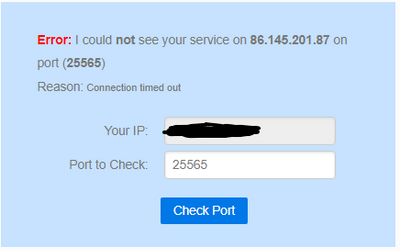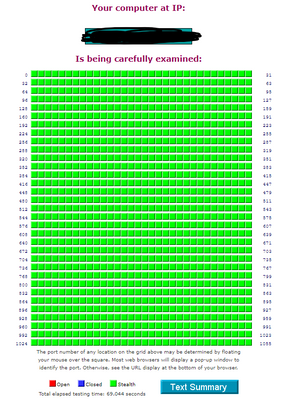- BT Community
- /
- Broadband
- /
- Home setup, Wi-Fi & network discussions
- /
- Re: Creating a Minecraft server, port forwarding
- Subscribe to this Topic's RSS Feed
- Mark Topic as New
- Mark Topic as Read
- Float this Topic for Current User
- Bookmark
- Subscribe
- Printer Friendly Page
- Mark as New
- Bookmark
- Subscribe
- Subscribe to this message's RSS Feed
- Highlight this Message
- Report Inappropriate Content
Creating a Minecraft server, port forwarding
Hi all,
I had a minecraft server setup on previous broadband provider (EE). I had set up port forwarding for port 25565 on my gaming pc. Everything worked fine, my friends could connect using my public IP and i could also connect using my public ip address.
Fast forward to today. I had recently switched to BT and had my modem, router and everything setup. Internet connection is great.
I setup portforwarding on my new router, selected my pc as the portforward device, added 25565 to both internal and external ports, then launched and ran my server. I tried connecting to it using my public ip address and I couldn't connect at all.
I then did some diagnosing and added the port 25565 to my inbound and outbound rules for my pc (firewall).
I restarted the server then tried connecting again and still no luck. I then checked CanYouSeeMe.org to see if my ip address and port was visible, this is what i got:
I then also checked GRC to see what the status of my ports where and this was the result:
I have no idea what else to do and how to get this working...
I have contacted BT customer support, I was then told that the people I called were not trained to handle this sort of thing and when I asked if their IT team had a contact number they said no.
I don't know what else to do...
- Mark as New
- Bookmark
- Subscribe
- Subscribe to this message's RSS Feed
- Highlight this Message
- Report Inappropriate Content
Re: Creating a Minecraft server, port forwarding
Try disabling UPnP, it might be causing a conflict.
How were you trying to connect, via your own wifi or 4G?
NAT loopback is a bit unpredictable, best try connecting via 4G
- Mark as New
- Bookmark
- Subscribe
- Subscribe to this message's RSS Feed
- Highlight this Message
- Report Inappropriate Content
Re: Creating a Minecraft server, port forwarding
- Mark as New
- Bookmark
- Subscribe
- Subscribe to this message's RSS Feed
- Highlight this Message
- Report Inappropriate Content
Re: Creating a Minecraft server, port forwarding
@lazzy_77 wrote:
Are there any cons to this? Will my chromecast and stuff still work?
No idea, try it and see.
- Mark as New
- Bookmark
- Subscribe
- Subscribe to this message's RSS Feed
- Highlight this Message
- Report Inappropriate Content
Re: Creating a Minecraft server, port forwarding
Unfortunately doesnt work. Thanks tho!
- Mark as New
- Bookmark
- Subscribe
- Subscribe to this message's RSS Feed
- Highlight this Message
- Report Inappropriate Content
Re: Creating a Minecraft server, port forwarding
Did you see the edit to my post regarding NAT loopback.
- Mark as New
- Bookmark
- Subscribe
- Subscribe to this message's RSS Feed
- Highlight this Message
- Report Inappropriate Content
Re: Creating a Minecraft server, port forwarding
Via my own wifi, I have also tried conencting to my local ipv4 address then adding the :25565 extension to address NAT loopback (googled this). Nothing works
- Mark as New
- Bookmark
- Subscribe
- Subscribe to this message's RSS Feed
- Highlight this Message
- Report Inappropriate Content
Re: Creating a Minecraft server, port forwarding
- Mark as New
- Bookmark
- Subscribe
- Subscribe to this message's RSS Feed
- Highlight this Message
- Report Inappropriate Content
Re: Creating a Minecraft server, port forwarding
Try it via 4G
- Mark as New
- Bookmark
- Subscribe
- Subscribe to this message's RSS Feed
- Highlight this Message
- Report Inappropriate Content