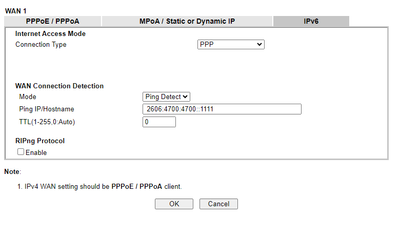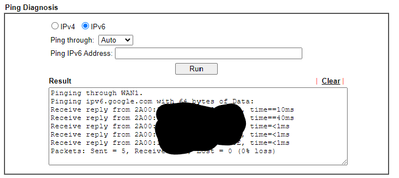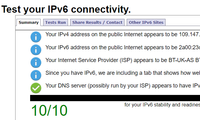- BT Community
- /
- Broadband
- /
- Home setup, Wi-Fi & network discussions
- /
- Re: IPv6 on a Draytek router
- Subscribe to this Topic's RSS Feed
- Mark Topic as New
- Mark Topic as Read
- Float this Topic for Current User
- Bookmark
- Subscribe
- Printer Friendly Page
- Mark as New
- Bookmark
- Subscribe
- Subscribe to this message's RSS Feed
- Highlight this Message
- Report Inappropriate Content
This discussion started on the back of a different one, but I felt I should probably open a new thread rather than hijack someone else's question.
FYI, the discussion was this one: https://community.bt.com/t5/Home-setup-Wi-Fi-network/TP-Link-routers-and-IPv6/td-p/2290715
I have a BT Infinity DSL subscription, and I use a Draytek 2865 to connect.
No landline in this house, so no Digital Voice issues.
My IPv4 has no issues at all.
But when I tried to activate IPv6, I got the following:
- In WAN / Internet Settings, IPv6 is set on PPP, with a Ping detect based on Couldflare's servers, and RIPng not enabled
- With this, the router seems to connect to IPv6. It gets an IPv6:
And the router is able to ping Google's ipv6 servers
Problem is that my laptop still gets a ULA address:
The problem seems to be on the LAN side of things...
I've tried with the DHCPv6 server on and off, I've tried all the options of management (SLAAC/DHCPv6/off), I've tries the 0-Bit on and off.
Did one of you get IPv6 working on their Draytek router?
If yes, are they willing to share screen grabs of:
- LAN / General Setup / IPv6
- LAN / General Setup / IPv6 / Advanced Settings (DHCPv6 section)
- LAN / General Setup / IPv6 / Advanced Settings (bottom of the page section)
Thanks!
Solved! Go to Solution.
- Mark as New
- Bookmark
- Subscribe
- Subscribe to this message's RSS Feed
- Highlight this Message
- Report Inappropriate Content
Finally got there. Solutions were:
- WAN1 was set on PPoA => Moved to PPoE
- WAN1 / Internet Access / IPv6 => Enabled RPIng
- LAN / General Setup => SLAAC & 0-Bit
- DHCPv6 Enabled & Prefix Delegation Disabled
- Advanced Settings: RAC Enabled (Default values) and RPIng enabled
Et voila
- Mark as New
- Bookmark
- Subscribe
- Subscribe to this message's RSS Feed
- Highlight this Message
- Report Inappropriate Content
Re: IPv6 on a Draytek router
Ah, the PPoE.
Happy for you. Shouldn't need both SLAAC and DHCP though.
- Mark as New
- Bookmark
- Subscribe
- Subscribe to this message's RSS Feed
- Highlight this Message
- Report Inappropriate Content
Re: IPv6 on a Draytek router
Now that I have a working solution, I can start removing things one by one and see when it breaks 😉