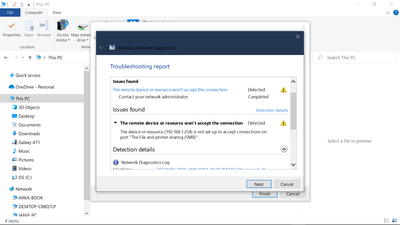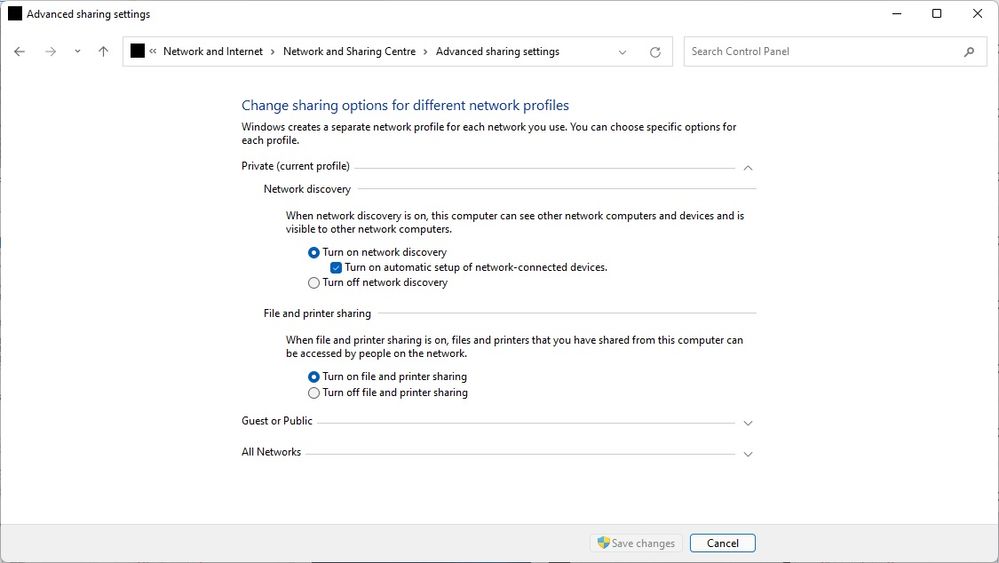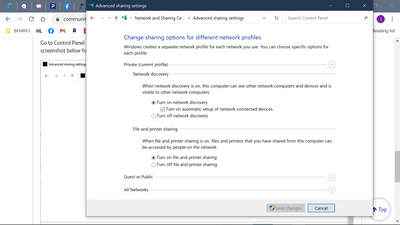- BT Community
- /
- Archive
- /
- Archive Staging
- /
- Re: New Smarthub2 and WDMYCloud connectivity
- Subscribe to this Topic's RSS Feed
- Mark Topic as New
- Mark Topic as Read
- Float this Topic for Current User
- Bookmark
- Subscribe
- Printer Friendly Page
- Mark as New
- Bookmark
- Subscribe
- Subscribe to this message's RSS Feed
- Highlight this Message
- Report Inappropriate Content
Re: New Smarthub2 and WDMYCloud connectivity
Hmmm, set to Private, SMB on at PC level, but still fails to map with the error message saying that the device or resource, 192.168.1.254... is not set up to accept commections on port "The File and Printer Sharing (SMB)".
Partner is now logged in to the hub to see if there are SMB setting on there...
- Mark as New
- Bookmark
- Subscribe
- Subscribe to this message's RSS Feed
- Highlight this Message
- Report Inappropriate Content
Re: New Smarthub2 and WDMYCloud connectivity
There's nothing in the hub.
- Mark as New
- Bookmark
- Subscribe
- Subscribe to this message's RSS Feed
- Highlight this Message
- Report Inappropriate Content
Re: New Smarthub2 and WDMYCloud connectivity
Go to Control Panel > Network and Internet > Network and sharing centre > Advanced sharing settings and make sure it is as screenshot below for the Private profile.
- Mark as New
- Bookmark
- Subscribe
- Subscribe to this message's RSS Feed
- Highlight this Message
- Report Inappropriate Content
Re: New Smarthub2 and WDMYCloud connectivity
You are very kind and helpful, thank you so much....Mine, and his, are just the same as that...
- Mark as New
- Bookmark
- Subscribe
- Subscribe to this message's RSS Feed
- Highlight this Message
- Report Inappropriate Content
Re: New Smarthub2 and WDMYCloud connectivity
I'm running out of ideas now.
Are you connecting to the hub via wifi or Ethernet? Try the opposite to whichever you are using and see if that helps.
Also try a restart (not power off/on) of your laptop and see if that kicks things into life.
W10 & W11 does seem to have problems with network devices.
- Mark as New
- Bookmark
- Subscribe
- Subscribe to this message's RSS Feed
- Highlight this Message
- Report Inappropriate Content
Re: New Smarthub2 and WDMYCloud connectivity
I have a laptop with an ethernet port - will try that later on.... many thanks. will report back!
- Mark as New
- Bookmark
- Subscribe
- Subscribe to this message's RSS Feed
- Highlight this Message
- Report Inappropriate Content
Re: New Smarthub2 and WDMYCloud connectivity
Nope, woking directly with ethernet to thernet cable from W10 laptop to hub maketh no different. We are now going to crank up a W8 laptop to see if that offers a different result!
- Mark as New
- Bookmark
- Subscribe
- Subscribe to this message's RSS Feed
- Highlight this Message
- Report Inappropriate Content
Re: New Smarthub2 and WDMYCloud connectivity
Oh well, it was worth a try but using a W8 with all the correct settings fails to work too.
Neve mind, I have a 1 TB SSD that works when plugged into a laptop, just a shame that the smarthub will not allow access to it 😞
Thank you one and all for ideas and help, I am clearly a lost cause!
- Mark as New
- Bookmark
- Subscribe
- Subscribe to this message's RSS Feed
- Highlight this Message
- Report Inappropriate Content
Re: New Smarthub2 and WDMYCloud connectivity
Sorry we couldn't find a solution, I just can't think of anything else that we haven't tried.
- Mark as New
- Bookmark
- Subscribe
- Subscribe to this message's RSS Feed
- Highlight this Message
- Report Inappropriate Content
Re: New Smarthub2 and WDMYCloud connectivity
It's quite possible that the SH2 USB port doesn't supply enough power to support an SSD drive, have you a flash drive you could try as that requires a lot less power?