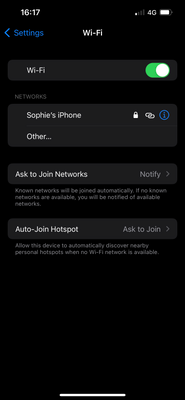- BT Community
- /
- Broadband
- /
- Home setup, Wi-Fi & network discussions
- /
- Re: Open Order = No WiFi Connection
- Subscribe to this Topic's RSS Feed
- Mark Topic as New
- Mark Topic as Read
- Float this Topic for Current User
- Bookmark
- Subscribe
- Printer Friendly Page
- Mark as New
- Bookmark
- Subscribe
- Subscribe to this message's RSS Feed
- Highlight this Message
- Report Inappropriate Content
Open Order = No WiFi Connection
Hello,
Our SmartHub 2 and 2 WiFi discs were installed last Saturday by one of the Home Tech Engineers. Everything had seem to be working and we had a good connection, but since Friday the WiFi had been lagging and eventually cut out.
I turned the hub on and off again and the light is blue which is fine, however the WiFi discs are flashing red which means no connection. We also have no option to connect to our internet at all despite the hub being blue. I rung BT and they mentioned that there is an open order which they are not allowed to touch and the technical team are aware of this issue - but we were not told about an open order or an issue until I rang up. Perhaps this may be the reason as to why we have no internet connection? Can my open order be closed?
We have had a mini hub sent to us, but I need the WiFi back up and running so I can work from home.
Can BT help?
- Mark as New
- Bookmark
- Subscribe
- Subscribe to this message's RSS Feed
- Highlight this Message
- Report Inappropriate Content
Re: Open Order = No WiFi Connection
This is a customer help customer forum and your post does not go to BT. You need to phone CS 150 or 0800800150 from mobile and report problem.
If your hub has blue light have you tried using ethernet connection and see if that connects to internet
If you like a post, or want to say thanks for a helpful answer, please click on the Ratings 'Thumbs up' on left hand side.
If someone answers your question correctly please let other members know by clicking on ’Mark as Accepted Solution’.
- Mark as New
- Bookmark
- Subscribe
- Subscribe to this message's RSS Feed
- Highlight this Message
- Report Inappropriate Content
Re: Open Order = No WiFi Connection
Hello,
I just wanted to know if anyone has had a similar issue and what they have managed to do about it?
It's literally the blue light and it says the download and upload speeds are good and no unknown issues in the area but maybe its to do with the connection to the house itself?
- Mark as New
- Bookmark
- Subscribe
- Subscribe to this message's RSS Feed
- Highlight this Message
- Report Inappropriate Content
Re: Open Order = No WiFi Connection
That's why I suggested ethernet connection as that will show whether your internet connection is working or not and if it is then problem is WiFi. Have you tried turning hub off and then back on again?
If you like a post, or want to say thanks for a helpful answer, please click on the Ratings 'Thumbs up' on left hand side.
If someone answers your question correctly please let other members know by clicking on ’Mark as Accepted Solution’.
- Mark as New
- Bookmark
- Subscribe
- Subscribe to this message's RSS Feed
- Highlight this Message
- Report Inappropriate Content
Re: Open Order = No WiFi Connection
How do I check with the ethernet cable? My laptop is a MacBook as so has no ethernet port...
I've turned the hub on and off, same with the WiFi discs and factory reset them all but nothing is working 😩
- Mark as New
- Bookmark
- Subscribe
- Subscribe to this message's RSS Feed
- Highlight this Message
- Report Inappropriate Content
Re: Open Order = No WiFi Connection
@WestoPesto95 While you're attempting to get this sorted and provided your mini-hub remains active, why cannot you work from home? We found the mini-hub truly amazing for the 3 weeks we had to use it due to circumstances.
- Mark as New
- Bookmark
- Subscribe
- Subscribe to this message's RSS Feed
- Highlight this Message
- Report Inappropriate Content
Re: Open Order = No WiFi Connection
BT never mentioned to us that there was an issue or that there was an order still open.. just a bit confused
- Mark as New
- Bookmark
- Subscribe
- Subscribe to this message's RSS Feed
- Highlight this Message
- Report Inappropriate Content
Re: Open Order = No WiFi Connection
In message 5 you say you have a MacBook (singular) and in message in message 7 you say "there are 3 of us in the house with phones, laptops, a tablet, Google Home and the Sky Box" .
Is it just your device that's not working or are none of them working?
If none of them are working are they all connected by Wi-Fi and have no ethernet port you can try?
Even a Sky box can be used for testing, simply try to view an on-demand programme or box set and if you can then your broadband connection is working
- Mark as New
- Bookmark
- Subscribe
- Subscribe to this message's RSS Feed
- Highlight this Message
- Report Inappropriate Content
Re: Open Order = No WiFi Connection
No device in our house is currently connected to our Smart Hub, there is literally no option to choose our WiFi network from the list. Literally any device that we use and needs connecting which includes any laptop, tablet, Google Home, Sky Box (won't let me go to On Demand or download a box set), phone (I'm currently using my hotspot/mini hub). The Main Hub is blue at the moment and our WiFi Discs are flashing red which means there is no connection.
- Mark as New
- Bookmark
- Subscribe
- Subscribe to this message's RSS Feed
- Highlight this Message
- Report Inappropriate Content
Re: Open Order = No WiFi Connection
Your hub does not need an internet connection for you to be able to see the hub WIFI SSID.
Do you have FTTC OR FTTP ?
If you like a post, or want to say thanks for a helpful answer, please click on the Ratings 'Thumbs up' on left hand side.
If someone answers your question correctly please let other members know by clicking on ’Mark as Accepted Solution’.