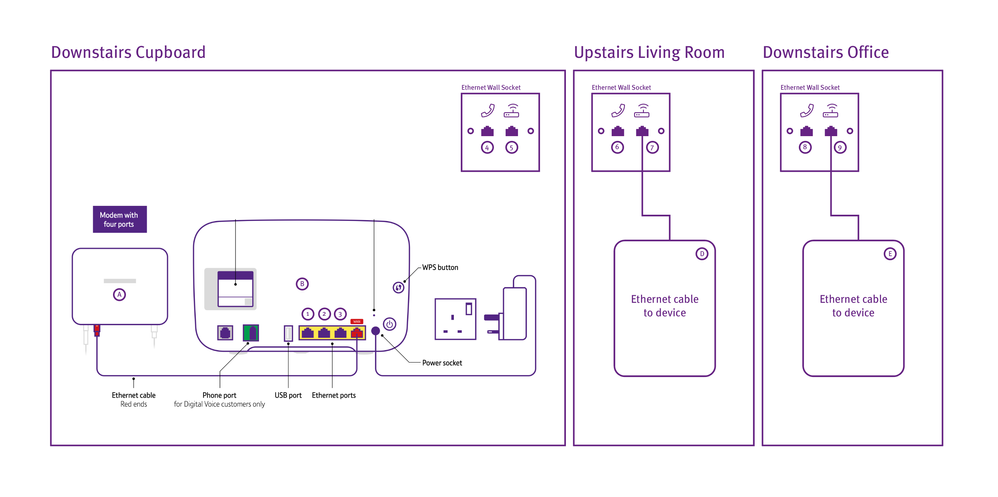- BT Community
- /
- Archive
- /
- Archive Staging
- /
- Re: Quick question regarding Smart Hub 2 setup wit...
- Subscribe to this Topic's RSS Feed
- Mark Topic as New
- Mark Topic as Read
- Float this Topic for Current User
- Bookmark
- Subscribe
- Printer Friendly Page
- Mark as New
- Bookmark
- Subscribe
- Subscribe to this message's RSS Feed
- Highlight this Message
- Report Inappropriate Content
Hi folks, I've recently had BT Fibre 900 activated in my new place, but I'm new to Ethernet wall sockets which we have in most rooms. I've illustrated my current setup below; Am I right in thinking it's as simple as connecting the BT Smart Hub 2 to the wall socket via an ethernet cable (i.e. connect the ethernet port labelled number 1 to the data wall socket number 5) to give data to the whole house?
Solved! Go to Solution.
- Mark as New
- Bookmark
- Subscribe
- Subscribe to this message's RSS Feed
- Highlight this Message
- Report Inappropriate Content
Re: Quick question regarding Smart Hub 2 setup with Ethernet Wall Sockets
What you have described would not work or rather it would only feed one of your rooms.
Think of each socked as just being a direct cable from the hub to your device. One cable can not feed two devices without there being an Ethernet switch in the system.
You would need to connect one of the hub's Ethernet ports to feed the Upstairs living room and another of the hub's ports to feed the downstairs office which going by what you have posted there are not enough Ethernet wall sockets at the hubs end to allow this.
There should be an Ethernet board with multiple Ethernet ports. This would normally be where all the cables terminate possible in a cupboard near to where your "master socket" is situated. Once you find that you would then connect the hub's Ethernet port's to the boards Ethernet ports to feed each room.
- Mark as New
- Bookmark
- Subscribe
- Subscribe to this message's RSS Feed
- Highlight this Message
- Report Inappropriate Content
Re: Quick question regarding Smart Hub 2 setup with Ethernet Wall Sockets
Ah, I only have the little double sockets as illustrated (with one ethernet-style port labelled 'phone' one labelled 'data') in both the cupboard where the open reach enters the property (where the router is situated as illustrated) and in all the other rooms. There's no switchboard style thing.
So going by what you're saying I could do what I suggested, but only have one of the 'other room' devices connected as opposed to both? The rest would need to run off wifi?
Here's a quick photo of the other 'devices' next to the router, but I assume these are all Open Reach devices for bringing in the Fibre.
- Mark as New
- Bookmark
- Subscribe
- Subscribe to this message's RSS Feed
- Highlight this Message
- Report Inappropriate Content
Re: Quick question regarding Smart Hub 2 setup with Ethernet Wall Sockets
@willhowe wrote:
Ah, I only have double sockets as illustrated (with one ethernet-style port labelled 'phone' one labelled 'data') in both the cupboard where the open reach enters the property (where the router is situated as illustrated) and in all the other rooms. There's no switchboard style thing.
So going by what you're saying I could do what I suggested, but only have one of the 'other room' devices connected as opposed to both? The rest would need to run off wifi?
Yes but that is assuming that the Ethernet socket that is beside your hub actually goes to one of the other rooms.
- Mark as New
- Bookmark
- Subscribe
- Subscribe to this message's RSS Feed
- Highlight this Message
- Report Inappropriate Content
Re: Quick question regarding Smart Hub 2 setup with Ethernet Wall Sockets
There should be something like this socket somewhere in your house, if not you need to contact the person who wired the Ethernet into the house to find out how they have terminated the cables from each socket.
- Mark as New
- Bookmark
- Subscribe
- Subscribe to this message's RSS Feed
- Highlight this Message
- Report Inappropriate Content
Re: Quick question regarding Smart Hub 2 setup with Ethernet Wall Sockets
Thanks so much, we definitely don't have that - so maybe it hasn't been wired correctly - I guess I'll need an electrician to come and check things out and potentially add somthing like that to the cupboard. I'll try connecting one device and see if it works in the meantime.
- Mark as New
- Bookmark
- Subscribe
- Subscribe to this message's RSS Feed
- Highlight this Message
- Report Inappropriate Content
Re: Quick question regarding Smart Hub 2 setup with Ethernet Wall Sockets
If you remove a faceplate to one of the Ethernet sockets you will be able to see if it has been wired up or not.
All the Ethernet sockets should be wired individually from a central point which should terminate with a multiport socket similar to the one I posted. If you don't have a central point where all the Ethernet cables terminate I would strongly suspect that they have not been wired correctly.
If you get an electrician make sure that they have Ethernet networking experience.
- Mark as New
- Bookmark
- Subscribe
- Subscribe to this message's RSS Feed
- Highlight this Message
- Report Inappropriate Content
Re: Quick question regarding Smart Hub 2 setup with Ethernet Wall Sockets
Better still don't get an electrician, get a network guy.
- Mark as New
- Bookmark
- Subscribe
- Subscribe to this message's RSS Feed
- Highlight this Message
- Report Inappropriate Content
In the end a Network guy came and assessed the situation. It looked like although the house had been setup to the use these data points an ethernet switch to control them all had never been installed to control them all. It did turn out that the 'phone' line was the only one wired into every room as a daisy chain, so we could at least use 'one' of the data sockets if required. We've since used this to run ethernet up to the top floor where there is a plug-and-play ethernet switcher up there for the most important 4 devices in the house and it all works fine.
Odd that they never did this as part of the completion though, maybe the first tenants had the choice of paying for that and opted to not have it finished.