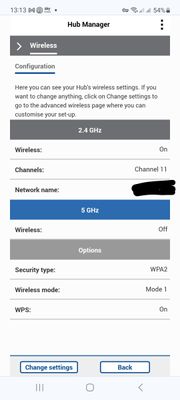- BT Community
- /
- Broadband
- /
- Home setup, Wi-Fi & network discussions
- /
- Re: Rind Doorbell won’t connect to Smart Hub 2
- Subscribe to this Topic's RSS Feed
- Mark Topic as New
- Mark Topic as Read
- Float this Topic for Current User
- Bookmark
- Subscribe
- Printer Friendly Page
- Mark as New
- Bookmark
- Subscribe
- Subscribe to this message's RSS Feed
- Highlight this Message
- Report Inappropriate Content
Just got a new smart hub 2 and I am really struggling to connect my Ring Doorbell. So far I have: -
1) Dropped the 5ghz to 2.4ghz only (which has worked for all other smart plugs etc)
2) Tried changing the channel to 1, 6 and 11
3) Reset the doorbell itself
4) Tried connecting it about 50 times in case it’s just perseverance
Can anyone offer any ideas before I throw it out the window please?
Solved! Go to Solution.
- Mark as New
- Bookmark
- Subscribe
- Subscribe to this message's RSS Feed
- Highlight this Message
- Report Inappropriate Content
Re: Rind Doorbell won’t connect to Smart Hub 2
what router were you using before new SH2?
can the ring doorbell 'see' the SH2 SSID?
have you tried checking with wifi analyser beside doorbell to see wifi signal strength
If you like a post, or want to say thanks for a helpful answer, please click on the Ratings 'Thumbs up' on left hand side.
If someone answers your question correctly please let other members know by clicking on ’Mark as Accepted Solution’.
- Mark as New
- Bookmark
- Subscribe
- Subscribe to this message's RSS Feed
- Highlight this Message
- Report Inappropriate Content
Re: Rind Doorbell won’t connect to Smart Hub 2
@imjolly thanks for the reply. Previously we were using a Homehub 6 with no issues.
The doorbell is currently sitting beside the router so definitely not a signal strength issue.
You’ll have to forgive my ignorance but if the SSID is the WiFi network name then yes, it can see it, password goes in correctly etc but then still fails to connect.
- Mark as New
- Bookmark
- Subscribe
- Subscribe to this message's RSS Feed
- Highlight this Message
- Report Inappropriate Content
Re: Rind Doorbell won’t connect to Smart Hub 2
Have you tried resetting the SH2?
BT FTTP 500/75 + pfSense + 4 x UniFi Wifi 6 Pro
- Mark as New
- Bookmark
- Subscribe
- Subscribe to this message's RSS Feed
- Highlight this Message
- Report Inappropriate Content
Re: Rind Doorbell won’t connect to Smart Hub 2
@brookheather it only arrived this morning and it's brand new. Will try a reset now though just in case...
- Mark as New
- Bookmark
- Subscribe
- Subscribe to this message's RSS Feed
- Highlight this Message
- Report Inappropriate Content
It may have older firmware installed - if you leave it for a day or two it should update to the latest version and that may help.
BT FTTP 500/75 + pfSense + 4 x UniFi Wifi 6 Pro
- Mark as New
- Bookmark
- Subscribe
- Subscribe to this message's RSS Feed
- Highlight this Message
- Report Inappropriate Content
Re: Rind Doorbell won’t connect to Smart Hub 2
@brookheather thank you. The rest didn't help and I will see if a firmware update helps. Can you see any obvious issues on the router that may be causing it please?
- Mark as New
- Bookmark
- Subscribe
- Subscribe to this message's RSS Feed
- Highlight this Message
- Report Inappropriate Content
Re: Rind Doorbell won’t connect to Smart Hub 2
I don't use BT's SmartHubs myself - one more thing to try is changing the password to something simpler.
BT FTTP 500/75 + pfSense + 4 x UniFi Wifi 6 Pro
- Mark as New
- Bookmark
- Subscribe
- Subscribe to this message's RSS Feed
- Highlight this Message
- Report Inappropriate Content
Re: Rind Doorbell won’t connect to Smart Hub 2
@brookheather the password is identical to the one I had before with no issues.
- Mark as New
- Bookmark
- Subscribe
- Subscribe to this message's RSS Feed
- Highlight this Message
- Report Inappropriate Content
Re: Rind Doorbell won’t connect to Smart Hub 2
Some devices have a problem with dual band routers. Go into the hubs settings and turn off the 5Ghz band then try to connect. If it connects OK to the 2.4Ghz turn the 5Ghz back on and it should continue to stay connected.
Edit: Just noticed you have already tried the above.