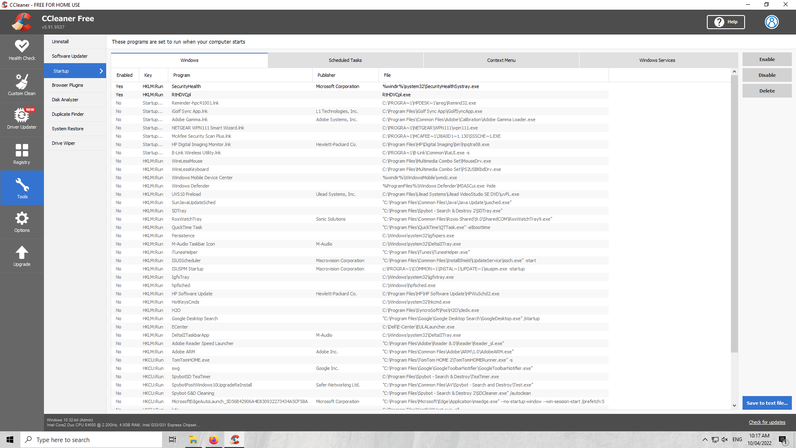- BT Community
- /
- Broadband
- /
- Home setup, Wi-Fi & network discussions
- /
- Re: Router compromised?
- Subscribe to this Topic's RSS Feed
- Mark Topic as New
- Mark Topic as Read
- Float this Topic for Current User
- Bookmark
- Subscribe
- Printer Friendly Page
- Mark as New
- Bookmark
- Subscribe
- Subscribe to this message's RSS Feed
- Highlight this Message
- Report Inappropriate Content
Re: Router compromised?
In that case I would take a guess that the Windows registry full of junk. Try downloading the free version of ccleaner from https://www.ccleaner.com/ccleaner/download/standard and run a registry clean, you may need to run it more than once
- Mark as New
- Bookmark
- Subscribe
- Subscribe to this message's RSS Feed
- Highlight this Message
- Report Inappropriate Content
Re: Router compromised?
Thanks. Funnily enough I already use CCleaner and use it quite often. Just run it again to check registry and no issues found.
- Mark as New
- Bookmark
- Subscribe
- Subscribe to this message's RSS Feed
- Highlight this Message
- Report Inappropriate Content
Re: Router compromised?
As you already have CCleaner on your PC you should go to "Tools" > "Start Up" and see what programs are set to run when you start up your PC. Look for the ones that you feel are essential to you to have running when the PC starts and also for those that you only need to be running when you actual want to use them.
Once you decided on that you should disable the ones that you only want to run when being used. They will still work when required but will not be using up your PC's resources.
It is also worth using the "Custom Clean" to clear out your "Temp" files and browser Cookies and Cache History.
You should also check your Internet Browser for "add ons" that are installed. Again check for the ones that you actually need and delete the others. You may find that you have different "add ons " that are all doing the same job.
The use resources and will slow your PC down and Internet browsing down. Select one and delete the others.
You should also check your Antivirus Program for "add ons" that are doing the same job as ones that you may have on your browser.
- Mark as New
- Bookmark
- Subscribe
- Subscribe to this message's RSS Feed
- Highlight this Message
- Report Inappropriate Content
Re: Router compromised?
Ummmm.....how do I find "Tools"?
- Mark as New
- Bookmark
- Subscribe
- Subscribe to this message's RSS Feed
- Highlight this Message
- Report Inappropriate Content
Re: Router compromised?
It's below 'Registry' in the menu on the left, if you can't see it then check your version of ccleaner
- Mark as New
- Bookmark
- Subscribe
- Subscribe to this message's RSS Feed
- Highlight this Message
- Report Inappropriate Content
Re: Router compromised?
Ah....I thought it was something that was part of Windowsd 10, not CCleaner. My mistake. it a go - and I found a LOT of things set to run on start up in relation to "Windows", "Scheduled Tasks", "Context Menu" and "Windows Services". I'm no computer geek so I'm very wary of disabling anything as I know it might end up with affecting (badly) how my PC runs, or even stop it from booting up properly. Perhaps I'll just have to live with a slower PC.
- Mark as New
- Bookmark
- Subscribe
- Subscribe to this message's RSS Feed
- Highlight this Message
- Report Inappropriate Content
Re: Router compromised?
Post a screen shot of all process es which run at startup and maybe we can help. I've disabled those I don't consider important for years and never suffered any ill effects from doing so. Just make sure you disable and not delete, that way you can always go back and re-enable if you need to
- Mark as New
- Bookmark
- Subscribe
- Subscribe to this message's RSS Feed
- Highlight this Message
- Report Inappropriate Content
Re: Router compromised?
This is the Windows one - which looks fine (Just 2 processes running on start up). If the screenshot works OK (I'm not sure best of way of posting them) , I will do same with the other Start Up tabs.
- Mark as New
- Bookmark
- Subscribe
- Subscribe to this message's RSS Feed
- Highlight this Message
- Report Inappropriate Content
Re: Router compromised?
Sorry, I can't read that but it does look like an abnormally long list.
use the keyboard shortcut Ctrl+Shift+Esc, a new window will open.
Look on the Processes tab for any Non- Microsoft resources highlighted in red and using excessive resources (CPU, Memory, Disk, GPU and Power) then click on the Startup tab and disable that resource to prevent it from loading at startup and then restart.
- Mark as New
- Bookmark
- Subscribe
- Subscribe to this message's RSS Feed
- Highlight this Message
- Report Inappropriate Content
Re: Router compromised?
Going by what you have posted, there are no programmes running that would be causing you any problems.
The ones that are listed could have been running at start up but it appears that when they were installed or at a later time that option was not enabled so they are not causing any issues.
Unless you fully know what you are doing I would suggest that you do not go into the Processes Tab and start turning off processes. You could very easily turn of your Antivirus and processes that have been installed by the computer manufacture, HP, that have been installed rather than using the Microsoft process along with other services such as those used by Intel.