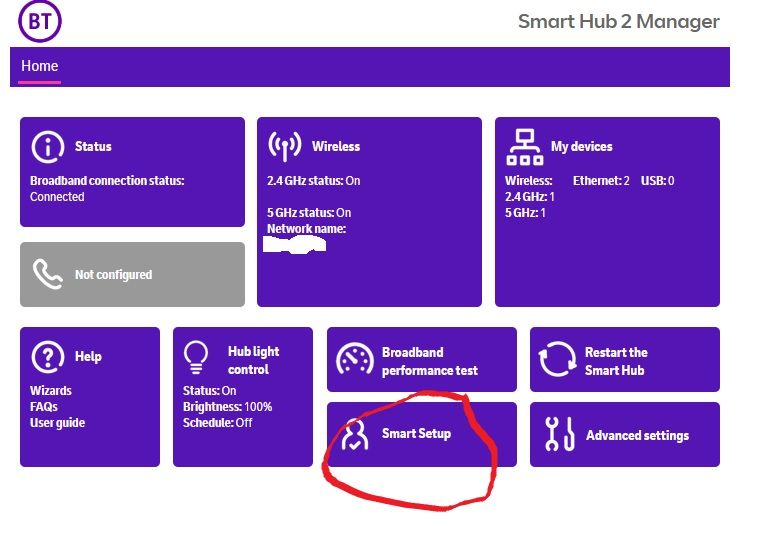- BT Community
- /
- Archive
- /
- Archive Staging
- /
- Re: Sky Q problems / smart setup
- Subscribe to this Topic's RSS Feed
- Mark Topic as New
- Mark Topic as Read
- Float this Topic for Current User
- Bookmark
- Subscribe
- Printer Friendly Page
- Mark as New
- Bookmark
- Subscribe
- Subscribe to this message's RSS Feed
- Highlight this Message
- Report Inappropriate Content
Sky Q problems / smart setup
Hi,
I appreciate this has come up before, but we have the problem of our Sky Q box disconnecting from the network every evening. I have tried many of the fixes suggested but one thing that seems to work for many people is switching off the smart setup on the hub. I have tried to do this but I can’t find where the option exists to do that - has it been removed?
Any help or suggestions would be much appreciated. Thanks I’m advance.
- Mark as New
- Bookmark
- Subscribe
- Subscribe to this message's RSS Feed
- Highlight this Message
- Report Inappropriate Content
Re: Sky Q problems / smart setup
have you turned of smart setup
I would also change the 5ghz network channel to manual from auto and select another channel to channel 36 which is used by SKYQ - try 44 or48
If you like a post, or want to say thanks for a helpful answer, please click on the Ratings 'Thumbs up' on left hand side.
If someone answers your question correctly please let other members know by clicking on ’Mark as Accepted Solution’.
- Mark as New
- Bookmark
- Subscribe
- Subscribe to this message's RSS Feed
- Highlight this Message
- Report Inappropriate Content
Re: Sky Q problems / smart setup
Thanks for the reply. I’m just not able to see the smart setup option in the hub manager and that’s why I was wondering if it’s still there?
thanks for the other suggestion, will try that.
- Mark as New
- Bookmark
- Subscribe
- Subscribe to this message's RSS Feed
- Highlight this Message
- Report Inappropriate Content
Re: Sky Q problems / smart setup
which hub version do you have?
If you like a post, or want to say thanks for a helpful answer, please click on the Ratings 'Thumbs up' on left hand side.
If someone answers your question correctly please let other members know by clicking on ’Mark as Accepted Solution’.
- Mark as New
- Bookmark
- Subscribe
- Subscribe to this message's RSS Feed
- Highlight this Message
- Report Inappropriate Content
Re: Sky Q problems / smart setup
It’s a smarthub 2. Thanks so much for the help.
- Mark as New
- Bookmark
- Subscribe
- Subscribe to this message's RSS Feed
- Highlight this Message
- Report Inappropriate Content
Re: Sky Q problems / smart setup
Still there
- Mark as New
- Bookmark
- Subscribe
- Subscribe to this message's RSS Feed
- Highlight this Message
- Report Inappropriate Content
Re: Sky Q problems / smart setup
I’m going to try firing up the laptop as I’m not getting that option on my phone! Thanks
- Mark as New
- Bookmark
- Subscribe
- Subscribe to this message's RSS Feed
- Highlight this Message
- Report Inappropriate Content
Re: Sky Q problems / smart setup
Yes that worked - that option just wasn’t showing on my iPhone but it was there when I connected on the laptop. I really appreciate you helping me out, thanks very much
- Mark as New
- Bookmark
- Subscribe
- Subscribe to this message's RSS Feed
- Highlight this Message
- Report Inappropriate Content
Re: Sky Q problems / smart setup
Go into wireless devices and assign each one to have that IP address permanently. DCHP leasing is for a 24hours by default,. this cause an issue whereby the mini boxes keep looking for the main box