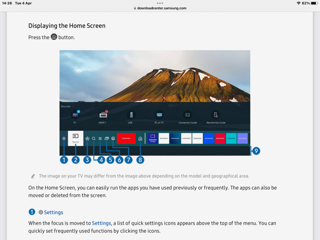- BT Community
- /
- TV
- /
- EE TV & YouView
- /
- Re: HD channels
- Subscribe to this Topic's RSS Feed
- Mark Topic as New
- Mark Topic as Read
- Float this Topic for Current User
- Bookmark
- Subscribe
- Printer Friendly Page
- Mark as New
- Bookmark
- Subscribe
- Subscribe to this message's RSS Feed
- Highlight this Message
- Report Inappropriate Content
Re: HD channels
Samsung's own website lists DVB-T2CS2 in the model specs. So it does have a Freeview Digital Tuner, a Freesat Tuner and also a Freeview analogue tuner. You might want to read your instruction manual on how to set it up because it is built in to the tv. The only thing missing is Freeview Play which is the Freeview version of Youview for catch up and On Demand terrestrial tv.
Tuner/Broadcasting
- Digital BroadcastingDVB-T2CS2 x 2
- Analog TunerYes
- Mark as New
- Bookmark
- Subscribe
- Subscribe to this message's RSS Feed
- Highlight this Message
- Report Inappropriate Content
Re: HD channels
I don't think that any amount of fact pointing out is going to convince @Seany10hats
- Mark as New
- Bookmark
- Subscribe
- Subscribe to this message's RSS Feed
- Highlight this Message
- Report Inappropriate Content
Re: HD channels
I am the only one of us that has this tv in front of me though
- Mark as New
- Bookmark
- Subscribe
- Subscribe to this message's RSS Feed
- Highlight this Message
- Report Inappropriate Content
Re: HD channels
It looks like on the back of the set there are 2 screw on connections , one would be for Satellite and the other for the terrestrial aerial I assume. The image shown on the Samsung website is not too clear.
What have you connected there?
- Mark as New
- Bookmark
- Subscribe
- Subscribe to this message's RSS Feed
- Highlight this Message
- Report Inappropriate Content
Re: HD channels
I’d also like to point out that if you watch any YouTube videos on how to do the best qn95a setup. The menus in the vids are different to the ones on my TV. So…If that’s different. Maybe other things are different
- Mark as New
- Bookmark
- Subscribe
- Subscribe to this message's RSS Feed
- Highlight this Message
- Report Inappropriate Content
Re: HD channels
I’ve got an HD Aerial with fantastic reception hooked up to the lower aerial connector on the back of the qn95a
- Mark as New
- Bookmark
- Subscribe
- Subscribe to this message's RSS Feed
- Highlight this Message
- Report Inappropriate Content
Re: HD channels
Don't know if this is any help ... I have bought and set up a couple of Samsung TVs recently, two different models. Reading the user chat about them beforehand, it suggested that if you set it up FIRST time with an aerial connected, it scans all the Freeview channels fine and makes them available along with the other TV features (Apps, useless Samsung TV channels etc). If you do not have an aerial connected it sets up the TV without Freeview capability, and it is reportedly difficult at that state to switch back and acquire this. I made sure there was a working aerial connected first time, and had no trouble getting Freeview channels then or since.
Might be worth resetting the TV and running the install procedure again with the working aerial connected I suppose.
- Mark as New
- Bookmark
- Subscribe
- Subscribe to this message's RSS Feed
- Highlight this Message
- Report Inappropriate Content
Re: HD channels
I was going to say that I'm utterly confused but the above post by @Oakington_Mike might explain your problem.
By HD aerial I assume that's an indoor aerial as opposed to a roof aerial but how do you know it's got fantastic reception as you can't get any aerial channels?
I'm assuming that the connection you've used is not the satellite connection.
Also as you've had Sky you could use the connection for the Sky dish and get Freesat channels.
- Mark as New
- Bookmark
- Subscribe
- Subscribe to this message's RSS Feed
- Highlight this Message
- Report Inappropriate Content
Re: HD channels
The aerial is rooftop aerial. It’s also hooked up to the bedroom and kitchen TVs. All with great freeview. And the aerial also worked great on my 5 year old Sony. My main living room tv before the Samsung 7 months ago. And I had virgin cable not sky (sorry if I said sky in an earlier post)
- Mark as New
- Bookmark
- Subscribe
- Subscribe to this message's RSS Feed
- Highlight this Message
- Report Inappropriate Content
Re: HD channels
Are you sure you’ve got the SOURCE button set correctly, and not on the ‘external device’ setting?
sorry for the poor image quality, had to reduce the image (from a screenshot of the online manual) to fit the ridiculous maximum image size allowed to attach (it’s the second one from the left highlighted in white)