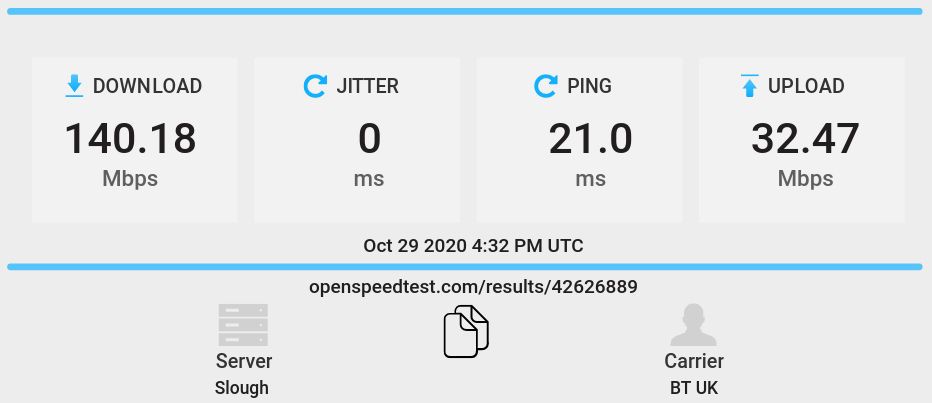- BT Community
- /
- Archive
- /
- Archive Staging
- /
- Re: 100Mbs Halo FTTP package slow. [SOLVED]
- Subscribe to this Topic's RSS Feed
- Mark Topic as New
- Mark Topic as Read
- Float this Topic for Current User
- Bookmark
- Subscribe
- Printer Friendly Page
- « Previous
-
- 1
- 2
- Next »
- Mark as New
- Bookmark
- Subscribe
- Subscribe to this message's RSS Feed
- Highlight this Message
- Report Inappropriate Content
Re: 100Mbs Halo FTTP package slow.
- Mark as New
- Bookmark
- Subscribe
- Subscribe to this message's RSS Feed
- Highlight this Message
- Report Inappropriate Content
Re: 100Mbs Halo FTTP package slow.
Test both ethernet cables with the direct connection just in case one's a bit dodgy.
- Mark as New
- Bookmark
- Subscribe
- Subscribe to this message's RSS Feed
- Highlight this Message
- Report Inappropriate Content
Re: 100Mbs Halo FTTP package slow. [SOLVED]
[SOLVED]
Both cables tested OK. I have a pair of BT Mini Connector v2, they must be faulty or there is a lot of noise on the ring main. As soon as I disconnected and unplugged them both, I could get 150Mbs wired or over 5Ghz Wireless with either router.
Many thanks for your help.
- Mark as New
- Bookmark
- Subscribe
- Subscribe to this message's RSS Feed
- Highlight this Message
- Report Inappropriate Content
Re: 100Mbs Halo FTTP package slow. [SOLVED]
- Mark as New
- Bookmark
- Subscribe
- Subscribe to this message's RSS Feed
- Highlight this Message
- Report Inappropriate Content
Re: 100Mbs Halo FTTP package slow. [SOLVED]
I'm confused - in your original post you stated "My laptop is hard wired to the router, so it's not a Wi-Fi problem, and tested with no other devices connected." Now you are saying that you were using powerline adapters? Powerline adapters are well known for not achieving their stated speeds.
BT FTTP 500/75 + pfSense + 4 x UniFi Wifi 6 Pro
- Mark as New
- Bookmark
- Subscribe
- Subscribe to this message's RSS Feed
- Highlight this Message
- Report Inappropriate Content
Re: 100Mbs Halo FTTP package slow. [SOLVED]
The laptop was hard wired to the powerline adaptor, the powerline adaptors were, or seemed to be working fine before the upgrade with a throughput of 60 to 75Mbs. After the upgrade the speed went down to 45. I could see no reason why the powerline adaptors should be the problem, as they were coping before up to 75. I hard wired the laptop to the router and still got low speeds, but as soon as I disconnected the powerline adaptor from the router, it all started working properly. So I also tested it over wi-fi which I don't normally use and got around the same speed as a direct connection to the router. As to why the powerline adaptors sudenly started causing problems after the upgrade, I have no idea, and now that it is working OK, I don't feel inclined to experiment to try and find out.
- Mark as New
- Bookmark
- Subscribe
- Subscribe to this message's RSS Feed
- Highlight this Message
- Report Inappropriate Content
Re: 100Mbs Halo FTTP package slow. [SOLVED]
It's not unusual for powerline adapters to cause problems, I just wish you'd mentioned them in your first post. Not to worry you're all sorted out now.
- « Previous
-
- 1
- 2
- Next »