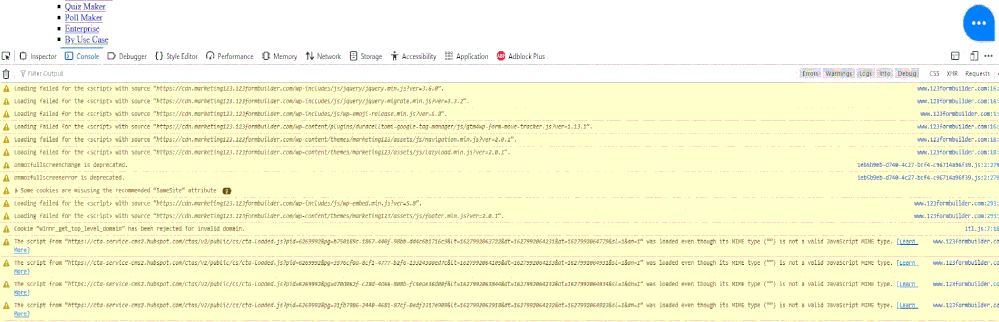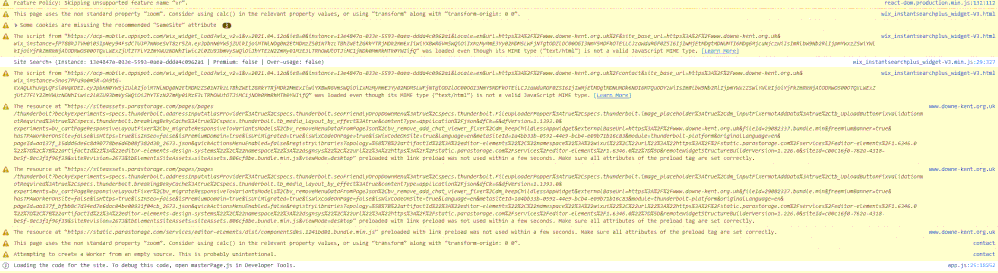Turn on suggestions
Auto-suggest helps you quickly narrow down your search results by suggesting possible matches as you type.
- BT Community
- /
- Archive
- /
- Archive Staging
- /
- 123 formbuilder
Options
- Subscribe to this Topic's RSS Feed
- Mark Topic as New
- Mark Topic as Read
- Float this Topic for Current User
- Bookmark
- Subscribe
- Printer Friendly Page
- « Previous
-
- 1
- 2
- Next »
Stevie-Ray
Beginner
- Mark as New
- Bookmark
- Subscribe
- Subscribe to this message's RSS Feed
- Highlight this Message
- Report Inappropriate Content
Re: 123 formbuilder
0
Ratings
Stevie-Ray
Beginner
- Mark as New
- Bookmark
- Subscribe
- Subscribe to this message's RSS Feed
- Highlight this Message
- Report Inappropriate Content
Re: 123 formbuilder
and here is when I load the actual website page - all help appreciated.....
0
Ratings
Distinguished Guru
- Mark as New
- Bookmark
- Subscribe
- Subscribe to this message's RSS Feed
- Highlight this Message
- Report Inappropriate Content
This is looking like something is changing the resources, could be BT web protect.
Once way to test is go to the direct url that is showing as up in the console as a warning (amber) due to it being an unexpected content type.
If you go to MyBT and select Security as per https://www.bt.com/help/security/set-up-and-use-bt-web-protect#:~:text=You%20can%20turn%20off%20BT,'... You can turn off BT Web Protect
Stevie-Ray
Beginner
- Mark as New
- Bookmark
- Subscribe
- Subscribe to this message's RSS Feed
- Highlight this Message
- Report Inappropriate Content
Re: 123 formbuilder
Thank you jac_95 - brilliant. I switched off BT web protect and the form is now working. Many thanks for your help (and your patience with my lack of experience) !!
0
Ratings
- « Previous
-
- 1
- 2
- Next »