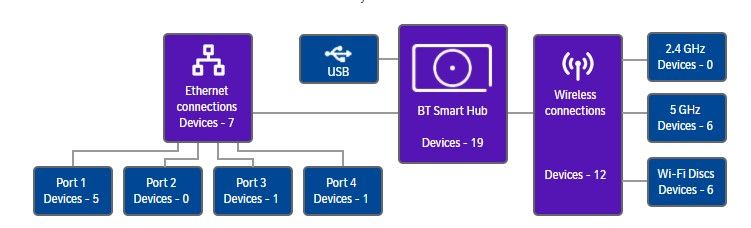- BT Community
- /
- Archive
- /
- Archive Staging
- /
- Re: Any known issue with the Smart Hub 2 Recognisi...
- Subscribe to this Topic's RSS Feed
- Mark Topic as New
- Mark Topic as Read
- Float this Topic for Current User
- Bookmark
- Subscribe
- Printer Friendly Page
- Mark as New
- Bookmark
- Subscribe
- Subscribe to this message's RSS Feed
- Highlight this Message
- Report Inappropriate Content
Any known issue with the Smart Hub 2 Recognising WD mybook NAS?
Hi
A delayed query - I have now found after upgrading to Whole Home wifi with Smart Hub2 that my Western Digital MybookDuo NAS is not recognised by the Hub (I only use it to store music on for a Sonos set up - and have been mainly streaming so did not notice this error for a few month).
I upgraded from a HH5 which recognised the NAS fine - the NAS fires up fine - ethernet lights flash - been reset a few times - but the Hub refused to recognise it (connected to Port 2 - but tried other Ports with the same impact).
I realise that the WD NAS is an old device - but I would like access to all of my CD's that have been ripped to this.
An off chance question - any reasons in the Hub settings that may be causing this not to be recognised - it's weird that this only happened after the router/hub was upgraded. I have tried everything that I feel confident of doing in the Hub manager and ALL other devices are recognised and work well. (I have not adjusted anything to do with IP settings)
Any suggestions will be gratefully received.
Thanks
The WD mybookduo NAS is connected by an ethernet cable to port 2 - the cable has been changed and different ports tried but the hub refuses to recognise the WD - the WD ethernet lights flash when connected and resets (to the Hub and/or the WD)make no difference - although the HH5 did recognise it.........
- Mark as New
- Bookmark
- Subscribe
- Subscribe to this message's RSS Feed
- Highlight this Message
- Report Inappropriate Content
Re: Any known issue with the Smart Hub 2 Recognising WD mybook NAS?
Have you tried turning off Smart Setup What is Smart Setup on the BT Hub? How can I turn it on and off? | BT Help
If it's not that then you may need to check the IP address setup, do you know the IP address it had from the old router and is that address free or allocated to another device on this router?
I've got a WD NAS and it's worked with at least 3 different routers first time with no problems, that includes my SH2
- Mark as New
- Bookmark
- Subscribe
- Subscribe to this message's RSS Feed
- Highlight this Message
- Report Inappropriate Content
Re: Any known issue with the Smart Hub 2 Recognising WD mybook NAS?
Thanks - I'll try the turn off/on smart setup first - will that affect anything else connected?
- Mark as New
- Bookmark
- Subscribe
- Subscribe to this message's RSS Feed
- Highlight this Message
- Report Inappropriate Content
Re: Any known issue with the Smart Hub 2 Recognising WD mybook NAS?
It could well affect everything you connect, but it will all be for the better.
Do a search on this forum or on Google for BT Smart Setup, it's not highly regarded
- Mark as New
- Bookmark
- Subscribe
- Subscribe to this message's RSS Feed
- Highlight this Message
- Report Inappropriate Content
Re: Any known issue with the Smart Hub 2 Recognising WD mybook NAS?
Turning off "smart set up" will have absolutely no detrimental effects on any of your devices that are connected to your hub. It is in my and many others opinion a piece of junk and should have been scrapped by BT years ago.