- BT Community
- /
- Archive
- /
- Archive Staging
- /
- BT Capping bandwidth to geforce now
- Subscribe to this Topic's RSS Feed
- Mark Topic as New
- Mark Topic as Read
- Float this Topic for Current User
- Bookmark
- Subscribe
- Printer Friendly Page
- « Previous
- Next »
- Mark as New
- Bookmark
- Subscribe
- Subscribe to this message's RSS Feed
- Highlight this Message
- Report Inappropriate Content
Re: BT Capping bandwidth to geforce now
@sgt4hed The timeouts have nothing to do with the router/sh2. They are routers configured not to respong to ICMP requests which is normal.
- Mark as New
- Bookmark
- Subscribe
- Subscribe to this message's RSS Feed
- Highlight this Message
- Report Inappropriate Content
Re: BT Capping bandwidth to geforce now
- Mark as New
- Bookmark
- Subscribe
- Subscribe to this message's RSS Feed
- Highlight this Message
- Report Inappropriate Content
Re: BT Capping bandwidth to geforce now
It could be one of the handoff centres (outside BT's network) that has a problem which your VPN avoids. It shouldn't last for long from BT's end but, if there is another handoff later that could cause problems which may take longer.
- Mark as New
- Bookmark
- Subscribe
- Subscribe to this message's RSS Feed
- Highlight this Message
- Report Inappropriate Content
Re: BT Capping bandwidth to geforce now
Nvidia are blocking use of VPN nowadays.
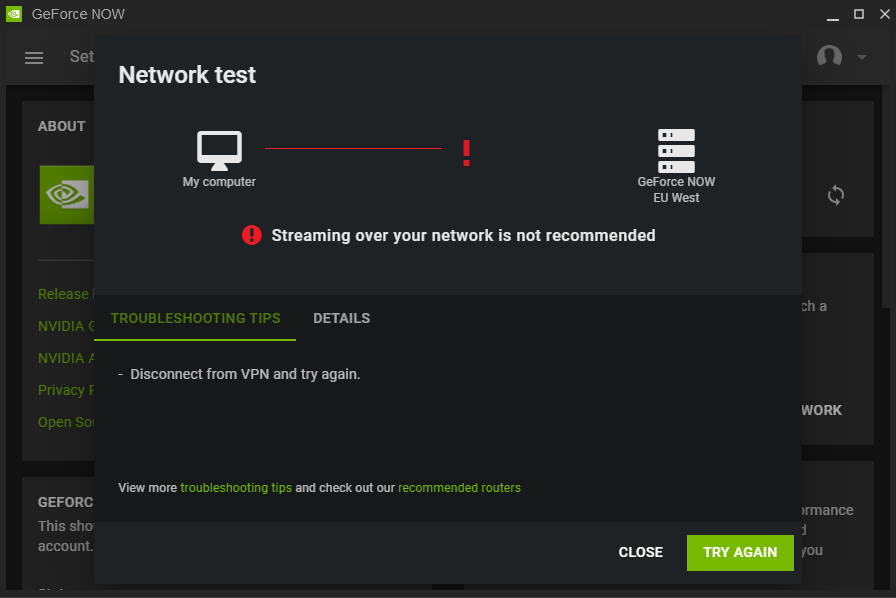
the zayo.com hops seem to be common denominator in GFN users reporting both issues with lower than expected bandwidth along with higher than expected packet loss coinciding with poor game performance.
Which are the same symptons described regarding another cloud service at
and
https://community.bt.com/t5/BT-Fibre-broadband/Horrible-ping-spikes-and-packet-loss/m-p/1915395
though no third party (winmtr,tracert or ping) network debugging was shared a solution was found at
and later in the discussion it was confirmed BT offer three options for customers to choose from; depending on their needs, which are "standard", "stable" and "super stable".
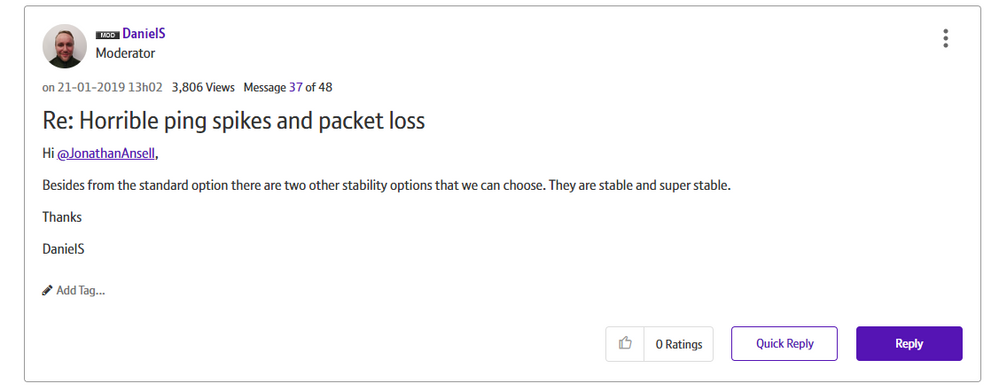
Now that VPN is blocked in GFN service is there any other way we can change the route to GFN server which removes zayo.com hops?
Can "stable" or "super stable" connection options help GFN users and other cloud gaming service users resolve packet loss, lower than expecetd bandwidth and other latency related issues like what has helped Shadow cloud gaming service users?
Are the "stable" and "super stable" options really just QoS profiles which optimise internet connection and internet traffic routing for highly variable UDP throughput used by cloud gaming services?
- Mark as New
- Bookmark
- Subscribe
- Subscribe to this message's RSS Feed
- Highlight this Message
- Report Inappropriate Content
Re: BT Capping bandwidth to geforce now
Issue still persists to this day. I just gave up with cloud gaming and bought a pc.
Luckily there will be a new ISP in my area soon providing FTTP at cheaper prices than BT’s regular 100mbps. Can not wait to no longer pay a penny to this company.
- Mark as New
- Bookmark
- Subscribe
- Subscribe to this message's RSS Feed
- Highlight this Message
- Report Inappropriate Content
Re: BT Capping bandwidth to geforce now
The problem isn't BT. It's the Geforce servers.
For some reason the default server you are connected to is often not the best one. It's usually congested
You need to go to the settings in the client and manually change the server to a different European one. That works for me and it's the difference between having a horrible gaming session or a great one.
- « Previous
- Next »
