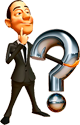- BT Community
- /
- Archive
- /
- Archive Staging
- /
- Re: BT Virus Protect ¦ Windows Vista Home 32 Bit
- Subscribe to this Topic's RSS Feed
- Mark Topic as New
- Mark Topic as Read
- Float this Topic for Current User
- Bookmark
- Subscribe
- Printer Friendly Page
- Mark as New
- Bookmark
- Subscribe
- Subscribe to this message's RSS Feed
- Highlight this Message
- Report Inappropriate Content
Happy New Year 2021, to all.
I have a Vista 32 bit pc, on which I run 'Legacy Software'. It appears that the Providers of Security Software are closing out any OS before Windows 7.
I've had a punt around the WWW, for Free Security Software. Haven't found any yet.
Having read the spec for BT Virus Protect; it appears to support Vista. Whereas McAfee products don't support the OS.
So, my question. How long will 'BT Virus Protect' support VISTA ?
Cheers ! SinecoalCirph4.
SinecoalCirph4.
Solved! Go to Solution.
- Mark as New
- Bookmark
- Subscribe
- Subscribe to this message's RSS Feed
- Highlight this Message
- Report Inappropriate Content
Re: BT Virus Protect ¦ Windows Vista Home 32 Bit
I tried to install BT virus protect on an old PC some time ago and couldn't, Avast installs OK though.
- Mark as New
- Bookmark
- Subscribe
- Subscribe to this message's RSS Feed
- Highlight this Message
- Report Inappropriate Content
Re: BT Virus Protect ¦ Windows Vista Home 32 Bit
Have You considered updating your OS to Windows 10. It’s now on general release for older Windows versions.
Make sure that you backup your files and folders beforehand, though! And create a full system image.....
- Mark as New
- Bookmark
- Subscribe
- Subscribe to this message's RSS Feed
- Highlight this Message
- Report Inappropriate Content
Re: BT Virus Protect ¦ Windows Vista Home 32 Bit
SHARING.
Disappointing replies.
Avast no longer supports any OS lower than windows 7.
As to upgrading to Windows 10.
I have 3-W10 machines already. Pro 64, Home 64 & Home 32.
Alas, none of 'em support 'Legacy Software'.
Might have to delve into LINUX.
A lightweight 'DISTRO' WOULD DO FINE.
Any offers appreciated. SinecoalCirph4.
SinecoalCirph4.
- Mark as New
- Bookmark
- Subscribe
- Subscribe to this message's RSS Feed
- Highlight this Message
- Report Inappropriate Content
Re: BT Virus Protect ¦ Windows Vista Home 32 Bit
You could try running your "Legacy Software" in "Compatibility Mode" if you were to use Windows 10.
To do that, right click on the program you want to run and select "properties" then "compatibility" and select the version of Windows you want it to run under.
- Mark as New
- Bookmark
- Subscribe
- Subscribe to this message's RSS Feed
- Highlight this Message
- Report Inappropriate Content
Re: BT Virus Protect ¦ Windows Vista Home 32 Bit
SHARING ?
The 'Legacy Software' is all CD/DVD.
W10 won't load any of the software, as 'Not Compatible to the OS'.
I'm not willing to find a 'work-around' on a currently supported OS.
Simply, as a last gasp fix, take the machine off-line.

- Mark as New
- Bookmark
- Subscribe
- Subscribe to this message's RSS Feed
- Highlight this Message
- Report Inappropriate Content
Re: BT Virus Protect ¦ Windows Vista Home 32 Bit
@COMPANY-PENSIONER wrote:
Might have to delve into LINUX.
A lightweight 'DISTRO' WOULD DO FINE.Any offers appreciated. SinecoalCirph4.
Ubuntu
- Mark as New
- Bookmark
- Subscribe
- Subscribe to this message's RSS Feed
- Highlight this Message
- Report Inappropriate Content
Re: BT Virus Protect ¦ Windows Vista Home 32 Bit
Confusing!
You have the full McAfee software on disc? Or is it the free version: BT Virus Protect?
Update your old pc/laptop to Windows 10, then install BT Virus Protect on that machine, in accordance with SeanD’s post, which follows yours.
At least you will have some protection.......Better than nothing, or scrapping the machine.....You will also have other options as suggested.
- Mark as New
- Bookmark
- Subscribe
- Subscribe to this message's RSS Feed
- Highlight this Message
- Report Inappropriate Content
Hi Everyone,
Just a quick post to link back to @SeanD post BT Virus Protect - Withdrawal of support for Windows XP and Windows Vista
From January 8th 2021, BT Virus Protect will no longer support Windows XP and Windows Vista.
Microsoft removed support for these older operating systems some time ago so it is recommended you upgrade your operating system to Windows 7 or above. Once you have done this you can update your BT Virus Protect which may involve you needing to uninstall and reinstall the software from your MyBT account.
Thanks
Paddy
- Mark as New
- Bookmark
- Subscribe
- Subscribe to this message's RSS Feed
- Highlight this Message
- Report Inappropriate Content
Re: BT Virus Protect ¦ Windows Vista Home 32 Bit
Hi Everyone,
Just a quick post to link back to @SeanD post BT Virus Protect - Withdrawal of support for Windows XP and Windows Vista
From January 8th 2021, BT Virus Protect will no longer support Windows XP and Windows Vista.
Microsoft removed support for these older operating systems some time ago so it is recommended you upgrade your operating system to Windows 7 or above. Once you have done this you can update your BT Virus Protect which may involve you needing to uninstall and reinstall the software from your MyBT account.
Thanks. Paddy
CORRECT ANSWER. THANKS PADDY !