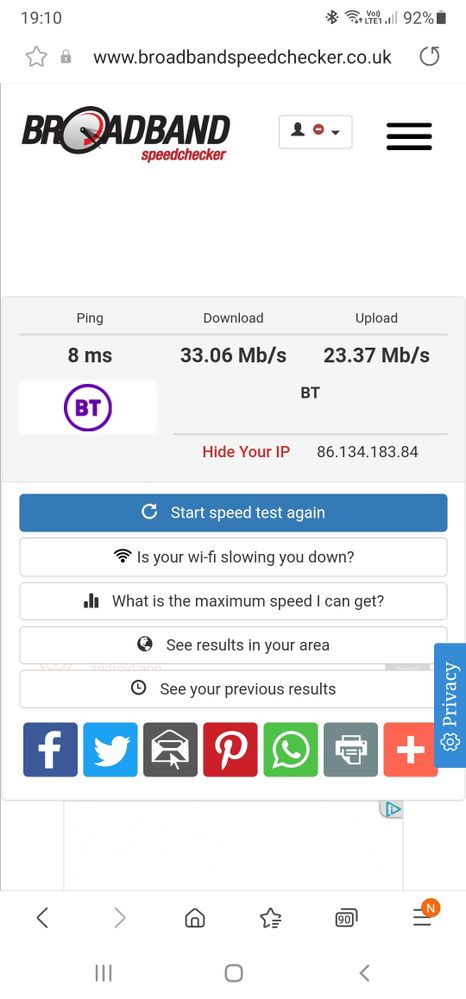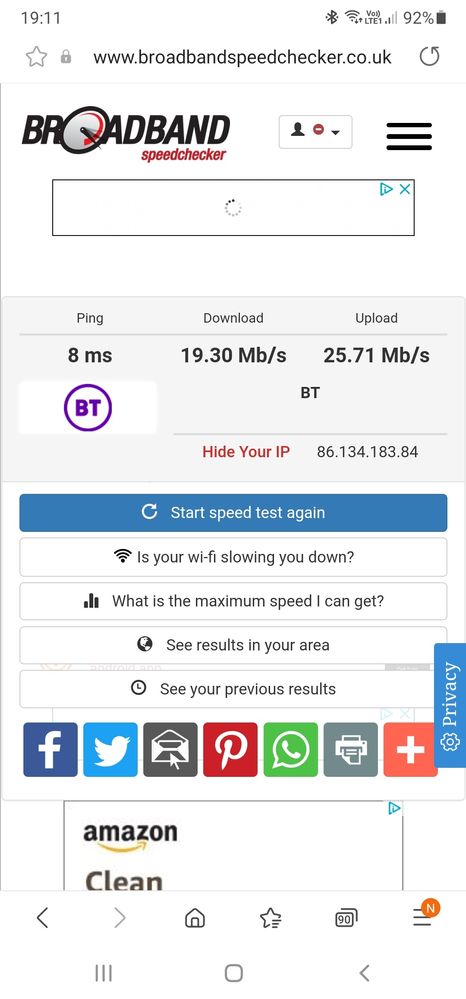- BT Community
- /
- Archive
- /
- Archive Staging
- /
- Re: BT Wifi Disc Help
- Subscribe to this Topic's RSS Feed
- Mark Topic as New
- Mark Topic as Read
- Float this Topic for Current User
- Bookmark
- Subscribe
- Printer Friendly Page
- Mark as New
- Bookmark
- Subscribe
- Subscribe to this message's RSS Feed
- Highlight this Message
- Report Inappropriate Content
BT Wifi Disc Help
Good evening,
So, I have upgraded to FTTP at 900Mbps and am connected via a Cat 7e Cable. I personally am getting a 880Mbps and am happy on my side.
Sadly, I have discovered a huge problem though - the Wi Fi is terrible.
The router is unobscured by front of my house and I need to get the Wi Fi signal into the front room (approx 15 feet from the router).
I installed the MY BT App on my phone and tested it from where I sit in the front room. It tells me the signal is poor. I walked to the router itself and lent my phone against the router - the signal is still poor - Whhhhaaaa? After a reset of said router, I repeated the test and leaning the phone against the router, it said good but, still poor in the front room.
My question, do you thing the Smarthub 2 is faulty as, surely the Wi Fi signal should be awesome when the phone is right up against the hub? If not, what disc or extender should I buy for it? Could you please link them?
My daughters and wife suck the life out of Wi Fi and were not using it when I tested the thing on the MY BT App.
I have just done 3 tests quickly. Picture 1 is where I am sat in my front room. Picture 2 is stood right by the router. Picture 3 is my wired PC. My phone was not using mobile data (as it would be super quick anyway). Any help, to stop the problem, or anything you guys need to help me, would be greatly appreciated.
Thanks for looking,
- Mark as New
- Bookmark
- Subscribe
- Subscribe to this message's RSS Feed
- Highlight this Message
- Report Inappropriate Content
Re: BT Wifi Disc Help
Dont put the phone against the router to test as being too near is likley to reduce performance too. Try a test from about 1-2 metres
- Mark as New
- Bookmark
- Subscribe
- Subscribe to this message's RSS Feed
- Highlight this Message
- Report Inappropriate Content