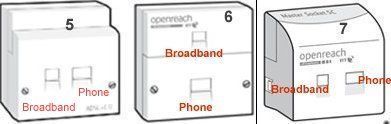- BT Community
- /
- Archive
- /
- Archive Staging
- /
- Broadband Problem
- Subscribe to this Topic's RSS Feed
- Mark Topic as New
- Mark Topic as Read
- Float this Topic for Current User
- Bookmark
- Subscribe
- Printer Friendly Page
- Mark as New
- Bookmark
- Subscribe
- Subscribe to this message's RSS Feed
- Highlight this Message
- Report Inappropriate Content
Hello,
I've got a problem with a broadband for past few days. My download speed is 8.0mbs which should be 35-50 Mbps with a minimum of 29mbps. I've tried to reset a router, factory reset, Quiet Call and still nothing. I've had these problems already a few times and I am already tired of wasting my time and money for a broadband speed like that. Please somebody help me with this because contacting BT through phone is useless (wasted 3 hours already)
Solved! Go to Solution.
- Mark as New
- Bookmark
- Subscribe
- Subscribe to this message's RSS Feed
- Highlight this Message
- Report Inappropriate Content
Re: Broadband Problem
Are you sure that you are getting dial tone on your line, as it looks like one wire may be disconnected?
What does your master phone socket look like?
- Mark as New
- Bookmark
- Subscribe
- Subscribe to this message's RSS Feed
- Highlight this Message
- Report Inappropriate Content
Re: Broadband Problem
If you get the same results when you plug the router into the test socket behind the removable faceplate of the master socket, there is nothing else to be done except report the fault and get an engineer visit.
- Mark as New
- Bookmark
- Subscribe
- Subscribe to this message's RSS Feed
- Highlight this Message
- Report Inappropriate Content
Re: Broadband Problem
please can you post the stats from your router (if hub enter 192.168.1.254 in your browser) and if HH5 then go to troubleshooting then helpdesk and if HH6/SH2 then advanced settings then technical log information .
Have you tried using the test socket with a filter and see if that helps as connection speed is low
Which master do your have
Someone may then be able to offer help/assistance/suggestions to your problem
If you like a post, or want to say thanks for a helpful answer, please click on the Ratings 'Thumbs up' on left hand side.
If someone answers your question correctly please let other members know by clicking on ’Mark as Accepted Solution’.
- Mark as New
- Bookmark
- Subscribe
- Subscribe to this message's RSS Feed
- Highlight this Message
- Report Inappropriate Content
Re: Broadband Problem
@Keith_Beddoe wrote:
Are you sure that you are getting dial tone on your line, as it looks like one wire may be disconnected?
I must admit that was my first thought and was surprised the OP said quiet line test was OK.
- Mark as New
- Bookmark
- Subscribe
- Subscribe to this message's RSS Feed
- Highlight this Message
- Report Inappropriate Content
Re: Broadband Problem

- Mark as New
- Bookmark
- Subscribe
- Subscribe to this message's RSS Feed
- Highlight this Message
- Report Inappropriate Content
Re: Broadband Problem
Can you post the full stats from Advanced > Technical Log > Information
- Mark as New
- Bookmark
- Subscribe
- Subscribe to this message's RSS Feed
- Highlight this Message
- Report Inappropriate Content
Re: Broadband Problem
Very high downstream noise margin 24.8dB.
Too many restarts or disconnections?
- Mark as New
- Bookmark
- Subscribe
- Subscribe to this message's RSS Feed
- Highlight this Message
- Report Inappropriate Content
Re: Broadband Problem
Sorry but that is not the hub stats requested
have you tried using test socket with filter
If you like a post, or want to say thanks for a helpful answer, please click on the Ratings 'Thumbs up' on left hand side.
If someone answers your question correctly please let other members know by clicking on ’Mark as Accepted Solution’.
- Mark as New
- Bookmark
- Subscribe
- Subscribe to this message's RSS Feed
- Highlight this Message
- Report Inappropriate Content
Re: Broadband Problem
Sorry I've just edited the post on the top but I will post it again and yes, I am using the filter as well