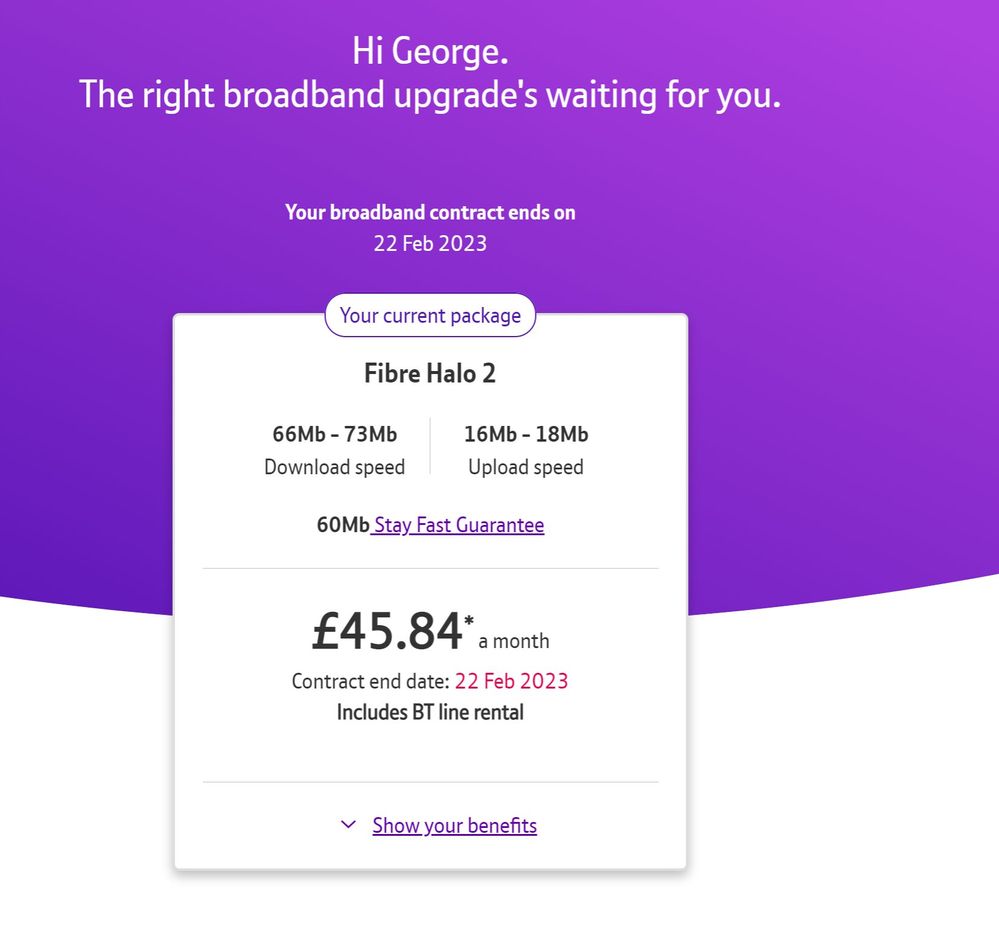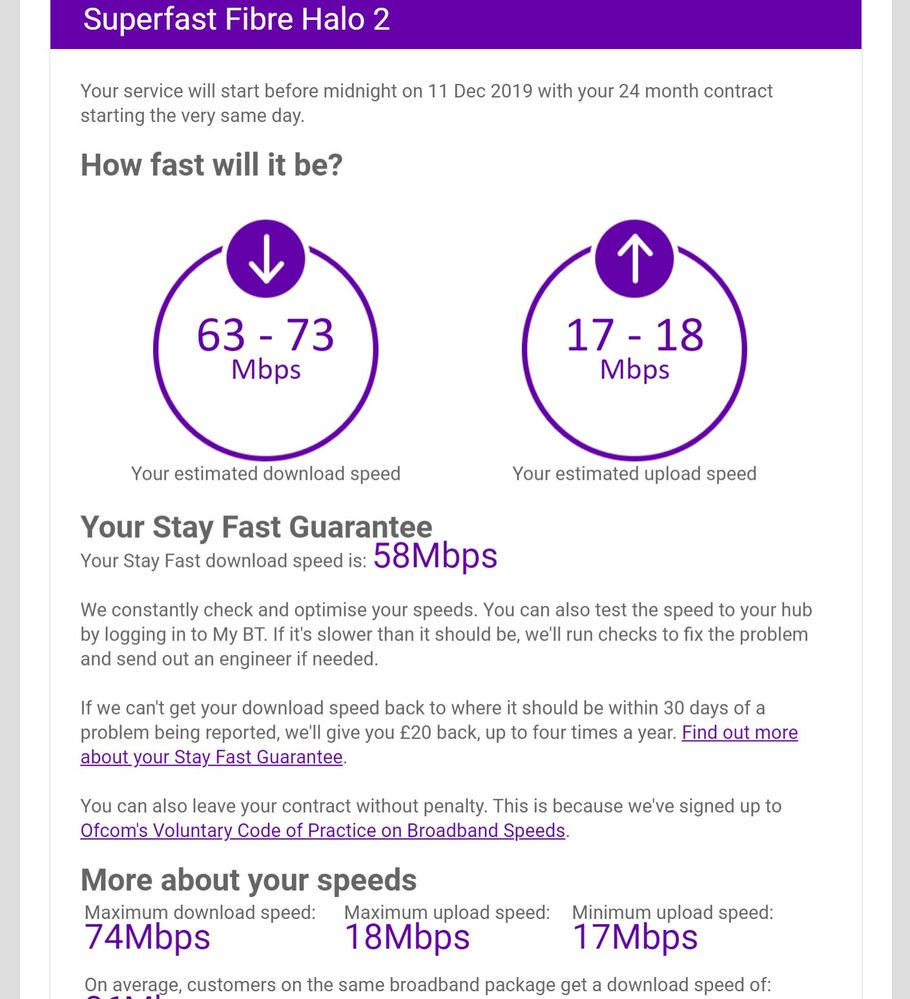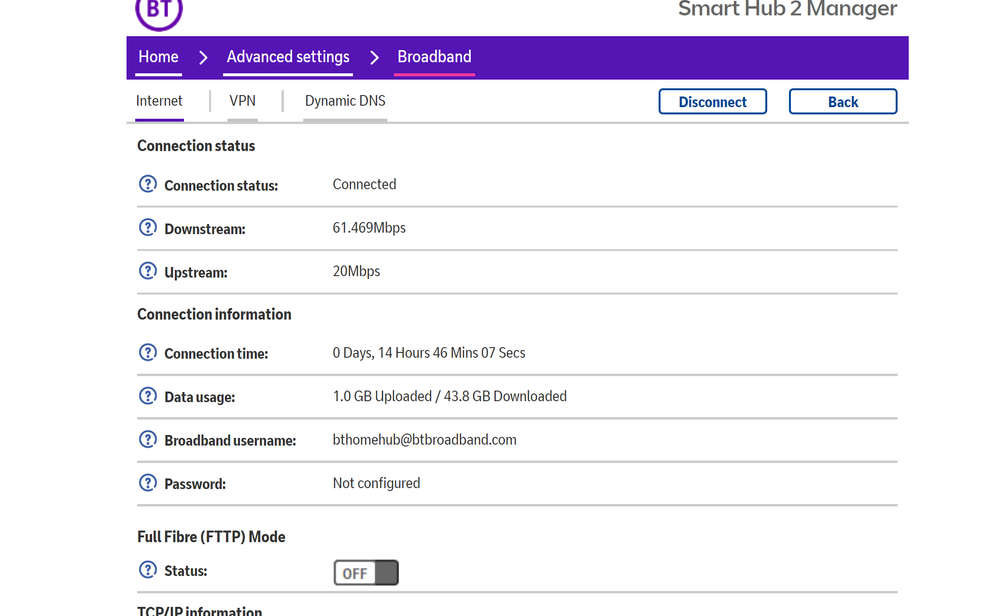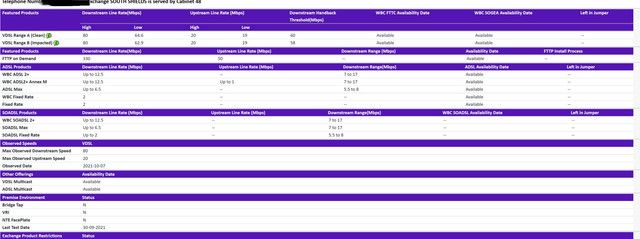- BT Community
- /
- Archive
- /
- Archive Staging
- /
- Re: New fibre service Banded?
- Subscribe to this Topic's RSS Feed
- Mark Topic as New
- Mark Topic as Read
- Float this Topic for Current User
- Bookmark
- Subscribe
- Printer Friendly Page
- Mark as New
- Bookmark
- Subscribe
- Subscribe to this message's RSS Feed
- Highlight this Message
- Report Inappropriate Content
Broadband Speed And Stay Fast Guarentee Have Both Changed
While in contract my internet speed has changed 3 times along with my stay fast guarentee and today ive noticed itr has changed again prior to this last contract i never went lower than 73mb/s. i renewed my contract only to be fed a load of rubbish about loose my place in the cabinet which meant a slower speed at the lower part of the list so 3yrs i had superfast broadband 2 unlimited at 74mb/s i have a couple of images telling me what speeds im getting.
- Mark as New
- Bookmark
- Subscribe
- Subscribe to this message's RSS Feed
- Highlight this Message
- Report Inappropriate Content
Re: New fibre service Banded?
when i started with bt and the new speeds came out i got 74MB/S regardless of the time of day it never changed, for over 3yrs i had that speed. i was contacted from bt to say i was able to recieve and upgrade for a mobile account i had also tv and a new contract was done all in 1 bundle and thats when i noticed my internet speed had changed dropping to 63MB/S on a good day a normal day 58-60MB/S so after a few calls to bt i was told when the contract was done my internet went into a new 10 day test and that meant being removed from the place in the exchange to much lower down the list, this means first to the exchange gets top speeds and as it fills up the lower down you are the slower the speed. it took bt a long time to admit this was the reason for the slightly slower speeds i was getting. but 15mb slower was noticed by myself within 1hr after my package went active.
- Mark as New
- Bookmark
- Subscribe
- Subscribe to this message's RSS Feed
- Highlight this Message
- Report Inappropriate Content
Re: New fibre service Banded?
What complete and utter nonsense.
- Mark as New
- Bookmark
- Subscribe
- Subscribe to this message's RSS Feed
- Highlight this Message
- Report Inappropriate Content
Re: New fibre service Banded?
@crawlers1977 thanks for posting, I've started your own thread to make it easier for you to get help.
I'm sorry to see you're broadband speed has reduced and I'm afraid what you've been advised is not plausible and would not be the reason why your speeds have slowed.
Can you post your Home Hub router stats and we'll take a look? You'll get them by entering 192.168.1.254 in your browser, go to advanced settings then technical log information.
Thanks
Neil
- Mark as New
- Bookmark
- Subscribe
- Subscribe to this message's RSS Feed
- Highlight this Message
- Report Inappropriate Content
Re: New fibre service Banded?
I hope that the "advisor" who gave out that load of rubbish is spoken to and moved from his/her position until fully trained in correct customer service rather than how to lie to and fob off customers.
- Mark as New
- Bookmark
- Subscribe
- Subscribe to this message's RSS Feed
- Highlight this Message
- Report Inappropriate Content
Re: New fibre service Banded?
Can you also enter your phone number and post results remember delete number.
https://www.broadbandchecker.btwholesale.com/#/ADSL
If you like a post, or want to say thanks for a helpful answer, please click on the Ratings 'Thumbs up' on left hand side.
If someone answers your question correctly please let other members know by clicking on ’Mark as Accepted Solution’.
- Mark as New
- Bookmark
- Subscribe
- Subscribe to this message's RSS Feed
- Highlight this Message
- Report Inappropriate Content
Re: New fibre service Banded?
hope this is what you wanted, to the other comments what i stated in my post can be quoted word for word from what i was told
- Mark as New
- Bookmark
- Subscribe
- Subscribe to this message's RSS Feed
- Highlight this Message
- Report Inappropriate Content
Re: New fibre service Banded?
no that is not the required stats you need to go to advanced settings then technical log information
If you like a post, or want to say thanks for a helpful answer, please click on the Ratings 'Thumbs up' on left hand side.
If someone answers your question correctly please let other members know by clicking on ’Mark as Accepted Solution’.
- Mark as New
- Bookmark
- Subscribe
- Subscribe to this message's RSS Feed
- Highlight this Message
- Report Inappropriate Content
Re: New fibre service Banded?
Nope , that's not what was asked for. You need to go to Advanced Settins/Technical Lod/Information and post a screen of that page.
- Mark as New
- Bookmark
- Subscribe
- Subscribe to this message's RSS Feed
- Highlight this Message
- Report Inappropriate Content