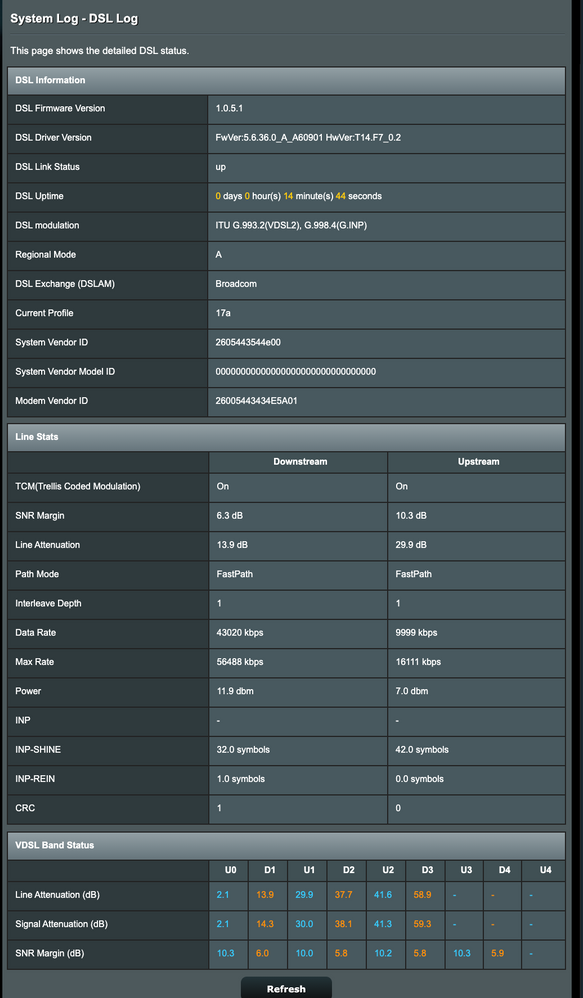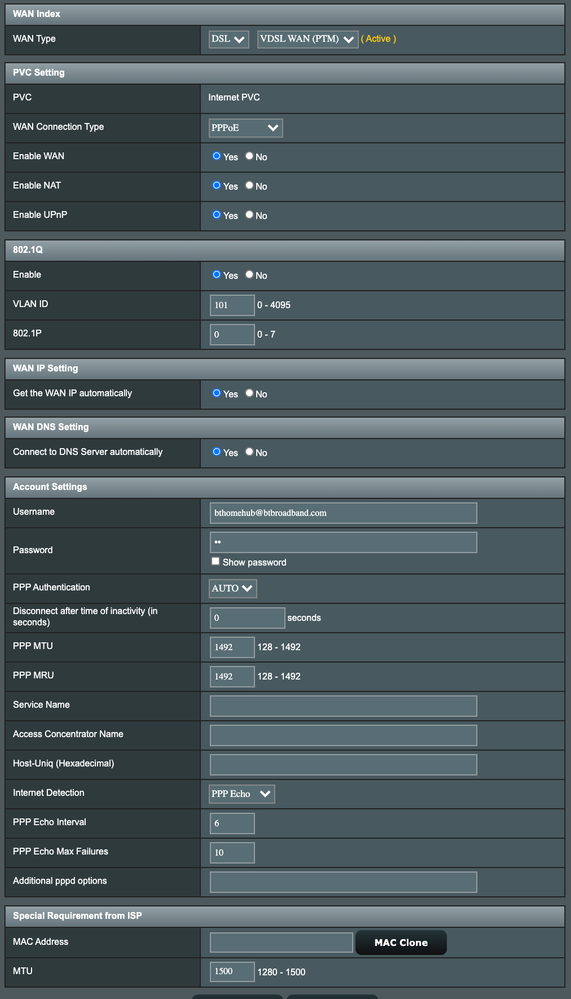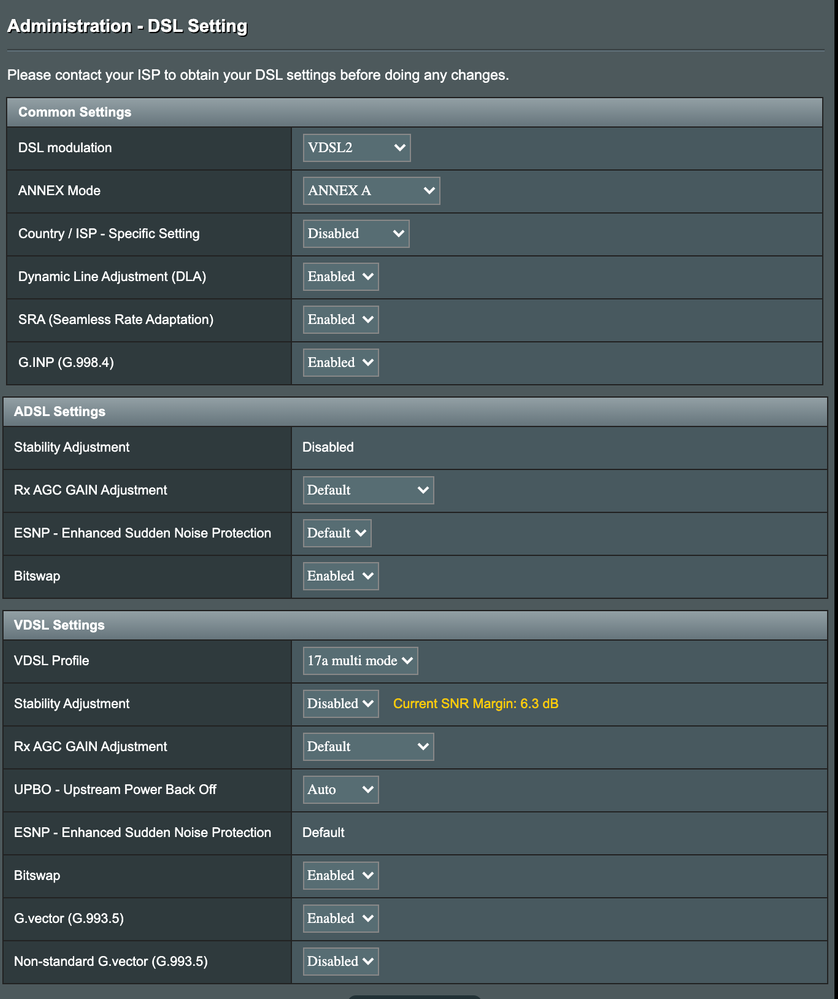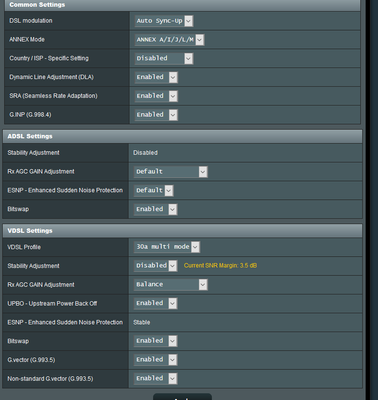- BT Community
- /
- Archive
- /
- Archive Staging
- /
- Re: Change to ASUS AC68U router - internet connect...
- Subscribe to this Topic's RSS Feed
- Mark Topic as New
- Mark Topic as Read
- Float this Topic for Current User
- Bookmark
- Subscribe
- Printer Friendly Page
- Mark as New
- Bookmark
- Subscribe
- Subscribe to this message's RSS Feed
- Highlight this Message
- Report Inappropriate Content
Change to ASUS AC68U router - internet connection keeps disconnecting
Hi to anyone reading this.
My BT Homehub is about 4 years old and needs restarting alot, so I decided to buy a Asus AC68U ADSL/VDSL modem router.
I've set it up using the wizard and also setup using manual setting I have found all over the BT Community.
For some reason, the router will not stay connected to the internet. The DSL connection always shows connectivity to DSL Exchange Broadcom, but the WAN status drops and goes blank, and the router says disconnected.
I have tried so many different settings that I have found through the forums, but not luck. If I change a setting and update the router it starts up, connects and works for up to 1 hr before being disconnected.
Attached is my DSL log, if that helps.
These are my WAN Settings:
These are my DSL Settings:
I'd appreciate any help, as I need the internet next week for work and at the moment, i'm in trouble!
- Mark as New
- Bookmark
- Subscribe
- Subscribe to this message's RSS Feed
- Highlight this Message
- Report Inappropriate Content
Re: Change to ASUS AC68U router - internet connection keeps disconnecting
Well all your settings look absolutely fine , very much in line with my AC68U.
Try & post the System Log where it disconnects as that might be helpful.
The fact that the HomeHub needs restarting alot might be indicative of line problems , either internally or externally.
What sort of BT master socket do you have , is it the sort that needs an additional filter/splitter or the type with the filter inbuilt?
- Mark as New
- Bookmark
- Subscribe
- Subscribe to this message's RSS Feed
- Highlight this Message
- Report Inappropriate Content
Re: Change to ASUS AC68U router - internet connection keeps disconnecting
Thanks for coming back to me @TimCurtis
To be honest, we restart as we think the internet is slow or sluggish, not that it isn't working or disconnected on the BT HomeHub.
Just strange how this router can't last more than 1 hr before disconnecting and I have to manually reboot to get it to reconnect.
I have a micro filter attached. My house is pretty old, the phone socket plate is just blank white.
This came up during the last drop:
Nov 29 05:29:52 pppd[2827]: Timeout waiting for PADO packets
Nov 29 05:29:57 pppd[2827]: Connected to f8:13:08:40:d1:21 via interface vlan3880
Nov 29 05:29:57 pppd[2827]: Connect: ppp0 <--> vlan3880
Nov 29 05:30:05 syslog: wlceventd_proc_event(505): eth1: Auth A4:08:01:36:AE:42, status: Successful (0)
Nov 29 05:30:05 syslog: wlceventd_proc_event(534): eth1: Assoc A4:08:01:36:AE:42, status: Successful (0)
Nov 29 05:30:19 syslog: wlceventd_proc_event(505): eth1: Auth A4:08:01:36:AE:42, status: Successful (0)
Nov 29 05:30:19 syslog: wlceventd_proc_event(534): eth1: Assoc A4:08:01:36:AE:42, status: Successful (0)
Nov 29 05:30:34 syslog: wlceventd_proc_event(505): eth1: Auth A4:08:01:36:AE:42, status: Successful (0)
Nov 29 05:30:34 syslog: wlceventd_proc_event(534): eth1: Assoc A4:08:01:36:AE:42, status: Successful (0)
Nov 29 05:30:36 syslog: wlceventd_proc_event(469): eth1: Deauth_ind 00:03:7F:CE:E7:6D, status: 0, reason: Deauthenticated because sending station is leaving (or has left) IBSS or ESS (3)
Nov 29 05:30:39 syslog: wlceventd_proc_event(505): eth1: Auth 00:03:7F:CE:E7:6D, status: Successful (0)
Nov 29 05:30:39 syslog: wlceventd_proc_event(534): eth1: Assoc 00:03:7F:CE:E7:6D, status: Successful (0)
Nov 29 05:30:49 syslog: wlceventd_proc_event(505): eth1: Auth A4:08:01:36:AE:42, status: Successful (0)
Nov 29 05:30:49 syslog: wlceventd_proc_event(534): eth1: Assoc A4:08:01:36:AE:42, status: Successful (0)
Nov 29 05:31:00 pppd[2827]: LCP: timeout sending Config-Requests
Nov 29 05:31:00 pppd[2827]: Connection terminated.
Nov 29 05:31:00 pppd[2827]: Modem hangup
This seems quite common in my system log:
Nov 29 08:05:25 pppd[2827]: Timeout waiting for PADO packets
Any ideas?
- Mark as New
- Bookmark
- Subscribe
- Subscribe to this message's RSS Feed
- Highlight this Message
- Report Inappropriate Content
Re: Change to ASUS AC68U router - internet connection keeps disconnecting
Just a quick update on this, I have swapped the microfilter over, from the one provided by Asus back to BT one.
So far, download speeds dropped freom 39 to 33 and upload 9 to 4.
However, so far 2hrs no drop out of connection.
Does this seem plausible? And is there anything I can do to get the speeds back up?
- Mark as New
- Bookmark
- Subscribe
- Subscribe to this message's RSS Feed
- Highlight this Message
- Report Inappropriate Content
Re: Change to ASUS AC68U router - internet connection keeps disconnecting
You have SRA (Seamless Rate Adaption) enabled. This is not supported by BT, so its possible its affecting your connection.
- Mark as New
- Bookmark
- Subscribe
- Subscribe to this message's RSS Feed
- Highlight this Message
- Report Inappropriate Content
Re: Change to ASUS AC68U router - internet connection keeps disconnecting
Thanks @Keith_Beddoe i've just disabled this.
- Mark as New
- Bookmark
- Subscribe
- Subscribe to this message's RSS Feed
- Highlight this Message
- Report Inappropriate Content
Re: Change to ASUS AC68U router - internet connection keeps disconnecting
Just updating this thread as I found it helpful when reading others.
Router/modem has now stayed live for record time.
No drops what so ever, the changing of Microsfilter from Asus back to BT provided seems to have done the trick.
However, the BT microfilter takes my download down from 39 to 33 and upload 9 to 3, when i switch back to Asus it goes back to to 39down and 9up, but drop out continue to happen.
Looks like I am having to go down the BT mircofilter route so I have internet, and take the hit with the really bad upload.
Going to mess around with settings to see if I can get the upload up
- Mark as New
- Bookmark
- Subscribe
- Subscribe to this message's RSS Feed
- Highlight this Message
- Report Inappropriate Content
Re: Change to ASUS AC68U router - internet connection keeps disconnecting
The SRA setting isn't likely to be causing any issues as mine has had that setting for atleast 5 years now.
Your settings were fine as far as I could see so leave them as they were & don't keep fiddling with them as that will upset the DLM and further reduce your speeds.
Odd about the microfilters though.
These are my dsl settings:-
The differences with yours are not significant but just my choice.
- Mark as New
- Bookmark
- Subscribe
- Subscribe to this message's RSS Feed
- Highlight this Message
- Report Inappropriate Content
Re: Change to ASUS AC68U router - internet connection keeps disconnecting
Thanks for coming back to me @TimCurtis
I've copied your Rx AGC GAIN Adjustment to see if I can improve my speeds.
- Mark as New
- Bookmark
- Subscribe
- Subscribe to this message's RSS Feed
- Highlight this Message
- Report Inappropriate Content
Re: Change to ASUS AC68U router - internet connection keeps disconnecting
@TimCurtis are you on BT?
I was told VDSL Profile needed to be 17a