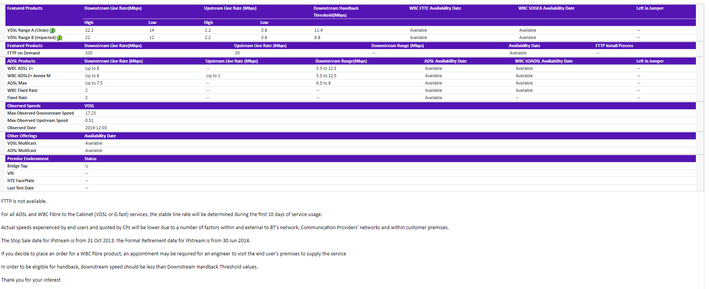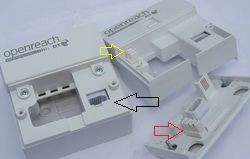- BT Community
- /
- Archive
- /
- Archive Staging
- /
- Re: Crippled by poor upload speed
- Subscribe to this Topic's RSS Feed
- Mark Topic as New
- Mark Topic as Read
- Float this Topic for Current User
- Bookmark
- Subscribe
- Printer Friendly Page
- Mark as New
- Bookmark
- Subscribe
- Subscribe to this message's RSS Feed
- Highlight this Message
- Report Inappropriate Content
Crippled by poor upload speed
Help, I'm fed up.
I'm a teacher, and my upload speed is barely 250kbps. That's with a Gigabyte ethernet cable plugged straight into the router. The router reports a sync speed of 512kbps. Download speeds vary massively, the sync speed is 17Gb, but we usually get just over 10. We used to have a reliable 17Gb+ download and 1.5Gb+ upload.
Packet loss is dreadful. When I try to upload files to students or to school (or to send emails) anything over 2Mb fails. Sometimes I can get it to work with 5 or 6 attempts.
I have reported this fault multiple times, but BT just keep marking it as "fixed".
I'm in despair. When I speak to a representative they just tell me that "upload speeds are not guaranteed" and that's just the way it is. All my neighbours have 1.5Gb at least.
I'm currently having this "escalated" to a manager. Again. Apparently if they send an engineer they will just say "That's not a fault, that's just the way it is."
Any tips?
- Mark as New
- Bookmark
- Subscribe
- Subscribe to this message's RSS Feed
- Highlight this Message
- Report Inappropriate Content
Re: Crippled by poor upload speed
welcome to the BT community forum where customers help customers and only BT employees are the forum mods
I think you mean mb not Gb
in order for the forum members to help please can you post the stats from your router (if hub enter 192.168.1.254 in your browser) and if HH5 then go to troubleshooting then helpdesk and if HH6/SH2 then advanced settings then technical log information .
Have you tried the quiet line test? - dial 17070 option 2 - should hear nothing - best done with a corded phone. if cordless phone you may hear a 'dull hum' which is normal
enter your phone number and post results remember to delete number https://www.broadbandchecker.btwholesale.com/#/ADSL
Someone may then be able to offer help/assistance/suggestions to your problem
If you like a post, or want to say thanks for a helpful answer, please click on the Ratings 'Thumbs up' on left hand side.
If someone answers your question correctly please let other members know by clicking on ’Mark as Accepted Solution’.
- Mark as New
- Bookmark
- Subscribe
- Subscribe to this message's RSS Feed
- Highlight this Message
- Report Inappropriate Content
Re: Crippled by poor upload speed
Yes, Mb not Gb. BUt my UPLOAD speed is in kbps (250 max) Been through all this with support. Phone line test is silent. The issue is that BT will not even CONSIDER 'poor upload speed' as a fault. The ratio between download and upload speed is huge.
- Mark as New
- Bookmark
- Subscribe
- Subscribe to this message's RSS Feed
- Highlight this Message
- Report Inappropriate Content
Re: Crippled by poor upload speed
can you post hub stats
have you tried using the test socket with a filter to see if that improves your connection?
If you like a post, or want to say thanks for a helpful answer, please click on the Ratings 'Thumbs up' on left hand side.
If someone answers your question correctly please let other members know by clicking on ’Mark as Accepted Solution’.
- Mark as New
- Bookmark
- Subscribe
- Subscribe to this message's RSS Feed
- Highlight this Message
- Report Inappropriate Content
Re: Crippled by poor upload speed
- Mark as New
- Bookmark
- Subscribe
- Subscribe to this message's RSS Feed
- Highlight this Message
- Report Inappropriate Content
Re: Crippled by poor upload speed
Hi, My socket is a BT NTE5a master with VDSL faceplate attached as far as I can guess by looking. Where would you attach the filter?
Kind Regards,
Michael.
- Mark as New
- Bookmark
- Subscribe
- Subscribe to this message's RSS Feed
- Highlight this Message
- Report Inappropriate Content
Re: Crippled by poor upload speed
remove the bottom plate shown by red arrow then remove the middle section shown by the yellow arrow and the test socket is shown by black arrow. connect filter and see if speeds improve including the attainable speed
If you like a post, or want to say thanks for a helpful answer, please click on the Ratings 'Thumbs up' on left hand side.
If someone answers your question correctly please let other members know by clicking on ’Mark as Accepted Solution’.