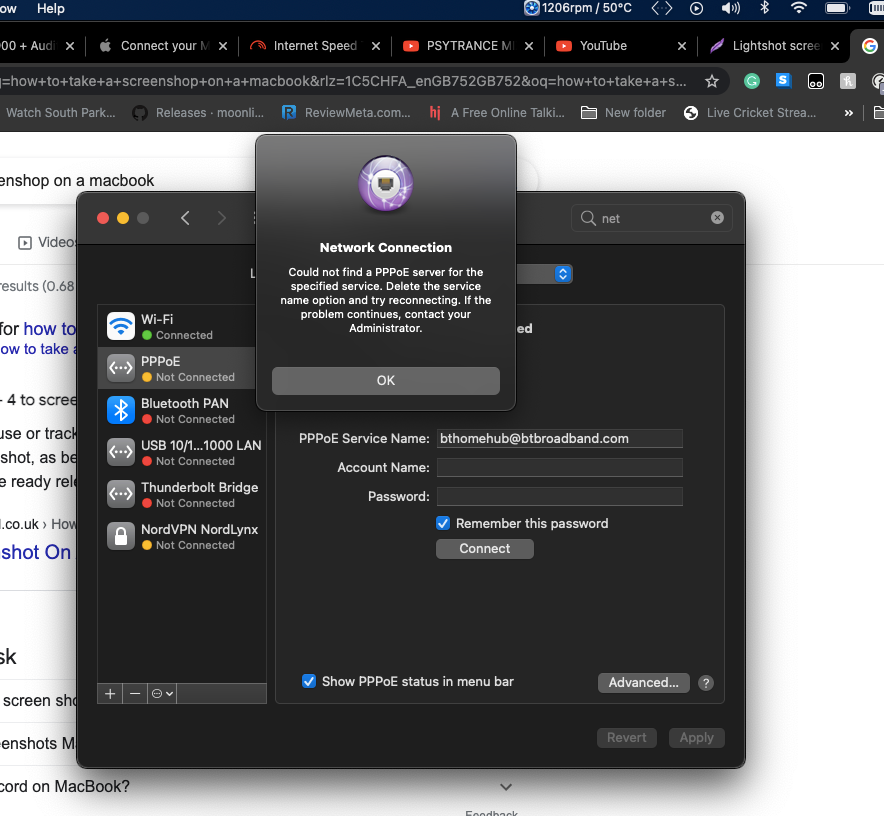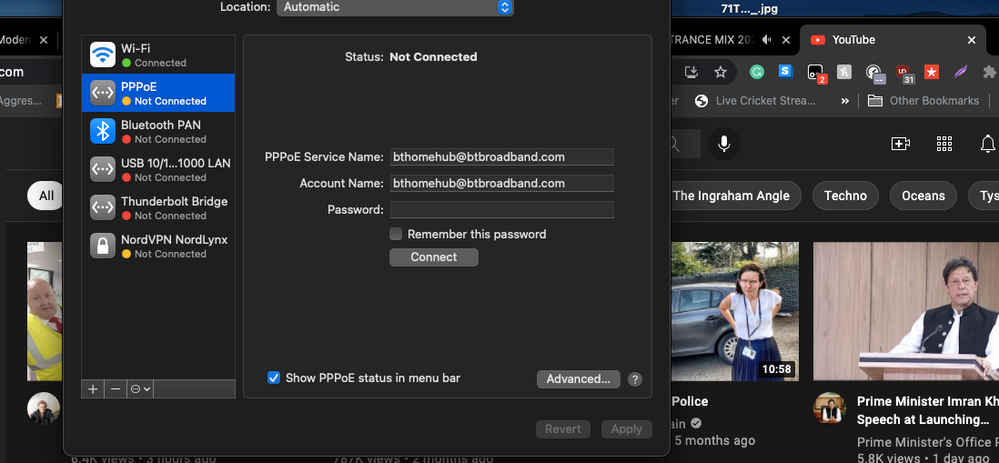- BT Community
- /
- Archive
- /
- Archive Staging
- /
- Re: Halo900 + Audit
- Subscribe to this Topic's RSS Feed
- Mark Topic as New
- Mark Topic as Read
- Float this Topic for Current User
- Bookmark
- Subscribe
- Printer Friendly Page
- Mark as New
- Bookmark
- Subscribe
- Subscribe to this message's RSS Feed
- Highlight this Message
- Report Inappropriate Content
Re: Halo900 + Audit
???
- Mark as New
- Bookmark
- Subscribe
- Subscribe to this message's RSS Feed
- Highlight this Message
- Report Inappropriate Content
Re: Halo900 + Audit
- Mark as New
- Bookmark
- Subscribe
- Subscribe to this message's RSS Feed
- Highlight this Message
- Report Inappropriate Content
Re: Halo900 + Audit
@AuditingHalo900wrote:
List it, tell EXACTLY how to do it...
Some manners might not go amiss, remember this is a bt customer to customer forum and all help is free!!
I was under the impression you had already done a pppoe test as in message 4 you said you were getting 200-300meg only when you were asked to do the test???
Follow these instructions after connecting a cat5e cable from your laptop direct into the ont port where you plugged the router :-
- Right-click on the network icon on your Windows 10 computer and click on ‘Open Network & Internet settings’.
- On the left-hand side, go to the option saying ‘Dial-up’.
- Now click on the option that says ‘Set up a new connection’.
- In the new windows which appear, click on the option saying ‘Connect to the internet’.
- There will be just a single option in most new computers. Click on the option, which says ‘Broadband (PPPoE)’.
- Now, in the new window, you should enter the username and the password - bthomehub@btbroadband.com and password bt or blank your choice.
- Click on ‘Remember this password’. You can give your own name to the connection, or leave it with the default name.
- After configuring everything in this page, click on ‘Connect’.
- If the username and the password were correct you should now be able to connect to the internet. You can even connect and disconnect to and from the internet connection from the taskbar of your Windows 10.
- Then carry out a speed test and see what you get.
- Mark as New
- Bookmark
- Subscribe
- Subscribe to this message's RSS Feed
- Highlight this Message
- Report Inappropriate Content
Re: Halo900 + Audit
So can you please give me some MacBook instructions if possible?
- Mark as New
- Bookmark
- Subscribe
- Subscribe to this message's RSS Feed
- Highlight this Message
- Report Inappropriate Content
Re: Halo900 + Audit
See link
Connect your Mac to the internet using PPPoE - Apple Support
The user name and password are as per the previous post for Windows.
- Mark as New
- Bookmark
- Subscribe
- Subscribe to this message's RSS Feed
- Highlight this Message
- Report Inappropriate Content
Re: Halo900 + Audit
- Mark as New
- Bookmark
- Subscribe
- Subscribe to this message's RSS Feed
- Highlight this Message
- Report Inappropriate Content
Re: Halo900 + Audit
I think I'm doing something wrong this is the error I get:
- Mark as New
- Bookmark
- Subscribe
- Subscribe to this message's RSS Feed
- Highlight this Message
- Report Inappropriate Content
Re: Halo900 + Audit
The credentials should be in the account name not the service name.
- Mark as New
- Bookmark
- Subscribe
- Subscribe to this message's RSS Feed
- Highlight this Message
- Report Inappropriate Content
Re: Halo900 + Audit
It's not working saying for a password, and then the same error, can someone explain it, in an idiot-proof way, in case I am doing something wrong.
- Mark as New
- Bookmark
- Subscribe
- Subscribe to this message's RSS Feed
- Highlight this Message
- Report Inappropriate Content
Re: Halo900 + Audit
Add BT as the password.