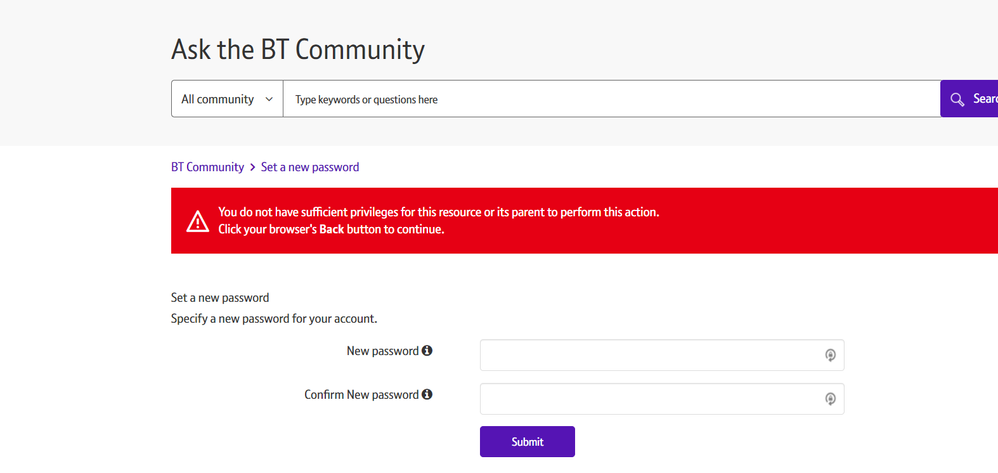- BT Community
- /
- Archive
- /
- Archive Staging
- /
- Re: Hassle logging into BT Community Forums
- Subscribe to this Topic's RSS Feed
- Mark Topic as New
- Mark Topic as Read
- Float this Topic for Current User
- Bookmark
- Subscribe
- Printer Friendly Page
- Mark as New
- Bookmark
- Subscribe
- Subscribe to this message's RSS Feed
- Highlight this Message
- Report Inappropriate Content
I have been a member of BT Community Forums for several years. My problem is logging into the forum service. I do not visit the area frequently. If I do, it is mostly to get solutions to issues as opposed to social interaction or "lurking" through posts. Additionally, I have a habit of periodically for security reasons changing my passwords on all of my social media sites and forum areas. So there is a clue to my problem
When I wish to change the password to this area, using the prescribed method on the login page, I receive an email to my account inviting me to change the password. So far, so good. When I try to log in with the new password, I get mostly two errors. The first saying that "I do not have permission or authorisation......" and later after too many attempts to try and login I get the familiar "Login attempt exceeded"
Passwords meet complex specifications
Now I think, If my memory is correct, I have had to register about three maybe four times here under different usernames/email addresses/passwords just to circumvent the problem and this morning, I have had to do the same because I wanted to check up on the progress of a previous technical query, -which I cannot find for obvious reasons since I am a registered new member!
So my additional and new query is what can I do to stop these login issues recurring? In about a year from now I will routinely change my password and I do not wish to get the same problems recurring. Any suggestions would be appreciated.
Solved! Go to Solution.
- Mark as New
- Bookmark
- Subscribe
- Subscribe to this message's RSS Feed
- Highlight this Message
- Report Inappropriate Content
Re: Hassle logging into BT Community Forums
Hi @techknowuk,
Thank you for highlighting the issue you are facing with changing your password. I am very sorry about this ☹️
I would like to get a ticket raised to our vendor so that they can explain why you are getting error messages after changing your password. This is a new one for me 😲
Would you mind running through this process once again, and when the error message is presented, could you take a screenshot and post it back here? This will really help aid the investigation.
I am sure that you being forced to change your username on multiple occasion is highly annoying so once we get to the bottom of this issue, I can tidy up all our profiles and allow you to use only the one username of your choice.
Cheers
Sean
- Mark as New
- Bookmark
- Subscribe
- Subscribe to this message's RSS Feed
- Highlight this Message
- Report Inappropriate Content
Re: Hassle logging into BT Community Forums
- Mark as New
- Bookmark
- Subscribe
- Subscribe to this message's RSS Feed
- Highlight this Message
- Report Inappropriate Content
Re: Hassle logging into BT Community Forums
Hi @techknowuk,
Perfect! Thank you for sharing this screenshot.
I will raise a support ticket now to find out what is going on. I will update you as soon as I know more 😉
Cheers
Sean
- Mark as New
- Bookmark
- Subscribe
- Subscribe to this message's RSS Feed
- Highlight this Message
- Report Inappropriate Content
Re: Hassle logging into BT Community Forums
Hi, again @techknowuk,
Khoros is seeking some more info to help aid their investigation.
Can you please confirm the username you used when you faced this error message? Can you also confirm the time that the password reset was completed, even a rough idea would be helpful.
Cheers
Sean
- Mark as New
- Bookmark
- Subscribe
- Subscribe to this message's RSS Feed
- Highlight this Message
- Report Inappropriate Content
Re: Hassle logging into BT Community Forums
@Khoros
Hi,
Due to the frequency of changing my login details over the past number of years, I would have been forced to use several usernames. I accept this maybe very confusing. Whenn I tried to use my normal (and main) BT username newry37 the system would go on to give the error that I described above. So I would have used different usernames. The problem would occur again if I went later on and changed my username. I should point out that I have tried different browsers and also switching off password managers (which auto fill data entries) and manually entering the details myself - obserbing that CAPS LOCK and NUMS lock is off on my computer.
So the usernames I can recall are;
newry37
techknow
techknowuk and possibly TecHKnowuk
If you wish to delete any of the extra profiles and leave me with one. I am happy with that. I hope this helps your query
Regards
TecHKnow
- Mark as New
- Bookmark
- Subscribe
- Subscribe to this message's RSS Feed
- Highlight this Message
- Report Inappropriate Content
Re: Hassle logging into BT Community Forums
Thank you @techknowuk,
I have shared this information with Khoros and I will update you as soon as I know more.
Cheers
Sean
- Mark as New
- Bookmark
- Subscribe
- Subscribe to this message's RSS Feed
- Highlight this Message
- Report Inappropriate Content
Re: Hassle logging into BT Community Forums
Hi @techknowuk,
I have received an update from the support team.
They believe the issue was caused by how you signed up to the Community, initially. We used to offer the ability to use your Facebook login to join the BT Community. This meant that the password you set was not actually set on the Community platform, rather you were using your Facebook credentials. This means you would be unable to change the password through the Community's password reset process.
We removed this function a couple of years ago because it was an option that attracted very little use. However, you will not be able to change your password when your Facebook account is linked.
The good news is that I can disconnect your Facebook profile with the Community profile which will then allow you to change your password at any time, without the problems you have faced so far.
If you can confirm which username you would like to keep? I will make sure that your Facebook account is no longer linked, and I will remove all the other profiles you were forced to set up.
Cheers
Sean
- Mark as New
- Bookmark
- Subscribe
- Subscribe to this message's RSS Feed
- Highlight this Message
- Report Inappropriate Content
Re: Hassle logging into BT Community Forums
First of all @SeanD apologies for not getting back you sooner on this issue. Thanks for your help and patience.
I would prefer to stay with my BT username which is newry37. So any other registrations (ie., TecHKnowuk or Techknow etc., ) should be deleted. I am not certain at this stage what password I have previously used under my username of newry37. I am hoping once this matter is sorted, that I can change the password without any difficulty
Regards
Seamus
- Mark as New
- Bookmark
- Subscribe
- Subscribe to this message's RSS Feed
- Highlight this Message
- Report Inappropriate Content
@techknowuk wrote:
First of all @SeanD apologies for not getting back you sooner on this issue. Thanks for your help and patience.
I would prefer to stay with my BT username which is newry37. So any other registrations (ie., TecHKnowuk or Techknow etc., ) should be deleted. I am not certain at this stage what password I have previously used under my username of newry37. I am hoping once this matter is sorted, that I can change the password without any difficulty
Regards
Seamus
Hi Seamus,
Thanks for getting back to me.
I have taken a look at your profile (newry37) and can confirm that this profile was linked to a Facebook login. The good news is that I have now disconnected the social link so you will now be able to follow the password reset journey so that you can change your password to something of your own choice.
Now that your social profile has been disconnected I am confident that you will not have any further problems, should you need to change your password again in the future 😁
Can you please try this at your earliest convenience and then drop me a reply to let me know how you got on? Once you are back into your profile, I will close your other profiles.
Cheers
Sean