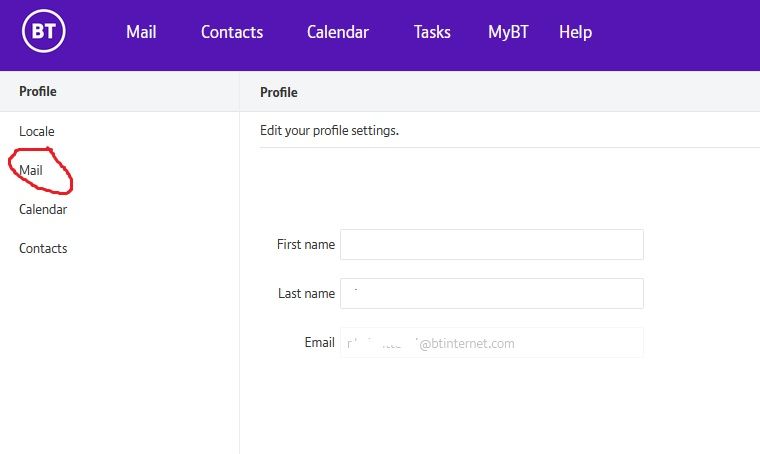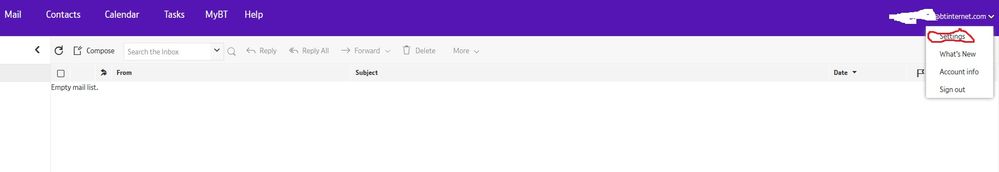- BT Community
- /
- Archive
- /
- Archive Staging
- /
- Re: How do I unblock a sender/domain
- Subscribe to this Topic's RSS Feed
- Mark Topic as New
- Mark Topic as Read
- Float this Topic for Current User
- Bookmark
- Subscribe
- Printer Friendly Page
- Mark as New
- Bookmark
- Subscribe
- Subscribe to this message's RSS Feed
- Highlight this Message
- Report Inappropriate Content
I think that there must be a way to unblock both a sender and a domain in BT email via settings but I can't figure out how to access them.
I accidently blocked someone and want to restore them as safe senders. I might also have blocked the domain.
Can anyone help please?
Solved! Go to Solution.
- Mark as New
- Bookmark
- Subscribe
- Subscribe to this message's RSS Feed
- Highlight this Message
- Report Inappropriate Content
Re: How do I unblock a sender/domain
Then on L/H side click Mail. Then click blocked senders on L/H side.
Find the one you have blocked in list in main body of screen. Click Delete on R/H side and then refresh.
The item should now be removed from list.
Chris
- Mark as New
- Bookmark
- Subscribe
- Subscribe to this message's RSS Feed
- Highlight this Message
- Report Inappropriate Content
Re: How do I unblock a sender/domain
Thank you Chris for the reply but there is no option to select Mail on the left hand side of the page after selecting Settings. There's Profile, Privacy etc but no Mail.
- Mark as New
- Bookmark
- Subscribe
- Subscribe to this message's RSS Feed
- Highlight this Message
- Report Inappropriate Content
Re: How do I unblock a sender/domain
- Mark as New
- Bookmark
- Subscribe
- Subscribe to this message's RSS Feed
- Highlight this Message
- Report Inappropriate Content
Re: How do I unblock a sender/domain
Thank you for the reply but I can't access the page you've shown.
After opening my email page then I've clicked on Settings and the left hand menu has appeared. This starts with Profiles at the top followed by Privacy, Appearance and then right down to About Microsoft Edge. Profile is not an option.
As an alternative I've tried opening Profiles and then another list appears Manage Account, Sync, Rewards and so on but no Mail option.
- Mark as New
- Bookmark
- Subscribe
- Subscribe to this message's RSS Feed
- Highlight this Message
- Report Inappropriate Content
Re: How do I unblock a sender/domain
I think you are clicking on the browser settings page rather than your email username settings.
Open your email page and then click on your username/email address in the top right of the email screen then click on settings in the drop down list.
- Mark as New
- Bookmark
- Subscribe
- Subscribe to this message's RSS Feed
- Highlight this Message
- Report Inappropriate Content
- Mark as New
- Bookmark
- Subscribe
- Subscribe to this message's RSS Feed
- Highlight this Message
- Report Inappropriate Content