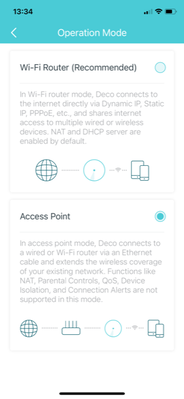- BT Community
- /
- Archive
- /
- Archive Staging
- /
- Re: How to use TP link M5 with the BT smart hub 2
- Subscribe to this Topic's RSS Feed
- Mark Topic as New
- Mark Topic as Read
- Float this Topic for Current User
- Bookmark
- Subscribe
- Printer Friendly Page
- Mark as New
- Bookmark
- Subscribe
- Subscribe to this message's RSS Feed
- Highlight this Message
- Report Inappropriate Content
How to use TP link M5 with the BT smart hub 2
Just started a BT contract this week and received the smart hub 2. Have no internet at all in some rooms of the house, so bought the TP Link M5 mesh but I can’t seem to figure out how to set it up.
Is it actually possible to plug the M5 deco directly into the smart hub or do I need to replace the smart hub with something else? Would turning WiFi off on the hub work given there is no modem only mode?
thanks.
- Mark as New
- Bookmark
- Subscribe
- Subscribe to this message's RSS Feed
- Highlight this Message
- Report Inappropriate Content
Re: How to use TP link M5 with the BT smart hub 2
I have the M5 system - you need an app on your phone to set it up. I thought the instructions really straightforward. I don't use a router, just connect the M5 system direct via a modem.
- Mark as New
- Bookmark
- Subscribe
- Subscribe to this message's RSS Feed
- Highlight this Message
- Report Inappropriate Content
Re: How to use TP link M5 with the BT smart hub 2
- Mark as New
- Bookmark
- Subscribe
- Subscribe to this message's RSS Feed
- Highlight this Message
- Report Inappropriate Content
Re: How to use TP link M5 with the BT smart hub 2
Then you need to buy one, such as the Huawei HG612 if you have FTTC broadband.
- Mark as New
- Bookmark
- Subscribe
- Subscribe to this message's RSS Feed
- Highlight this Message
- Report Inappropriate Content
Re: How to use TP link M5 with the BT smart hub 2
I also have the Deco M5. There are 2 ways you can run it but it depends on what type of broadband you have.
Put it in access point mode where it then plugs into one of the LAN ports of the smart hub and just works as a replacement for the hub’s built in Wi-Fi, which you can turn off.
Router mode (the default) where it runs as a full router and replaces the smart hub, but as you said it doesn’t have a modem built in, so is really only suitable if you have FTTP (or a separate DSL modem)
If you have FTTC or ADSL you are probably going to want to enable access point mode.
I have FTTP and use mine in access point mode so I can use digital voice through the smart hub.
- Mark as New
- Bookmark
- Subscribe
- Subscribe to this message's RSS Feed
- Highlight this Message
- Report Inappropriate Content
Re: How to use TP link M5 with the BT smart hub 2
This is the option you will want under Advanced > Operation Mode
- Mark as New
- Bookmark
- Subscribe
- Subscribe to this message's RSS Feed
- Highlight this Message
- Report Inappropriate Content
Re: How to use TP link M5 with the BT smart hub 2
@dave44 In your interesting reply, which seems to fit my circumstances exactly, you showed a phone screenshot, and mentioned "Advanced > Operation Mode" .
But my DECO app doesn't look like that at all. It just says 'connect to the modem...' etc. Could you say what is the right app to get?
- Mark as New
- Bookmark
- Subscribe
- Subscribe to this message's RSS Feed
- Highlight this Message
- Report Inappropriate Content
Re: How to use TP link M5 with the BT smart hub 2
I ended up sending it back and buying the BT whole home WiFi instead, which has been very good and so much easier.
- Mark as New
- Bookmark
- Subscribe
- Subscribe to this message's RSS Feed
- Highlight this Message
- Report Inappropriate Content
Re: How to use TP link M5 with the BT smart hub 2
@jwheaterThe app is simply called Tp-link Deco. I’ve put the link below for the iPhone version. If you’re on Android you’ll have to search yourself I’m afraid.
- Mark as New
- Bookmark
- Subscribe
- Subscribe to this message's RSS Feed
- Highlight this Message
- Report Inappropriate Content
Re: How to use TP link M5 with the BT smart hub 2
If you'd like to split the 2.5 and 5G bands. They have a "guest network" facility, even in Access Point mode. Y ou can have one "band" on the main wifi and the other on the Guest.
Or you can just use the guest wifi as intended, and have an additional wifi network, isolated from your main one. Ideal, in these IOT and working from home, times.
Ted