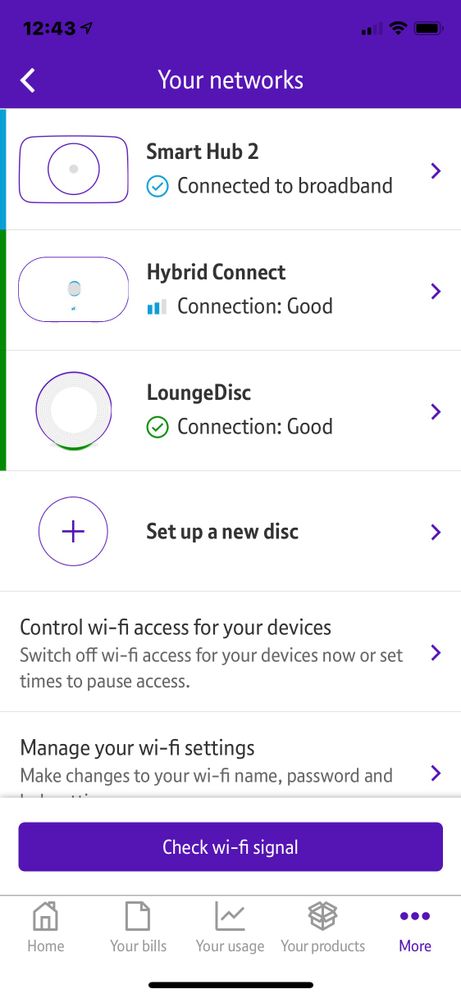- BT Community
- /
- Archive
- /
- Archive Staging
- /
- Re: Introducing a UK first - Hybrid Connect
- Subscribe to this Topic's RSS Feed
- Mark Topic as New
- Mark Topic as Read
- Float this Topic for Current User
- Bookmark
- Subscribe
- Printer Friendly Page
- Mark as New
- Bookmark
- Subscribe
- Subscribe to this message's RSS Feed
- Highlight this Message
- Report Inappropriate Content
Re: Introducing a UK first - Hybrid Connect
Search for SMA Antenna 10dBi 4G LTE, black and showing as £8.99 and its a pair. I can't guarantee them, but definitely gave me some improvement on signal level 🙂
- Mark as New
- Bookmark
- Subscribe
- Subscribe to this message's RSS Feed
- Highlight this Message
- Report Inappropriate Content
Re: Introducing a UK first - Hybrid Connect
Those are the ones I bought, I didn’t notice an improvement unfortunately, but i have left them connected as it makes me feel better!
have to say, i used the cell mast checker, adjusted the angle so its pointing in the right direction and I’ve got it down from 111dBm to 98dBm and have 2 bars on the device, but only got 8mbps download ... i get better on my phone
up into the loft now i know the direction to point it in!
thanks for the tips gents, its making a different
- Mark as New
- Bookmark
- Subscribe
- Subscribe to this message's RSS Feed
- Highlight this Message
- Report Inappropriate Content
Re: Introducing a UK first - Hybrid Connect
How do you test that it works correctly?
I have mine set up and showing two bars of 4G connectivity (-105dBm).
I tried faking a fault by unplugging the grey broadband cable from the smart hub. The smartHub flashes purple and after a few mins the Hybrid Connect signal bars start flashing blue (from static blue) but they never turn white, they just go back to static blue.
Is this because unplugging the broadband cable from the smarthub is not considered a failover condition, therefore it wont kick in the EE network?
On the SmartHub manager webpage it says "detecting" under the hybrid connect section.
Any thoughts as I'd like to prove it actually works. I have FTTC fibre 2.
Thanks
BB
- Mark as New
- Bookmark
- Subscribe
- Subscribe to this message's RSS Feed
- Highlight this Message
- Report Inappropriate Content
Re: Introducing a UK first - Hybrid Connect
Hi @Bobbybox All I can say is if I test mine by simply unplugging the adsl cable from the SH2 the Hybrid Connect kicks in with two white bars after about two minutes (-96 dBm). It takes about twenty minutes to revert back after plugging the adsl cable back in. This doesn’t matter as it still maintains the 4G connection while it is reverting back.
- Mark as New
- Bookmark
- Subscribe
- Subscribe to this message's RSS Feed
- Highlight this Message
- Report Inappropriate Content
Re: Introducing a UK first - Hybrid Connect
Thanks for the response.
you describe the same test I’ve tried.
However my hybrid connect won’t actually connect to the EE network (the bars never turn white)
also is the hybrid connect device supposed to appear as a device in the my bt app? My hub and wifi disc do but not the connect .
I wonder if there is a provisioning fault on the BT side or is -105dBm too weak to trigger the handover?
BB
- Mark as New
- Bookmark
- Subscribe
- Subscribe to this message's RSS Feed
- Highlight this Message
- Report Inappropriate Content
Re: Introducing a UK first - Hybrid Connect
Hi BB,
My hybrid connect does appear as a device - shows up as 192.168.1.128 and always seems to use that address - assume that's by design. I can see it in the MyBT app and via the web interface.
Is your hybrid connect wired directly to the SH2 or are you using wifi? I found something odd during testing that if I had an intermediate switch between the SH2 and the hybrid connect and it didn't appear to work. Wired directly and wifi connecting worked fine though.
Triggering of failover should work, I don't believe it's based on signal levels - as long as you have 1/2 or 3 bar on the hub - it should be fine.
Thanks,
M
- Mark as New
- Bookmark
- Subscribe
- Subscribe to this message's RSS Feed
- Highlight this Message
- Report Inappropriate Content
Re: Introducing a UK first - Hybrid Connect
Mine also shows, what I will say, if it’s too far away from the hub with a wireless connection, it can be flakey!
Ive since hard wired it in and now problems with the hybrid connection showing up in the network now
good luck
- Mark as New
- Bookmark
- Subscribe
- Subscribe to this message's RSS Feed
- Highlight this Message
- Report Inappropriate Content
Re: Introducing a UK first - Hybrid Connect
- Mark as New
- Bookmark
- Subscribe
- Subscribe to this message's RSS Feed
- Highlight this Message
- Report Inappropriate Content
Re: Introducing a UK first - Hybrid Connect
I do not see the Hybrid Connect in the My BT app as your screenshot shows.
The only place it appears is in the SmartHub Manager. I notice that the IP address for the mobile network is showing as 0.0.0.0 .
Has anyone added it at a later date (ie sometime after their broadband and SmartHub was setup) or have folk here had both devices from the beginning? I'm adding the Hybrid Connect as a standalone add-on.
BB
- Mark as New
- Bookmark
- Subscribe
- Subscribe to this message's RSS Feed
- Highlight this Message
- Report Inappropriate Content
Re: Introducing a UK first - Hybrid Connect
@Bobbyboxwrote:
Has anyone added it at a later date (ie sometime after their broadband and SmartHub was setup) or have folk here had both devices from the beginning? I'm adding the Hybrid Connect as a standalone add-on.
BB
Hi @Bobbybox I have been using the SH2 since it was first introduced. It is only recently that I added the Hybrid Connect by Ethernet following the simple instructions in the box. If you cannot see it in the My BT App then it hasn’t been set up correctly or there is a problem with your account.
https://www.bt.com/help/bt-halo/getting-set-up/setting-up-hybrid-connect
Make sure that you are using the latest SH2 firmware (v0.24.04.11017-BT) and the latest My BT App (8.17.3)