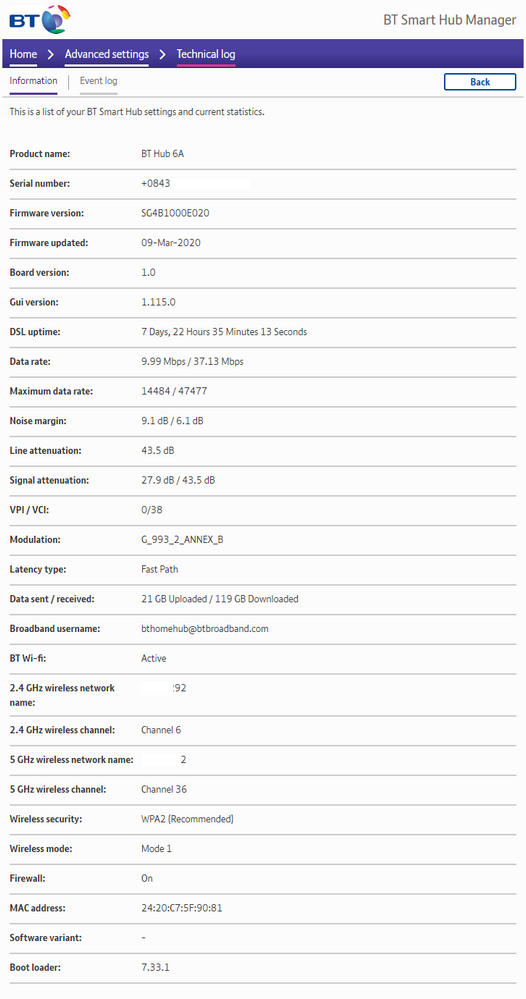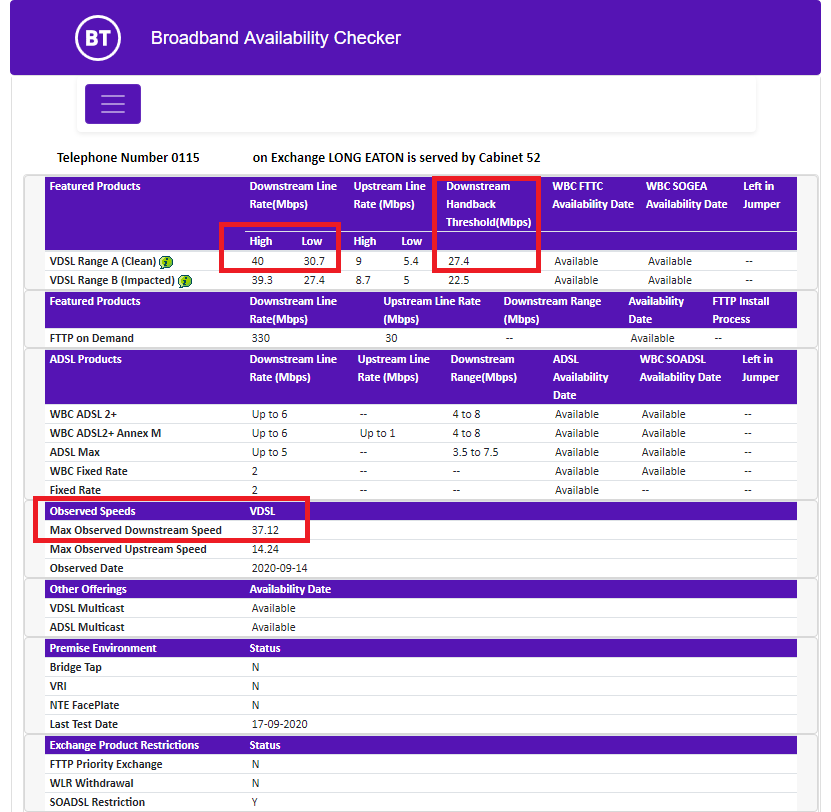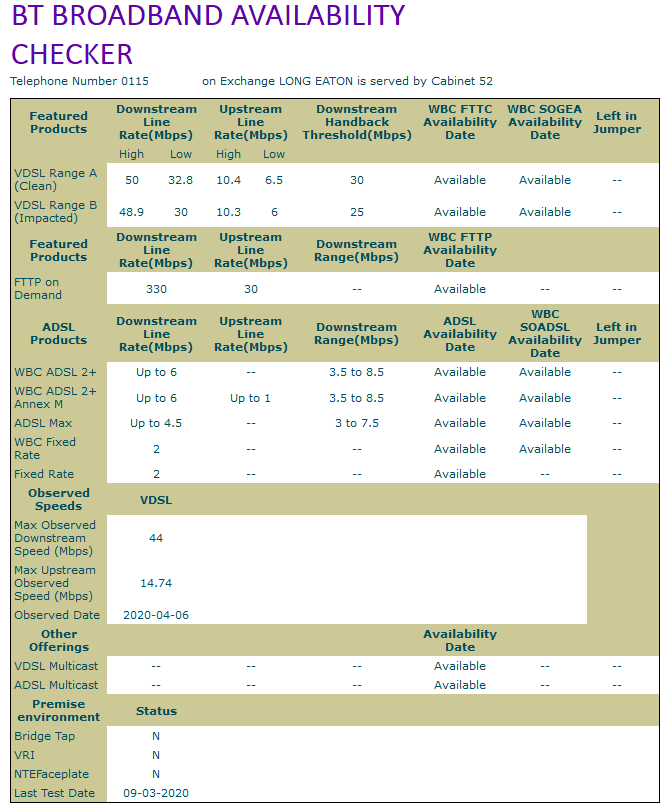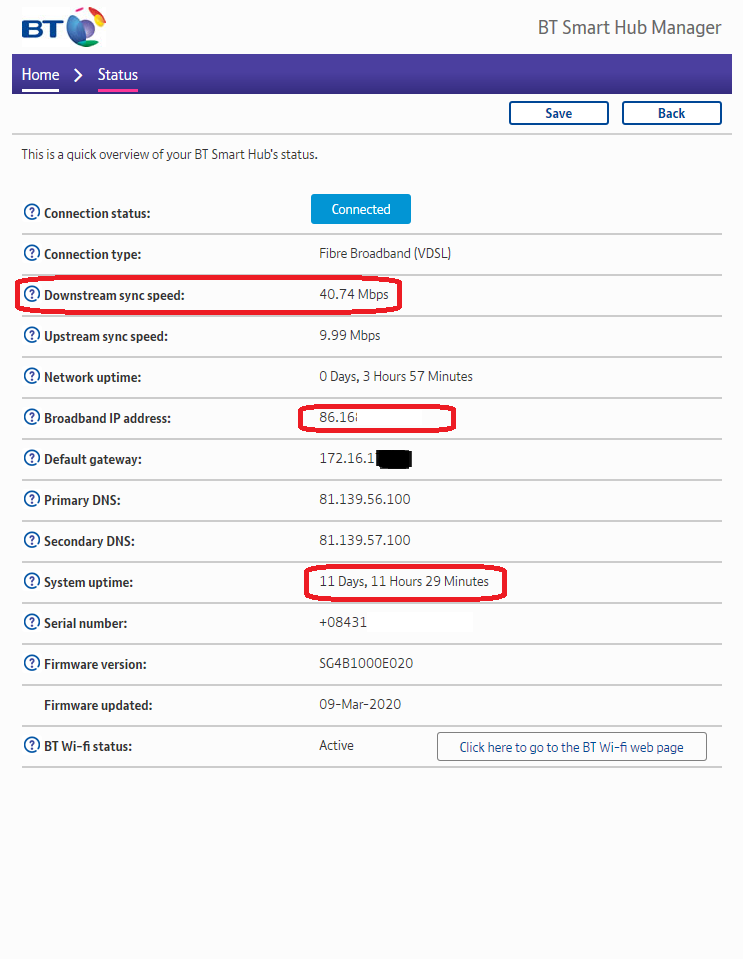- BT Community
- /
- Archive
- /
- Archive Staging
- /
- Re: Lower speeds and different IP
- Subscribe to this Topic's RSS Feed
- Mark Topic as New
- Mark Topic as Read
- Float this Topic for Current User
- Bookmark
- Subscribe
- Printer Friendly Page
- Mark as New
- Bookmark
- Subscribe
- Subscribe to this message's RSS Feed
- Highlight this Message
- Report Inappropriate Content
Lower speeds and different IP
Hi
I have an Infinity connection and has had more or less a stable connection since the BT engineers cleaned up my connection and replaced the faceplate over an year and a half ago. My HH6 router is directly at the master faceplate and has no spurs from it.
I had a small issue early this year in April when the speed dropped but got sorted (I guess it may have been a loose connection at my router, but anyway the DLM brought the speed back to normal in few weeks as expected.)
My usual stable connection speed was around 44 Mbps, which since the above incident remained stable (42-43)
Suddenly about a week ago my speed dropped to 37. I checked quiet line test, no noise, but noticed an IP change from my previous and usual 86.x.x.x address to 109.x.x.x. I had seen this IP before occasionally when the DLM was correcting my line earlier this year. But when the line stabilised the IP also came back to 86.x.x.x. I would normally ignore the change of IP had it been a few days thinking it as probably due to network tests/diagnostics.
The problem I see now is, the speed still remains at 37, and the DSL checker page has also updated the speeds showing my max speed on the line dropping from 50 to 40 and handover speeds correspondingly dropping.
Attached please find the relevant screenshots. Please can anyone let me know if my line is being banded, if so why overnight drop of 5 MB speeds where my line is still capable of 43+. If it is a temporary phenomenon when system is performing tests, then I am prepared to ignore this, but if it is permanent then it is a bit concerning. Technically I do not understand the connection between the speed and the IP address (I assume the difference only shows I am being connected via a different network). I have not included the IP page screenshots, but can provide if required. Default gateway has always remained the same. As I gather from various internet sources, the VDSL noise margin is 6dB, but as you can see below, even after 7 days, the NM is above 6 and the maximum data rate is 47+ which has remained consistent all throughout by the way since early 2019.
My HH6 Statistics.
The DSL Checker data as it is shown now. I have marked the concerning bits in red.
DSL Data as previously shown
- Mark as New
- Bookmark
- Subscribe
- Subscribe to this message's RSS Feed
- Highlight this Message
- Report Inappropriate Content
Re: Lower speeds and different IP
More people have been connected to your cabinet, so the crosstalk has increased, which will reduce your speed. The database values have been updated to show the new expected speed range.
The change of IP address will not affect your actual connection speed.
- Mark as New
- Bookmark
- Subscribe
- Subscribe to this message's RSS Feed
- Highlight this Message
- Report Inappropriate Content
Re: Lower speeds and different IP
Aah, ok, thanks. I always thought the speed seen at router was linked to physical network ( ie, linked to the distance from the exchange) , and the speeds that we get using various speed tests was linked to traffic over the network . My issue is speed at router. So if that has dropped overnight then it must be that BT has put on whole load of traffic in one go into the network that I am in now ? Why would they do that ? Otherwise we would have seen gradual decrease, right ?
- Mark as New
- Bookmark
- Subscribe
- Subscribe to this message's RSS Feed
- Highlight this Message
- Report Inappropriate Content
Re: Lower speeds and different IP
Try just ONE reset of your connection to see if you sync at a higher speed. I suspect it won't change but worth a try, I would think you were previously syncing with a 3dB margin but DLM has decided that your line isn't stable at that so has reverted you to 6dB margin.
- Mark as New
- Bookmark
- Subscribe
- Subscribe to this message's RSS Feed
- Highlight this Message
- Report Inappropriate Content
Re: Lower speeds and different IP
It could just be one or two customers, with poor quality lines, which have increased the crosstalk. Copper wires were never designed to carry high frequencies.
- Mark as New
- Bookmark
- Subscribe
- Subscribe to this message's RSS Feed
- Highlight this Message
- Report Inappropriate Content
Re: Lower speeds and different IP
Hi licquorice, My line has never been on 3dB NM (well not as seen from the router info page). I was reluctant to do reset before I learn more, in case I upset the DLM and drop speeds even further. Actually I have had a 14 day reset which is done automatically by BT , and the last one still kept the same speed at 37, which is another reason why I was concerned. At the rest the NM was if remember correctly at 6.3, whereas I would have thought the reset should by default use 6.0.
- Mark as New
- Bookmark
- Subscribe
- Subscribe to this message's RSS Feed
- Highlight this Message
- Report Inappropriate Content
Re: Lower speeds and different IP
Hi Keith, if that is indeed the case does it mean we will have to wait until those customers complain and then BT to fix ? I am assuming you are referring to potentially some of the customers on the same cabinet, right ?
edit : Sorry Keith, if this is a cross talk issue, wouldn't it also affect the uplink speed ? This does not seem to have been affected at all. Or are they both independent ?
- Mark as New
- Bookmark
- Subscribe
- Subscribe to this message's RSS Feed
- Highlight this Message
- Report Inappropriate Content
Re: Lower speeds and different IP
One reset will not affect DLM
- Mark as New
- Bookmark
- Subscribe
- Subscribe to this message's RSS Feed
- Highlight this Message
- Report Inappropriate Content
Re: Lower speeds and different IP
- Mark as New
- Bookmark
- Subscribe
- Subscribe to this message's RSS Feed
- Highlight this Message
- Report Inappropriate Content
Re: Lower speeds and different IP
I was waiting for the weekend to reset, as I didnt want to cause issues with my work and then this happens.
The other thing I notice is that when I check my IP on the web on a portal, the 86.x.x.x address show as it is, but when it was on the 109.x.x.x adress, the same page shows an IPV6 address, but the IPV6 address is not visible in the router. Anyway it looks like this was a network reconfiguration from BT and not an issue at my physical line .