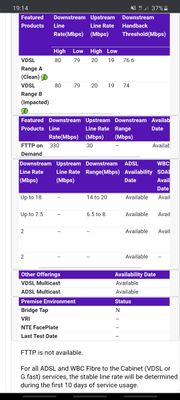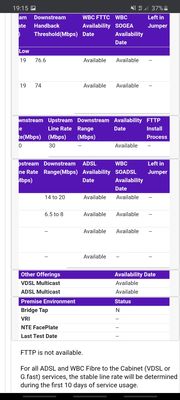Turn on suggestions
Auto-suggest helps you quickly narrow down your search results by suggesting possible matches as you type.
- BT Community
- /
- Archive
- /
- Archive Staging
- /
- No connection anything wrong here?
Options
- Subscribe to this Topic's RSS Feed
- Mark Topic as New
- Mark Topic as Read
- Float this Topic for Current User
- Bookmark
- Subscribe
- Printer Friendly Page
Tope
Aspiring Contributor
- Mark as New
- Bookmark
- Subscribe
- Subscribe to this message's RSS Feed
- Highlight this Message
- Report Inappropriate Content
No connection anything wrong here?
Anything wrong here still no conection
0
Ratings
3 REPLIES 3
Distinguished Sage
- Mark as New
- Bookmark
- Subscribe
- Subscribe to this message's RSS Feed
- Highlight this Message
- Report Inappropriate Content
Re: No connection anything wrong here?
that just shows your estimated speed range but says nothing about your actual connection
post hub stats go to advanced settings then technical log information
do you have a dial tone on your landline - this is the first most basic test
If you like a post, or want to say thanks for a helpful answer, please click on the Ratings 'Thumbs up' on left hand side.
If someone answers your question correctly please let other members know by clicking on ’Mark as Accepted Solution’.
0
Ratings
Tope
Aspiring Contributor
- Mark as New
- Bookmark
- Subscribe
- Subscribe to this message's RSS Feed
- Highlight this Message
- Report Inappropriate Content
Re: No connection anything wrong here?
00:16:06, 01 Oct.Receive a DHCP request
00:16:06, 01 Oct.Lan IPv6 Neighbour Discovery events: NEIGHBOR_SOLICIT
00:16:06, 01 Oct.WHW INFO A station (SmartHub2)IF[5G](CC:D4:2E:A9:F0:1A):STA(12:E4:A7:C2:A8:A6)(Legacy Device) join WHW infrastructure
00:09:35, 01 Oct.DHCP device Disconnected: 192.168.1.103, 12:e4:a7:c2:a8:a6, VALE
00:09:35, 01 Oct.LAN [DEL] ARP 192.168.1.103 with 12:e4:a7:c2:a8:a6 from br0
00:09:30, 01 Oct.ARP [del] br0 192.168.1.103 12:e4:a7:c2:a8:a6
00:08:39, 01 Oct.ARP [add] br0(wl0) 192.168.1.103 12:e4:a7:c2:a8:a6
00:08:35, 01 Oct.DHCP device Connected: 192.168.1.103, 12:e4:a7:c2:a8:a6, VALE
00:08:35, 01 Oct.WHW INFO A station STA(12:E4:A7:C2:A8:A6) leave WHW infrastructure
00:08:34, 01 Oct.5G Client associate from 12:e4:a7:c2:a8:a6 (IP=192.168.1.103) RSSI=-37, Rate=780Mbps, host VALE
00:08:34, 01 Oct.LAN [ADD] ARP 192.168.1.103 with 12:e4:a7:c2:a8:a6 from br0(wl0)
00:08:34, 01 Oct.Receive a DHCP request
00:08:34, 01 Oct.Lan IPv6 Neighbour Discovery events: NEIGHBOR_SOLICIT
00:08:33, 01 Oct.WHW INFO A station (SmartHub2)IF[5G](CC:D4:2E:A9:F0:1A):STA(12:E4:A7:C2:A8:A6)(Legacy Device) join WHW infrastructure
00:08:32, 01 Oct.DHCP device Disconnected: 192.168.1.103, 12:e4:a7:c2:a8:a6, VALE
00:08:32, 01 Oct.LAN [DEL] ARP 192.168.1.103 with 12:e4:a7:c2:a8:a6 from br0
00:08:32, 01 Oct.ARP [del] br0 192.168.1.103 12:e4:a7:c2:a8:a6
00:08:27, 01 Oct.5G Client disassociate from 12:e4:a7:c2:a8:a6 (IP=192.168.1.103) RSSI=0, Rate=0Mbps
00:01:22, 01 Oct.ARP [add] br0(wl0) 192.168.1.103 12:e4:a7:c2:a8:a6
00:01:19, 01 Oct.DHCP device Connected: 192.168.1.103, 12:e4:a7:c2:a8:a6, VALE
00:01:19, 01 Oct.DHCP lease issued 192.168.1.103 to 12:e4:a7:c2:a8:a6 VALE, lease duration is 86400 seconds
00:01:19, 01 Oct.5G Client associate from 12:e4:a7:c2:a8:a6 (IP=192.168.1.103) RSSI=-37, Rate=866Mbps, host VALE
00:01:17, 01 Oct.LAN [ADD] ARP 192.168.1.103 with 12:e4:a7:c2:a8:a6 from br0(wl0)
00:01:17, 01 Oct.Receive a DHCP request
00:01:13, 01 Oct.Lan IPv6 Neighbour Discovery events: NEIGHBOR_SOLICIT
00:01:13, 01 Oct.WHW INFO A station (SmartHub2)IF[5G](CC:D4:2E:A9:F0:1A):STA(12:E4:A7:C2:A8:A6)(Legacy Device) join WHW infrastructure
00:01:07, 01 Oct.5G WiFi auto selected channel 44 Bandwidth:80M(Reason:boot)
00:01:01, 01 Oct.5G WiFi scan(Reason:boot)
00:01:01, 01 Oct.2.4G WiFi auto selected channel 1 Bandwidth:20M(Reason:boot)
00:00:59, 01 Oct.2.4G WiFi scan(Reason:boot)
00:00:37, 01 Oct.5G WiFi auto selected channel 36 Bandwidth:80M(Reason:boot)
00:00:26, 01 Oct.5G WiFi scan(Reason:boot)
00:00:26, 01 Oct.2.4G WiFi auto selected channel 6 Bandwidth:20M(Reason:boot)
00:00:24, 01 Oct.2.4G WiFi scan(Reason:boot)
00:00:19, 01 Oct.2.4G WiFi auto selected channel 1 Bandwidth:20M(Reason:boot)
00:00:15, 01 Oct.Booting firmware v0.15.00.06145-BT (Fri Jun 14 17:01:31 2019)
00:00:15, 01 Oct.System start Button press (PowerButton)
00:00:14, 01 Oct.System up
00:00:09, 01 Oct.2.4G WiFi scan(Reason:boot)
00:00:06, 01 Oct.Hub has activated against the device management system
00:00:06, 01 Oct.2.4G WPS feature enabled
00:16:06, 01 Oct.Lan IPv6 Neighbour Discovery events: NEIGHBOR_SOLICIT
00:16:06, 01 Oct.WHW INFO A station (SmartHub2)IF[5G](CC:D4:2E:A9:F0:1A):STA(12:E4:A7:C2:A8:A6)(Legacy Device) join WHW infrastructure
00:09:35, 01 Oct.DHCP device Disconnected: 192.168.1.103, 12:e4:a7:c2:a8:a6, VALE
00:09:35, 01 Oct.LAN [DEL] ARP 192.168.1.103 with 12:e4:a7:c2:a8:a6 from br0
00:09:30, 01 Oct.ARP [del] br0 192.168.1.103 12:e4:a7:c2:a8:a6
00:08:39, 01 Oct.ARP [add] br0(wl0) 192.168.1.103 12:e4:a7:c2:a8:a6
00:08:35, 01 Oct.DHCP device Connected: 192.168.1.103, 12:e4:a7:c2:a8:a6, VALE
00:08:35, 01 Oct.WHW INFO A station STA(12:E4:A7:C2:A8:A6) leave WHW infrastructure
00:08:34, 01 Oct.5G Client associate from 12:e4:a7:c2:a8:a6 (IP=192.168.1.103) RSSI=-37, Rate=780Mbps, host VALE
00:08:34, 01 Oct.LAN [ADD] ARP 192.168.1.103 with 12:e4:a7:c2:a8:a6 from br0(wl0)
00:08:34, 01 Oct.Receive a DHCP request
00:08:34, 01 Oct.Lan IPv6 Neighbour Discovery events: NEIGHBOR_SOLICIT
00:08:33, 01 Oct.WHW INFO A station (SmartHub2)IF[5G](CC:D4:2E:A9:F0:1A):STA(12:E4:A7:C2:A8:A6)(Legacy Device) join WHW infrastructure
00:08:32, 01 Oct.DHCP device Disconnected: 192.168.1.103, 12:e4:a7:c2:a8:a6, VALE
00:08:32, 01 Oct.LAN [DEL] ARP 192.168.1.103 with 12:e4:a7:c2:a8:a6 from br0
00:08:32, 01 Oct.ARP [del] br0 192.168.1.103 12:e4:a7:c2:a8:a6
00:08:27, 01 Oct.5G Client disassociate from 12:e4:a7:c2:a8:a6 (IP=192.168.1.103) RSSI=0, Rate=0Mbps
00:01:22, 01 Oct.ARP [add] br0(wl0) 192.168.1.103 12:e4:a7:c2:a8:a6
00:01:19, 01 Oct.DHCP device Connected: 192.168.1.103, 12:e4:a7:c2:a8:a6, VALE
00:01:19, 01 Oct.DHCP lease issued 192.168.1.103 to 12:e4:a7:c2:a8:a6 VALE, lease duration is 86400 seconds
00:01:19, 01 Oct.5G Client associate from 12:e4:a7:c2:a8:a6 (IP=192.168.1.103) RSSI=-37, Rate=866Mbps, host VALE
00:01:17, 01 Oct.LAN [ADD] ARP 192.168.1.103 with 12:e4:a7:c2:a8:a6 from br0(wl0)
00:01:17, 01 Oct.Receive a DHCP request
00:01:13, 01 Oct.Lan IPv6 Neighbour Discovery events: NEIGHBOR_SOLICIT
00:01:13, 01 Oct.WHW INFO A station (SmartHub2)IF[5G](CC:D4:2E:A9:F0:1A):STA(12:E4:A7:C2:A8:A6)(Legacy Device) join WHW infrastructure
00:01:07, 01 Oct.5G WiFi auto selected channel 44 Bandwidth:80M(Reason:boot)
00:01:01, 01 Oct.5G WiFi scan(Reason:boot)
00:01:01, 01 Oct.2.4G WiFi auto selected channel 1 Bandwidth:20M(Reason:boot)
00:00:59, 01 Oct.2.4G WiFi scan(Reason:boot)
00:00:37, 01 Oct.5G WiFi auto selected channel 36 Bandwidth:80M(Reason:boot)
00:00:26, 01 Oct.5G WiFi scan(Reason:boot)
00:00:26, 01 Oct.2.4G WiFi auto selected channel 6 Bandwidth:20M(Reason:boot)
00:00:24, 01 Oct.2.4G WiFi scan(Reason:boot)
00:00:19, 01 Oct.2.4G WiFi auto selected channel 1 Bandwidth:20M(Reason:boot)
00:00:15, 01 Oct.Booting firmware v0.15.00.06145-BT (Fri Jun 14 17:01:31 2019)
00:00:15, 01 Oct.System start Button press (PowerButton)
00:00:14, 01 Oct.System up
00:00:09, 01 Oct.2.4G WiFi scan(Reason:boot)
00:00:06, 01 Oct.Hub has activated against the device management system
00:00:06, 01 Oct.2.4G WPS feature enabled
0
Ratings
Tope
Aspiring Contributor
- Mark as New
- Bookmark
- Subscribe
- Subscribe to this message's RSS Feed
- Highlight this Message
- Report Inappropriate Content
Re: No connection anything wrong here?
sorry no phone available to test the tone
0
Ratings