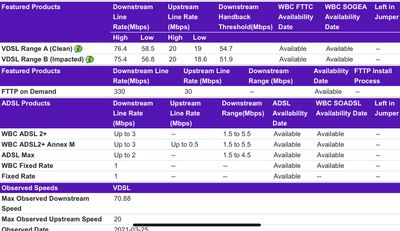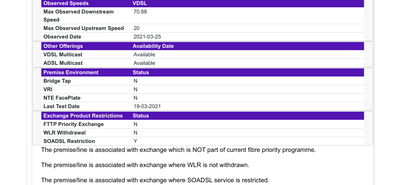- BT Community
- /
- Archive
- /
- Archive Staging
- /
- Re: On Going WiFi Issues Smart Hub 2
- Subscribe to this Topic's RSS Feed
- Mark Topic as New
- Mark Topic as Read
- Float this Topic for Current User
- Bookmark
- Subscribe
- Printer Friendly Page
- Mark as New
- Bookmark
- Subscribe
- Subscribe to this message's RSS Feed
- Highlight this Message
- Report Inappropriate Content
On Going WiFi Issues Smart Hub 2
Hi all, so all started in January this year, poor or no wifi. 1st engineer replaced the phone socket front and repaired 'the leg' i had off coming into the house, all good for a week. Then second engineer discovered issue from green box to the pole outside, he repaired that. In the mean time a new Smart Hub 2 arrived, got it all setup.. all ok for coupla days then constant wifi dropping out, web pages not loading, daughter cant play fortnite (world is ending at this point), sky q not working etc etc. So phoned up again, got another engineer out last week.. done all the tests under the sun.. no problems found, he suspects the new hub is at fault and will suggest this in his report. Well same issues again, phoned up today to be told there is nothing wrong, all is fine, so i mentioned about engineers report and...surprise.. no mention of hub faulty. So now a Home Tech Engineer is coming out next week. Ive gone back to my old trusty Home Hub 6. Also got told by lady on the phone that i dont pay for wifi... WTF!! Feel kinda hard done by, been with BT for years. but at end of deal.. im gone.
- Mark as New
- Bookmark
- Subscribe
- Subscribe to this message's RSS Feed
- Highlight this Message
- Report Inappropriate Content
Re: On Going WiFi Issues Smart Hub 2
Make sure Smart Setup is switched off on the SmartHub 2, What is Smart Setup on the BT Hub? How can I turn it on and off? | BT Help
I suspect there is a confusion in terminology, you pay for your broadband package, you don't pay for Wi-Fi, this comes from your router and/or BT Hotspots
- Mark as New
- Bookmark
- Subscribe
- Subscribe to this message's RSS Feed
- Highlight this Message
- Report Inappropriate Content
Re: On Going WiFi Issues Smart Hub 2
welcome to the BT community forum where customers help customers and only BT employees are the forum mods
in order for the forum members to help please can you post the stats from your router (if hub enter 192.168.1.254 in your browser) and if HH5 then go to troubleshooting then helpdesk and if HH6/SH2 then advanced settings then technical log information .
Have you tried the quiet line test? - dial 17070 option 2 - should hear nothing - best done with a corded phone. if cordless phone you may hear a 'dull hum' which is normal
enter your phone number and post results remember to delete number https://www.broadbandchecker.btwholesale.com/#/ADSL
Someone may then be able to offer help/assistance/suggestions to your problem
If you like a post, or want to say thanks for a helpful answer, please click on the Ratings 'Thumbs up' on left hand side.
If someone answers your question correctly please let other members know by clicking on ’Mark as Accepted Solution’.
- Mark as New
- Bookmark
- Subscribe
- Subscribe to this message's RSS Feed
- Highlight this Message
- Report Inappropriate Content
Re: On Going WiFi Issues Smart Hub 2
@KBSB1981wrote:Also got told by lady on the phone that i dont pay for wifi... WTF!! Feel kinda hard done by, been with BT for years. but at end of deal.. im gone.
None of us pays for wifi though we do pay for broadband to be supplied to our premises.
Wifi connections via the Smart Hub 2 are superb! Given the outcome of what you are asked to do by @imjolly and @Les-Gibson we may be able to provide help.
- Mark as New
- Bookmark
- Subscribe
- Subscribe to this message's RSS Feed
- Highlight this Message
- Report Inappropriate Content
Re: On Going WiFi Issues Smart Hub 2
Thanks to all for replying. It’s appreciated. I’m not wanting to split hairs but if I didn’t pay for broadband and equipment from bt then I wouldn’t have WiFi, that’s my opinion, technical or not. I have gone back to my old Home Hub 6 yesterday afternoon and as yet have not experienced any WiFi drop outs...(pattern emerging here). My wife and kids are at home at the moment and have asked that they keep an eye on Wi-fi and let me know if any drops. I have no doubt that the Home hub 2 is brilliant at Wi-fi signal but in my case, it is not. I will switch router back over later when I finish work as try to acquire the info that’s been asked. Thanks again for your replies, as said it’s appreciated.
- Mark as New
- Bookmark
- Subscribe
- Subscribe to this message's RSS Feed
- Highlight this Message
- Report Inappropriate Content
Re: On Going WiFi Issues Smart Hub 2
@KBSB1981 - You are aware the Smart Hub 2 does not require a modem as that is built-in?
- Mark as New
- Bookmark
- Subscribe
- Subscribe to this message's RSS Feed
- Highlight this Message
- Report Inappropriate Content
Re: On Going WiFi Issues Smart Hub 2
I'm not splitting hairs either. Smart Setup is a known cause of problems, turn it off and your problem will likely be resolved
- Mark as New
- Bookmark
- Subscribe
- Subscribe to this message's RSS Feed
- Highlight this Message
- Report Inappropriate Content
Re: On Going WiFi Issues Smart Hub 2
- Mark as New
- Bookmark
- Subscribe
- Subscribe to this message's RSS Feed
- Highlight this Message
- Report Inappropriate Content
Re: On Going WiFi Issues Smart Hub 2
I also did the quiet line test yesterday and as using cordless phone I got the faint hum noise in back ground which was to be expected. My family reported no Wi-fi loss today when they were using it, (hh6 used since yesterday.) the results here that I have posted are from the smart hub 2.
- Mark as New
- Bookmark
- Subscribe
- Subscribe to this message's RSS Feed
- Highlight this Message
- Report Inappropriate Content