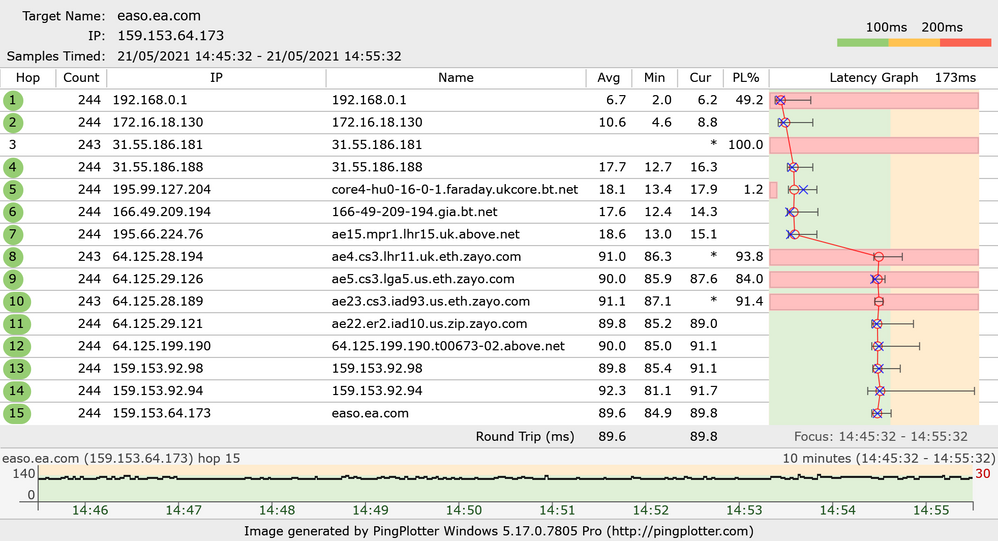- BT Community
- /
- Archive
- /
- Archive Staging
- /
- Re: Online gaming
- Subscribe to this Topic's RSS Feed
- Mark Topic as New
- Mark Topic as Read
- Float this Topic for Current User
- Bookmark
- Subscribe
- Printer Friendly Page
- Mark as New
- Bookmark
- Subscribe
- Subscribe to this message's RSS Feed
- Highlight this Message
- Report Inappropriate Content
Online gaming
Hi, I mainly use my broadband for online gaming with friends but playing any competitve online game is near impossible with the performance im getting from my connection. The problem im having is mainly a latency issue where i'm playing at a delay to everyone else (I get a step on the enemy and shoot him first but i get insantly killed). Other issues im having are: bad quality games where every game is so one sided, skipping/freezing lag/input lag in games like Fifa, Nba, getting diconnected from other players im playing with. For example, in Nba theres a 5v5 game mode and all of a sudden 6 of the players in the game will disconnect at the same time leaving the game now a 2v2. Frequently getting timed out to game servers in Gta or when i do manage to load in to a game theres generally a low player count in the session. What i don't understand is, in games like call of duty and battlefield i have in the in game network stats up and everything looks the fine. Latency is low, no packet loss on packets to the game server and back, speedtests look fine very low ping, speeds are good and stable although sometimes i do see the odd ping spike and jitter. Pingplotter tests show there's packet loss at hop 1(my router), packet loss showing at hop 5 which is ukcore.bt(bts network), high packet loss at hop 8 to hop 10 which is zayo.com( the routing company bt uses to send your data to the game servers). This is where i also see asterisks which means my connection is timing out alot and this could explain why players are disconnecting frequently and im getting timed out when trying to load into a game server? Is anyone else having similar
issues? and is there a way to get this to someone from bt? Trying to explain this on the phone or through live chat always ends up getting nowhere
- Mark as New
- Bookmark
- Subscribe
- Subscribe to this message's RSS Feed
- Highlight this Message
- Report Inappropriate Content
Re: Online gaming
Just to add about my setup:
My smarthub is downstairs and my gaming pc and playstation is upstairs so a direct ethernet connection is not possible so i have my pc and consoles connected to my router through powerline adapters. Other things i have tried are: turning firewall off, port forwarding, Qos( i also have my own router) etc. Since i have connection problems in every game i play, theres clearly something wrong with my connection and not the game servers.
Even watching youtube videos and twitch streams is problematic( frequently buffering and freezing for a couple seconds before playing again.
- Mark as New
- Bookmark
- Subscribe
- Subscribe to this message's RSS Feed
- Highlight this Message
- Report Inappropriate Content
Re: Online gaming
Your round trip is very high but don’t worry if the occasional one shows 100% it’s just not responding to the test.
your issue is most likely your power lines and as gaming is one of those services were latency has a huge impact I’m afraid you may have to try a different way to connect.
Whats your own router?
Is this a gaming router by any chance from Asus or Netgear?
Where is this router located?
Are you able to test connected to the homehub to verify your latency is the plugs you use?
Do other devices that use WiFi for example suffer the same issues in your room or is your room a dead spot?
A direct cable from router to your machine is best but as you can’t do that you may have to consider extenders or a better router than the homehub. You might be able to place an extender that can be in AP mode or you may have to think about one with a backhaul channel.
AP mode is best here but requires some cable but you would only have the facing WiFi where an extender would have facing WiFi plus it’s backhaul WiFi so that increases latency.
the good news is some extenders offer fairly good latency using a backhaul, not perfect though, WiFi has its drawbacks.
The fun starts if you require QoS to tackle what is called bufferbloat. It’s when the routers software can’t see what’s behind an extender or control the extender. Some routers built on a system called mesh do have this ability to control in the background and some do a great job which is something else to look into. Some are very simple to install while others are more complex. You might be better off with Eero which is mesh and uses SQM. I have no experience with the BT mesh system that’s offered but if you want to keep BT that will help maybe.
SQM comes into play when you have a modest connection and helps to keep latency down. It’s a QoS system that works in the background. Several manufactures offer this. I use fq CoDel on my setup and happily game on WiFi when needed but I tend to be wired mostly. Others in your house can use the internet but it will not impact your gaming.
some of the mesh nodes have lan ports too so you can place them around and wire pc into one. Just remember that WiFi will always have a greater latency over a wired connection, it can’t be avoided but it’s jolly low on good setups and more than enough to game on.
There you go it’s just rethinking what your property requires to have good connections throughout but also insuring the best gaming experience. It’s different for all as we all have different properties and environments.
- Mark as New
- Bookmark
- Subscribe
- Subscribe to this message's RSS Feed
- Highlight this Message
- Report Inappropriate Content
Re: Online gaming
Thanks for info.
I was talking with 2k support last week about my issues when playing nba 2k21 and they had me do some traceroutes to their game server(I'll post on here) and they basically said my connection was very inconsistent and that it was timing out at hops 9 and 11. I have then proceeded to talk to BT about this through their twitter and they just said there's nothing they can do about it as my connection speeds and ping are fine but there's no reason a ethernet connection should be causing me lag/latency problems. Is it just a case of finding a isp with the best connectivity in my area?
Tracing route to 104.255.107.131 over a maximum of 30 hops
1 22 ms 6 ms 4 ms 192.168.0.1
2 46 ms 16 ms 28 ms 172.16.18.130
3 * 20 ms 19 ms 31.55.186.181
4 16 ms 16 ms 16 ms 31.55.186.188
5 63 ms 34 ms 28 ms core3-hu0-17-0-9.faraday.ukcore.bt.net [213.121.192.54]
6 20 ms 38 ms 37 ms peer3-et0-1-0.redbus.ukcore.bt.net [194.72.16.84]
7 22 ms 19 ms 17 ms akamai.prolexic.com [195.66.224.31]
8 29 ms 17 ms 23 ms po110.bs-b.sech-lon2.netarch.akamai.com [72.52.60.200]
9 * * * Request timed out.
10 36 ms 46 ms 38 ms ae121.access-a.sech-lon2.netarch.akamai.com [72.52.60.205]
11 * * * Request timed out.
12 89 ms 87 ms 87 ms a209-200-173-116.deploy.static.akamaitechnologies.com [209.200.173.116]
13 * * * Request timed out.
14 * * * Request timed out.
15 * * * Request timed out.
16 * * * Request timed out.
17 * * * Request timed out.
18 * * * Request timed out.
19 * * * Request timed out.
20 * * * Request timed out.
21 * * * Request timed out.
22 * * * Request timed out.
23 * * * Request timed out.
24 * * * Request timed out.
25 * * * Request timed out.
26 * * * Request timed out.
27 * * * Request timed out.
28 * * * Request timed out.
29 * * * Request timed out.
30 * * * Request timed out.
Trace complete.
- Mark as New
- Bookmark
- Subscribe
- Subscribe to this message's RSS Feed
- Highlight this Message
- Report Inappropriate Content
Re: Online gaming
It’s not unusual to see hops fail as they might not respond. BT has a good peering so it’s not likely their routing.
Unfortunately it’s most likely your home network and game servers.
Best bet is to use PingPlotter and monitor your connection as it will help to show what’s going on.
if that shows no issues it boils down to servers.
You need to run a temp cable from your pc to router to bypass the power adapters so you can test if the adaptors are an issue too.