- BT Community
- /
- Archive
- /
- Archive Staging
- /
- Parental Controls
- Subscribe to this Topic's RSS Feed
- Mark Topic as New
- Mark Topic as Read
- Float this Topic for Current User
- Bookmark
- Subscribe
- Printer Friendly Page
- Mark as New
- Bookmark
- Subscribe
- Subscribe to this message's RSS Feed
- Highlight this Message
- Report Inappropriate Content
I want to impose severe restrictions on gaming, gambling and self-harm but leave some of the other categories like fashion or search as off or light. How can I do this? I've just had a try but the parental controls facility appears to be very all or nothing !
Solved! Go to Solution.
- Mark as New
- Bookmark
- Subscribe
- Subscribe to this message's RSS Feed
- Highlight this Message
- Report Inappropriate Content
Hi @ginnymat,
Welcome to the Community and thank you for posting.
When you're setting up the Parental Controls you can customise them to block certain categories.
- Log in to My BT with your BT ID
- Scroll down to and click on the Manage your extras button followed by clicking on Manage BT Parental Controls
- Select 'Manage Settings' under BT Parental Controls and choose the Change filter levels tab
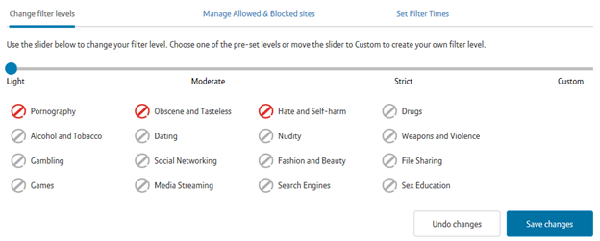
- You can select from the three pre-defined filter levels - 'Strict', 'Moderate' and 'Light'. Just move the slider to the filter level you want and select Save changes. You'll see a list of what categories will be blocked by that filter setting
- You can then customise this filter level even further by moving the slider to Custom. Just select or de-select any blocking category you want to change
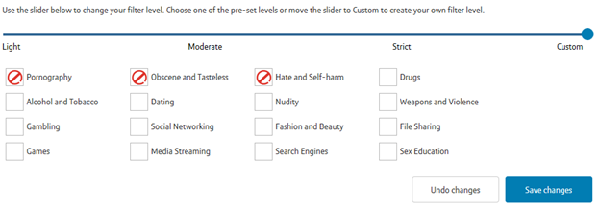
- To make the changes, click Save Changes at the bottom of the section
- Your new filter level will be active within 10 minutes.
Please give that a try and let me know how you get on?
PaddyB
- Mark as New
- Bookmark
- Subscribe
- Subscribe to this message's RSS Feed
- Highlight this Message
- Report Inappropriate Content
Re: Parental Controls
Thanks PaddyB, all sorted now and hopefully, my household will now be safer online!
- Mark as New
- Bookmark
- Subscribe
- Subscribe to this message's RSS Feed
- Highlight this Message
- Report Inappropriate Content
Re: Parental Controls
- Mark as New
- Bookmark
- Subscribe
- Subscribe to this message's RSS Feed
- Highlight this Message
- Report Inappropriate Content
Re: Parental Controls
@blakums welcome to the community and thanks for posting, are you using the MyBT app or the www.bt.com/mybt website? If you're on the MyBT app the instructions are different.
-
In the My BT App, tap Packages
-
Scroll across and tap the Package type
-
Tap See broadband extras
- Mark as New
- Bookmark
- Subscribe
- Subscribe to this message's RSS Feed
- Highlight this Message
- Report Inappropriate Content
Re: Parental Controls
Hi Neil,
Thanks for taking the time to reply.
I do use the MyBT App but, despite being reasonably savvy on it, I can’t find ‘packages’, either on my IPhone or my IPad.
I give up!
Thanks anyway, regards, Ian
- Mark as New
- Bookmark
- Subscribe
- Subscribe to this message's RSS Feed
- Highlight this Message
- Report Inappropriate Content
Re: Parental Controls
Hi @blakums,
Thank you for posting back. I've checked the app on my phone and the wording has changed, sorry about that.
Once you log in if you click "Your Products"
Then select "Your Broadband" if you scroll down that page there a heading "Included with your broadband".
If you click "manage" under the Parental Controls heading that will allow you to set up the Parental Controls.
Thanks
PaddyB
- Mark as New
- Bookmark
- Subscribe
- Subscribe to this message's RSS Feed
- Highlight this Message
- Report Inappropriate Content
Re: Parental Controls
I found it!! Many thanks 👍
That said, when I got to it, it said ‘Please Wait’ and remained like that so I’ll try again tomorrow.
Thanks muchly



