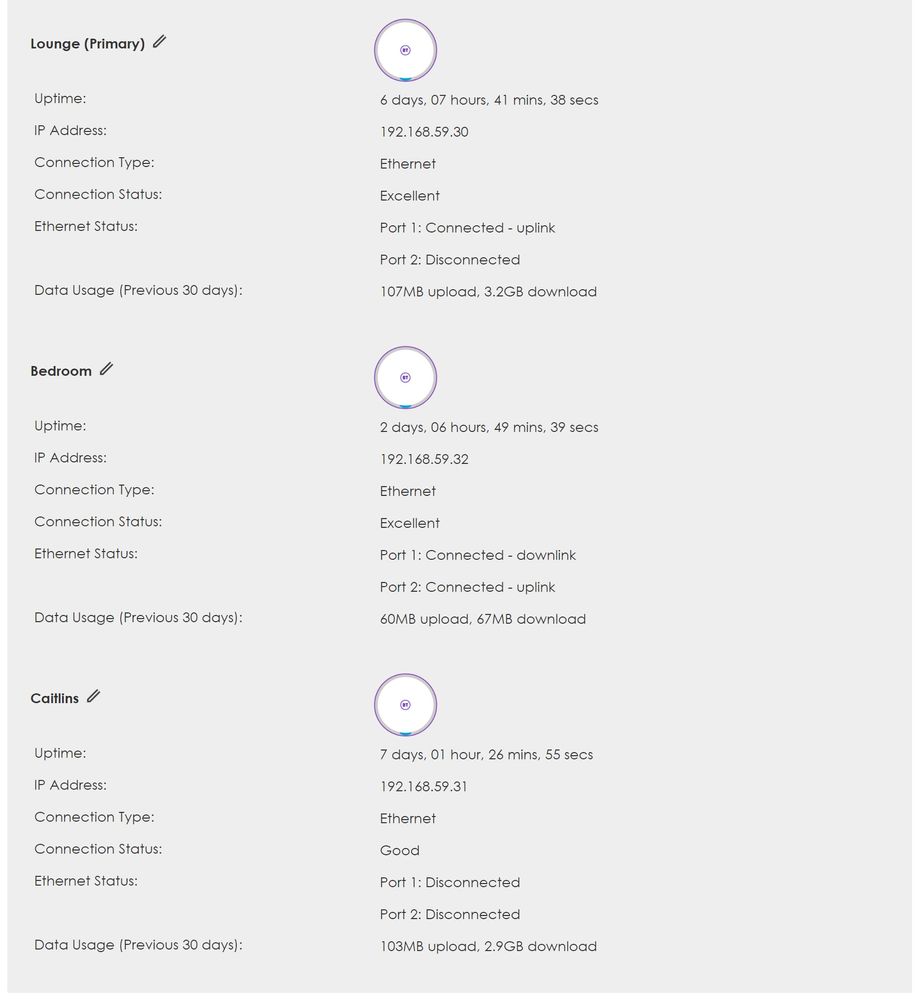- BT Community
- /
- Archive
- /
- Archive Staging
- /
- Re: Premium Whole Home Wi-Fi SGAB208218 Early Adop...
- Subscribe to this Topic's RSS Feed
- Mark Topic as New
- Mark Topic as Read
- Float this Topic for Current User
- Bookmark
- Subscribe
- Printer Friendly Page
- Mark as New
- Bookmark
- Subscribe
- Subscribe to this message's RSS Feed
- Highlight this Message
- Report Inappropriate Content
Re: Premium Whole Home Wi-Fi SGAB208218 Early Adopter Release now
I see something a bit quirky which may be linked. I browse to the primary discs web GUI using it's IP address. If I browse to the secondary disc using this method, the link in the address bar changes to btwhole.home and the connection fails saying the page can't be reached.
- Mark as New
- Bookmark
- Subscribe
- Subscribe to this message's RSS Feed
- Highlight this Message
- Report Inappropriate Content
Re: Premium Whole Home Wi-Fi SGAB208218 Early Adopter Release now
I believe that should redirect it back to the downlink disc (primary), mine does the same on any wireless BH disc but any disc with Ethernet BH resolves and gives single disc info only.
- Mark as New
- Bookmark
- Subscribe
- Subscribe to this message's RSS Feed
- Highlight this Message
- Report Inappropriate Content
Re: Premium Whole Home Wi-Fi SGAB208218 Early Adopter Release now
Hi @foz
Thanks for your feedback.
The redirect should also happen on Ethernet connected discs so I will pass this feedback on so we can investigate.
Dan-O
- Mark as New
- Bookmark
- Subscribe
- Subscribe to this message's RSS Feed
- Highlight this Message
- Report Inappropriate Content
Re: Premium Whole Home Wi-Fi SGAB208218 Early Adopter Release now
it does not resolve or redirect on wireless BH just loads blank screen changes the ip to domain, but it loads single disc IP on ethernet bh!
Please note primary disc is not downlink disc see picture
This is not a browser cache issue, same result in incognito tab
- Mark as New
- Bookmark
- Subscribe
- Subscribe to this message's RSS Feed
- Highlight this Message
- Report Inappropriate Content
Re: Premium Whole Home Wi-Fi SGAB208218 Early Adopter Release now
Will there be a new beta release with fixes to the problems that members have reported or will this get released as stable release?
Thanks
- Mark as New
- Bookmark
- Subscribe
- Subscribe to this message's RSS Feed
- Highlight this Message
- Report Inappropriate Content
Re: Premium Whole Home Wi-Fi SGAB208218 Early Adopter Release now
Just experienced a complete lockup requiring a restart of the system. Slow death with various and then all wireless devices not having an internet connection even though they were authenticating ok with the network.
The app was unable to identify any discs available to connect to. Same with the web GUI when trying to connect over wireless. Had to use the web GUI on a LAN device to restart the system.
Don't remember ever having this issue with the current live release so hope this isn't a bug that's been introduced with the early adopter version.
- Mark as New
- Bookmark
- Subscribe
- Subscribe to this message's RSS Feed
- Highlight this Message
- Report Inappropriate Content
Re: Premium Whole Home Wi-Fi SGAB208218 Early Adopter Release now
Maybe worth while checking the channel numbers are not cross modulating (Adjacent-Channel interference) with a nearby system causing issues.
- Mark as New
- Bookmark
- Subscribe
- Subscribe to this message's RSS Feed
- Highlight this Message
- Report Inappropriate Content
Re: Premium Whole Home Wi-Fi SGAB208218 Early Adopter Release now
In my case, the problem with constant dropouts was caused by the ethernet ports (I tried them all) on my Smart Hub 6 Type B, shutting down and reconnecting, this showed up in the hub logs. Fortunately I had a spare Type A and so far no more red lights, purple lights and constant dropouts. Fingers crossed it stays that way.
- Mark as New
- Bookmark
- Subscribe
- Subscribe to this message's RSS Feed
- Highlight this Message
- Report Inappropriate Content
Re: Premium Whole Home Wi-Fi SGAB208218 Early Adopter Release now
Now that my system seems stable I've had a chance to look into the best settings which is a bit confusing as different functions are available on the Android and PC apps and are not clearly defined as to what they do.
I've switched off "steering" (Android App) on all devices that will not move around the house to keep them fixed to the disc that gives the best performance and set "smart topology" to high so that our phones, that use WiFi calling, will roam seamlessly between discs if we move around the house while on a call, rather than dropping out for a few seconds on changing disc. Is this how it works and does it look sensible?
This new beta firmware seems to work well and the new features are useful.
- Mark as New
- Bookmark
- Subscribe
- Subscribe to this message's RSS Feed
- Highlight this Message
- Report Inappropriate Content
Re: Premium Whole Home Wi-Fi SGAB208218 Early Adopter Release now
Just noticed that IPv6 doesn't seem to be working.