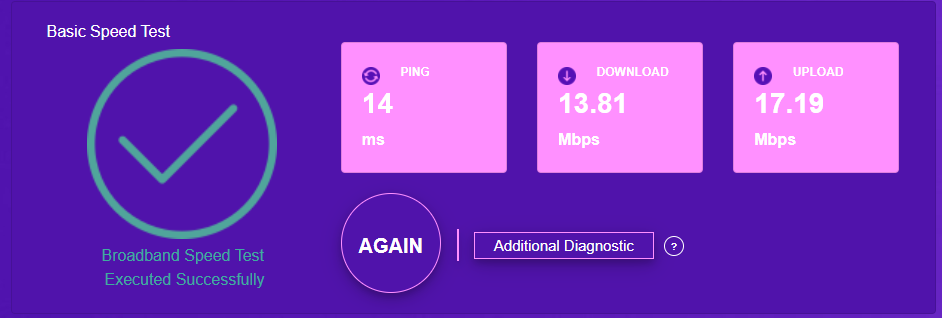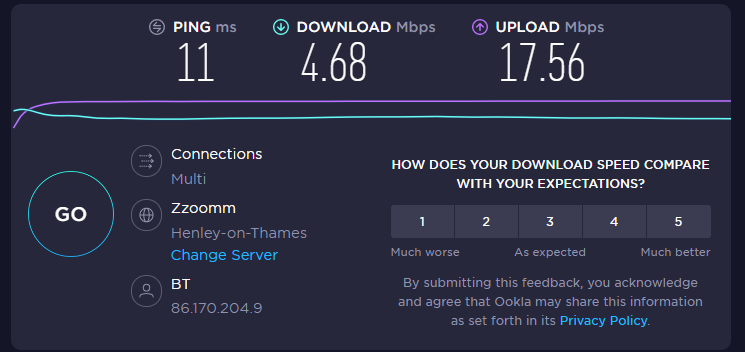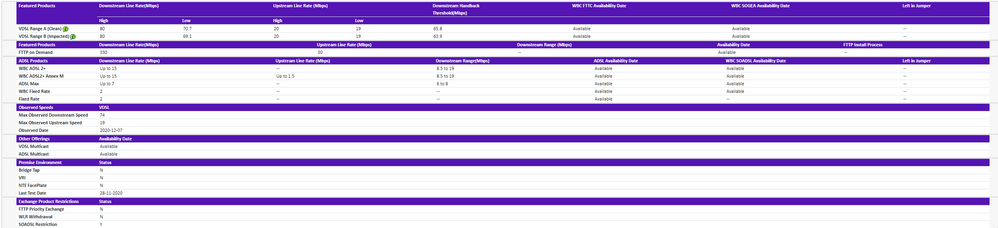- BT Community
- /
- Archive
- /
- Archive Staging
- /
- SVLAN / Slow Download & Normal Upload
- Subscribe to this Topic's RSS Feed
- Mark Topic as New
- Mark Topic as Read
- Float this Topic for Current User
- Bookmark
- Subscribe
- Printer Friendly Page
- Mark as New
- Bookmark
- Subscribe
- Subscribe to this message's RSS Feed
- Highlight this Message
- Report Inappropriate Content
Hello!
I have been browsing the BT forums for this exact answer why this has started to happen to me and found that a mod kindly resolved another users similar problem.
Also a similar post with a different outcome.
https://community.bt.com/t5/BT-Fibre-broadband/Slow-download-fast-upload/m-p/1881260#M276302
This started to happen last night at around 10/11 pm7/12/20 where I would get around 1 to 3 mbps Download and my normal 15 to 17 mbps upload. Different sites display different numbers.
I switched from the BT home hub to the NetDuma R2 about a month ago. When setting it up, for about a day I was getting similar results to what I am getting at the moment. This then stabilised and I was getting my normal speeds. Only now I am getting very poor results again. I find it strange how this is only effecting my download and not upload.
In the first post linked above it was said that the solution was changing the 'SVLAN'. I don't know how I would go about changing this or how ever you do it so some help from a mod would be preferred.
This problem is on every devise. The tests I've done are from my pc connected to the router directly. I've also done speed tests over the WIFI on my iPhone with similar results. All tests show are done with ethernet.
This was my https://speedtest.btwholesale.com/details test.
This was my https://www.speedtest.net/ test.
This is the NetDumaos/ test. Its in the most detail. You can see my first test since I rebooted my router at 12:50 am to about 12 hours later. Under 'speed test' the dashed line is where I normally get and the solid line is what I'm getting currently. The middle section saying ping test has normal results however I lost 1% packet which is also worrying.
Any help from a Mod will help.
Solved! Go to Solution.
- Mark as New
- Bookmark
- Subscribe
- Subscribe to this message's RSS Feed
- Highlight this Message
- Report Inappropriate Content
Re: SVLAN / Slow Download & Normal Upload
Also here is my https://www.broadbandchecker.btwholesale.com/#/ADSL/telephoneHome page.
My Cabinet is CIRENCESTER is served by Cabinet 20
- Mark as New
- Bookmark
- Subscribe
- Subscribe to this message's RSS Feed
- Highlight this Message
- Report Inappropriate Content
Re: SVLAN / Slow Download & Normal Upload
It is a odd time for any congestion as it would normally be at busy time say 4/11 pm
Can you post full connection stats from your router
Have you tried the quiet line test? - dial 17070 option 2 - should hear nothing - best done with a corded phone. if cordless phone you may hear a 'dull hum' which is normal
Connection speed looks ok at 74mb
Someone may then be able to offer help/assistance/suggestions to your problem
If you like a post, or want to say thanks for a helpful answer, please click on the Ratings 'Thumbs up' on left hand side.
If someone answers your question correctly please let other members know by clicking on ’Mark as Accepted Solution’.
- Mark as New
- Bookmark
- Subscribe
- Subscribe to this message's RSS Feed
- Highlight this Message
- Report Inappropriate Content
Hello imjolly.
It was strange, after scrolling through this forum last night I saw a comment saying to change the DSL cable. Luckily there was one that came with my Netduma router which I'm guessing is a newer cable. I swapped it and over and we are back to normal.
I still find it odd that it was working correctly before however so I'm still holding my breath if it messes us again.
I want to leave this out there as a solution if someone like me has this exact problem.