- BT Community
- /
- Archive
- /
- Archive Staging
- /
- Re: Since I had FTTP installed I can no longer use...
- Subscribe to this Topic's RSS Feed
- Mark Topic as New
- Mark Topic as Read
- Float this Topic for Current User
- Bookmark
- Subscribe
- Printer Friendly Page
- Mark as New
- Bookmark
- Subscribe
- Subscribe to this message's RSS Feed
- Highlight this Message
- Report Inappropriate Content
Re: Since I had FTTP installed I can no longer use Powerline Adapters
And only using the 1 pair and I did try them with the TV directly and still had the same issue 😞
- Mark as New
- Bookmark
- Subscribe
- Subscribe to this message's RSS Feed
- Highlight this Message
- Report Inappropriate Content
Re: Since I had FTTP installed I can no longer use Powerline Adapters
@Cassano11 wrote:
Is this the same setting where instead of smart set up you can manually select the wireless channels used?
Smart Setup has nothing to do with wireless. It intercepts every new device connection and prompts to setup things like parental controls. Unfortunately for some devices like powerline adapters, it causes the connection to either slow down or fail, as it cannot identify the device.
You need to turn it off, as described in the link I posted.
- Open a new web browser on a device connected to your Hub and type 192.168.1.254 in the address bar. This will open the Hub manager
- Click Smart Setup
- Disable it

- Mark as New
- Bookmark
- Subscribe
- Subscribe to this message's RSS Feed
- Highlight this Message
- Report Inappropriate Content
Re: Since I had FTTP installed I can no longer use Powerline Adapters
Hmm, I don’t actually have that option anywhere.
- Mark as New
- Bookmark
- Subscribe
- Subscribe to this message's RSS Feed
- Highlight this Message
- Report Inappropriate Content
Re: Since I had FTTP installed I can no longer use Powerline Adapters
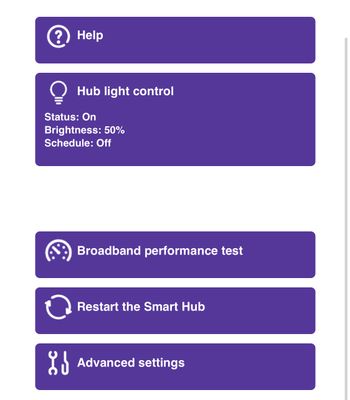
- Mark as New
- Bookmark
- Subscribe
- Subscribe to this message's RSS Feed
- Highlight this Message
- Report Inappropriate Content
Re: Since I had FTTP installed I can no longer use Powerline Adapters
- Mark as New
- Bookmark
- Subscribe
- Subscribe to this message's RSS Feed
- Highlight this Message
- Report Inappropriate Content
Re: Since I had FTTP installed I can no longer use Powerline Adapters
- Mark as New
- Bookmark
- Subscribe
- Subscribe to this message's RSS Feed
- Highlight this Message
- Report Inappropriate Content
Re: Since I had FTTP installed I can no longer use Powerline Adapters
Just to prove Poweline adaptors work with FTTP, here's me doing a test by remotely logging into a device I have at my parents that is connected to a TP Link AV2000 powerline adaptor the other-side of the house. If you have TP-link ones there's a desktop app you can use to see the connection bandwidth between the adaptors. How are you testing? Have you also tried via cmd/terminal a ping from that device to the smart hub's IP address?
https://www.speedtest.net/result/c/d977b0f3-8eef-43cd-8d33-ae78e6eb93c7
- Mark as New
- Bookmark
- Subscribe
- Subscribe to this message's RSS Feed
- Highlight this Message
- Report Inappropriate Content
Re: Since I had FTTP installed I can no longer use Powerline Adapters
On the hub manager, can you see the PL's connected?
Are they flashing their normal operational lights? Do they a reset/pairing option?
Have you tried rebooting the hub?
- Mark as New
- Bookmark
- Subscribe
- Subscribe to this message's RSS Feed
- Highlight this Message
- Report Inappropriate Content
Re: Since I had FTTP installed I can no longer use Powerline Adapters
- Mark as New
- Bookmark
- Subscribe
- Subscribe to this message's RSS Feed
- Highlight this Message
- Report Inappropriate Content
Re: Since I had FTTP installed I can no longer use Powerline Adapters
I do have the TP link ones still as they’re the ones that worked with Sky but barely work with BT, but then I have 2 different pairs of BT ones too, all of which are working terribly,
I’ll see if I can find the link you mentioned.
I’m not too sure what the last bit is to do with to be completely honest.

