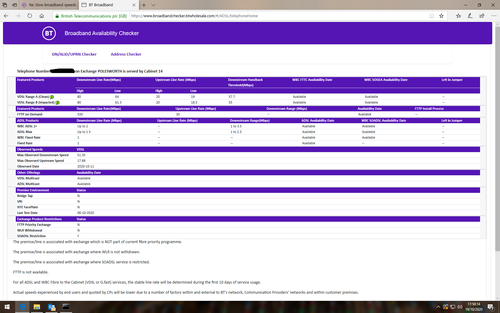- BT Community
- /
- Archive
- /
- Archive Staging
- /
- Re: Slow broadband speeds
- Subscribe to this Topic's RSS Feed
- Mark Topic as New
- Mark Topic as Read
- Float this Topic for Current User
- Bookmark
- Subscribe
- Printer Friendly Page
- Mark as New
- Bookmark
- Subscribe
- Subscribe to this message's RSS Feed
- Highlight this Message
- Report Inappropriate Content
Slow broadband speeds
before October 1st.My broadband connect speed was 67Mbps however it was cut off for around 45 minutes. On reconnection my connect speed was 51Mbps. I reported it as a fault and it was supposed to have been fixed. It wasn't and so I reported it for the second time, again I was told it was fixed and again the speed remained at 51Mbps THIS IS TOTALLY UNACEPTABLE....
- Mark as New
- Bookmark
- Subscribe
- Subscribe to this message's RSS Feed
- Highlight this Message
- Report Inappropriate Content
Re: Slow broadband speeds
please can you post the stats from your router (if hub enter 192.168.1.254 in your browser) and if HH5 then go to troubleshooting then helpdesk and if HH6/SH2 then advanced settings then technical log information .
Have you tried the quiet line test? - dial 17070 option 2 - should hear nothing - best done with a corded phone. if cordless phone you may hear a 'dull hum' which is normal
enter your phone number and post results remember to delete number https://www.broadbandchecker.btwholesale.com/#/ADSL
Someone may then be able to offer help/assistance/suggestions to your problem
If you like a post, or want to say thanks for a helpful answer, please click on the Ratings 'Thumbs up' on left hand side.
If someone answers your question correctly please let other members know by clicking on ’Mark as Accepted Solution’.
- Mark as New
- Bookmark
- Subscribe
- Subscribe to this message's RSS Feed
- Highlight this Message
- Report Inappropriate Content
Re: Slow broadband speeds
The quiet line tested OK the main router log is some 418 pages long saved as a .PDF file but I do not know how to upload it..
here are the results of https://www.broadbandchecker.btwholesale.com/#/ADSL
This is a list of your BT Smart Hub settings and current statistics.
Product code:
Smart Hub 2
Serial number:
+091298+1835008156
Firmware version:
v0.21.03.07094-BT
Firmware updated:
Tue Sep 22 01:19:52 2020
Board version:
R01
GUI version:
1.56 15_02_2019
DSL uptime:
0 days,01 Hours43 Mins47 Secs
Data rate:
17.691 Mbps / 51.269 Mbps
Maximum data rate:
17.691 Mbps / 51.480 Mbps
Noise margin:
6.1 / 3.1
Line attenuation:
7.2 / 15.1
Signal attenuation:
7.2 / 16.7
VLAN id:
101
Upstream error control:
Off
Downstream error control:
Off
Data sent / received:
8.7 MB Uploaded / 19.9 MB Downloaded
Broadband username:
bthomehub@btbroadband.com
BT Wi-fi:
Activated
2.4 GHz wireless network name:
BT-JXA2R7
2.4 GHz wireless channel:
Smart (Channel11)
5 GHz wireless network name:
BT-JXA2R7
5 GHz wireless channel:
Smart (Channel36)
Wireless security:
WPA2 (Recommended)
Wireless mode:
Mode 1
Firewall:
On
MAC address:
4C:1B:86:A1:D1:71
Software variant:
-
Boot loader:
0.1.7-BT (Thu Nov 30 09:45:22 2017)
- Mark as New
- Bookmark
- Subscribe
- Subscribe to this message's RSS Feed
- Highlight this Message
- Report Inappropriate Content
Re: Slow broadband speeds
I have just discovered the reason for slow speed I am on Halo2 I've been reconnected as Halo1 look at the speed difference
- Mark as New
- Bookmark
- Subscribe
- Subscribe to this message's RSS Feed
- Highlight this Message
- Report Inappropriate Content
Re: Slow broadband speeds
Halo either 1 or 2 is an add on to your main package but it has absolutely no affect on your connection speed if there is a change to your connection speed then cause is something else not Halo
No need to post the logs as it was the stats needed which you have posted
If you like a post, or want to say thanks for a helpful answer, please click on the Ratings 'Thumbs up' on left hand side.
If someone answers your question correctly please let other members know by clicking on ’Mark as Accepted Solution’.
- Mark as New
- Bookmark
- Subscribe
- Subscribe to this message's RSS Feed
- Highlight this Message
- Report Inappropriate Content
Re: Slow broadband speeds
Sorry my bad it's fiber2 I'm on and it's fiber1 speeds I'm getting
- Mark as New
- Bookmark
- Subscribe
- Subscribe to this message's RSS Feed
- Highlight this Message
- Report Inappropriate Content
Re: Slow broadband speeds
You obviously are not on fibre 1 as your up speed is 17mb and would be restricted to 10mb on fibre 1
your actual connection speed is virtually same as attainable and noise margin is down at 3.1 suggesting line good and G.INP active
have you tried using the test socket with a filter to see if that improves your connection?
If you like a post, or want to say thanks for a helpful answer, please click on the Ratings 'Thumbs up' on left hand side.
If someone answers your question correctly please let other members know by clicking on ’Mark as Accepted Solution’.
- Mark as New
- Bookmark
- Subscribe
- Subscribe to this message's RSS Feed
- Highlight this Message
- Report Inappropriate Content
Re: Slow broadband speeds
Yes tried the test socket still same, funny this always happens when somebody visits my cab or the manhole next to it. The last time was a few years back. They swap my pair with someone on sky broadband. Wouldn't be so bad but the line ran at half speed.