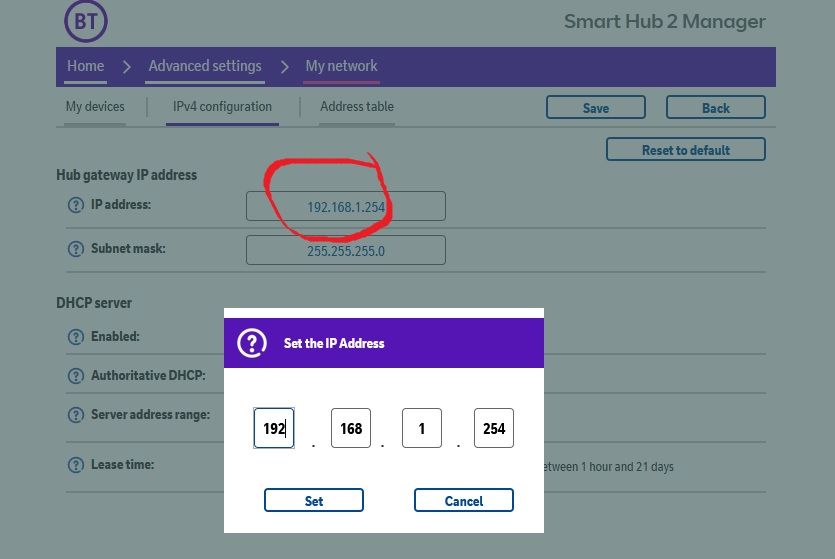- BT Community
- /
- Archive
- /
- Archive Staging
- /
- Re: Smart Hub 2 Configurations questions
- Subscribe to this Topic's RSS Feed
- Mark Topic as New
- Mark Topic as Read
- Float this Topic for Current User
- Bookmark
- Subscribe
- Printer Friendly Page
- Mark as New
- Bookmark
- Subscribe
- Subscribe to this message's RSS Feed
- Highlight this Message
- Report Inappropriate Content
Smart Hub 2 Configurations questions
While I'm waiting for my Smart Hub 2 to arrive, perhaps someone can answer some questions for me please about the configuration capabilities of the Hub Manager?
1. I assume that the IP address for the Hub is 192.168.1.1 ? Can this be changed?
2. Can I turn DHCP off?
3. Can I restrict device access to specified MACs only?
4. Can the WiFi be scheduled to turn on/off at specified times?
- Mark as New
- Bookmark
- Subscribe
- Subscribe to this message's RSS Feed
- Highlight this Message
- Report Inappropriate Content
Re: Smart Hub 2 Configurations questions
@Nemo2000 wrote:
While I'm waiting for my Smart Hub 2 to arrive, perhaps someone can answer some questions for me please about the configuration capabilities of the Hub Manager?
1. I assume that the IP address for the Hub is 192.168.1.1 ? Can this be changed?
Its 192,168.1.254 but can be changed with difficulty.
2. Can I turn DHCP off?
Yes
3. Can I restrict device access to specified MACs only?
No
4. Can the WiFi be scheduled to turn on/off at specified times?
No
- Mark as New
- Bookmark
- Subscribe
- Subscribe to this message's RSS Feed
- Highlight this Message
- Report Inappropriate Content
Re: Smart Hub 2 Configurations questions
@Keith_Beddoe wrote:
@Nemo2000 wrote:
While I'm waiting for my Smart Hub 2 to arrive, perhaps someone can answer some questions for me please about the configuration capabilities of the Hub Manager?
1. I assume that the IP address for the Hub is 192.168.1.1 ? Can this be changed?
Its 192,168.1.254 but can be changed with difficulty.
Can be changed quite simply
- Mark as New
- Bookmark
- Subscribe
- Subscribe to this message's RSS Feed
- Highlight this Message
- Report Inappropriate Content
Re: Smart Hub 2 Configurations questions
Thanks for the advice. A shame about items 3 and 4, as restricting MAC access is good security IMHO.
At the moment all the devices on my home network have static IPs and are configured to use 192.168.1.1 as their gateway, so I would prefer to reconfigure the Hub IP address rather than have to change everything else. So exactly how can it be done please (albeit "with difficulty") ?
- Mark as New
- Bookmark
- Subscribe
- Subscribe to this message's RSS Feed
- Highlight this Message
- Report Inappropriate Content
Re: Smart Hub 2 Configurations questions
@licquorice says its easy. I think people have problems accessing the hub manager, after making changes. I expect someone with a Smart Hub 2, will be able to give guidance.
Restricting MAC access is of no real benefit, and can cause Apple devices with IOS14 to lose connection. MAC addresses are easy to spoof.
- Mark as New
- Bookmark
- Subscribe
- Subscribe to this message's RSS Feed
- Highlight this Message
- Report Inappropriate Content
Re: Smart Hub 2 Configurations questions
- Mark as New
- Bookmark
- Subscribe
- Subscribe to this message's RSS Feed
- Highlight this Message
- Report Inappropriate Content
Re: Smart Hub 2 Configurations questions
Thanks. It looks as simple as it ought to be, so I will give it a try in due course and see what happens.
Not worried about Apple devices etc - indeed, anything that stops the various smartphones in my area from appearing on my network list - if only briefly - is welcomed !
- Mark as New
- Bookmark
- Subscribe
- Subscribe to this message's RSS Feed
- Highlight this Message
- Report Inappropriate Content
Re: Smart Hub 2 Configurations questions
...if only there was a proper Hub Manager user guide available online to download, it would make life so much easier 🙂
- Mark as New
- Bookmark
- Subscribe
- Subscribe to this message's RSS Feed
- Highlight this Message
- Report Inappropriate Content
Re: Smart Hub 2 Configurations questions
The hub manager is so basic you don't need a user guide.
- Mark as New
- Bookmark
- Subscribe
- Subscribe to this message's RSS Feed
- Highlight this Message
- Report Inappropriate Content
Re: Smart Hub 2 Configurations questions
Maybe, but....when I'm getting a new bit of kit I like to be able to read all the instructions beforehand, it saves a lot of time 'on the day' 🙂