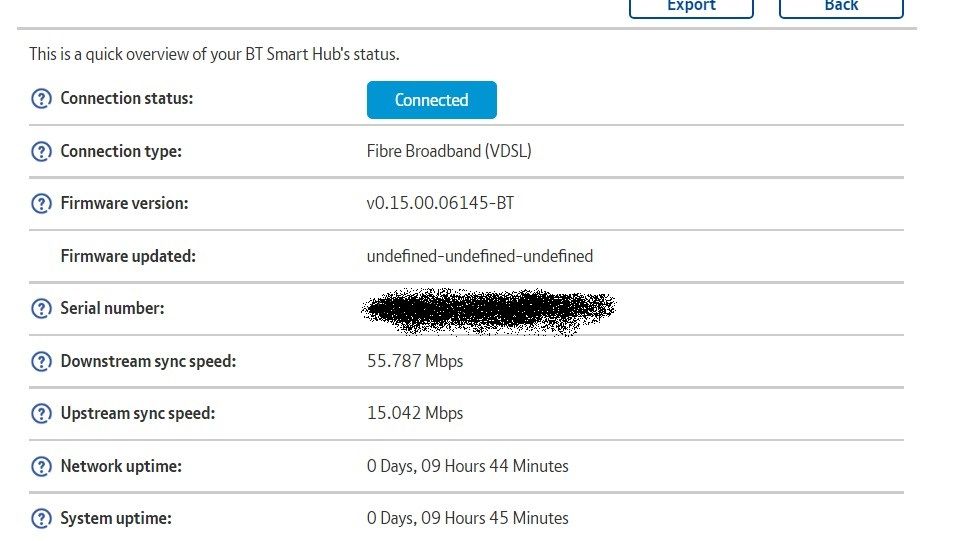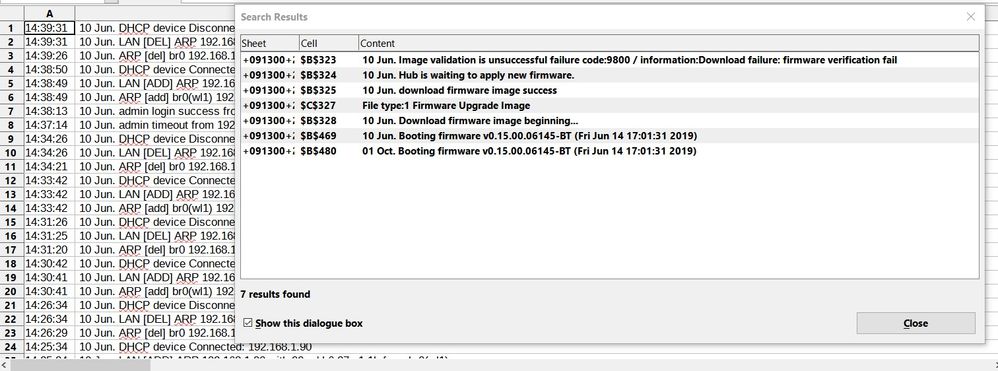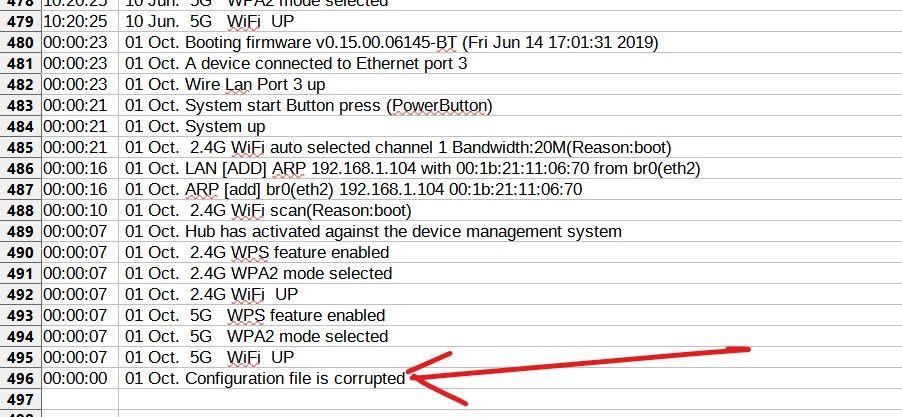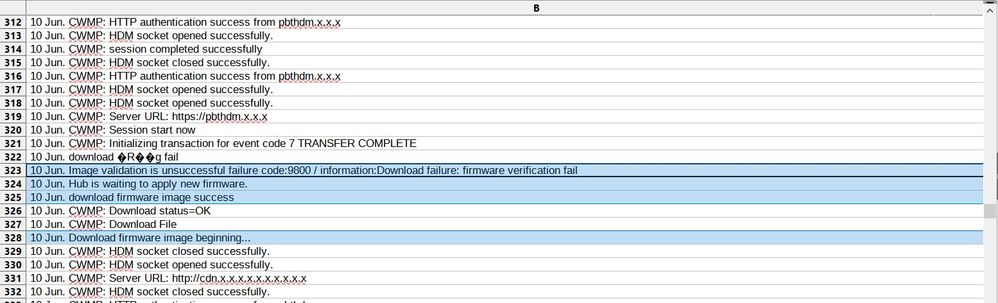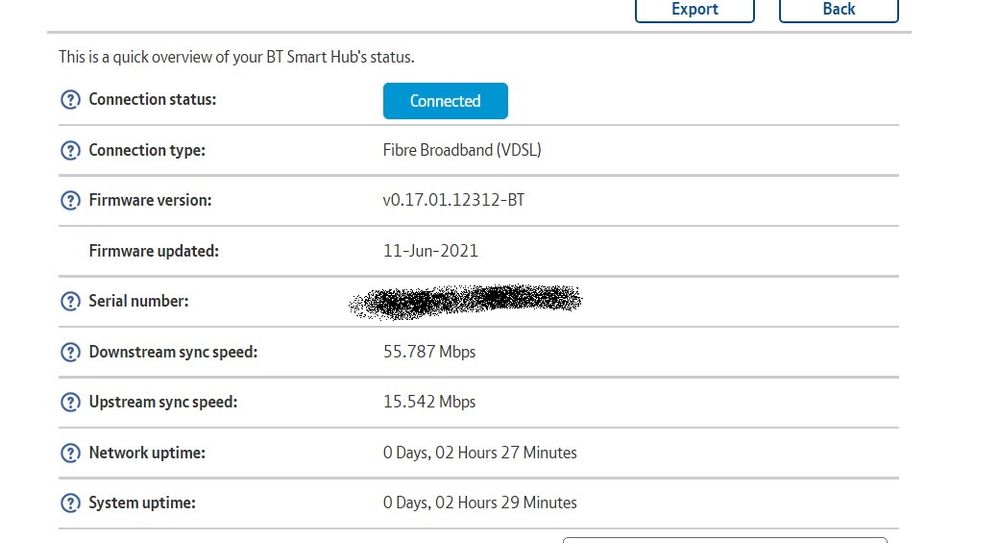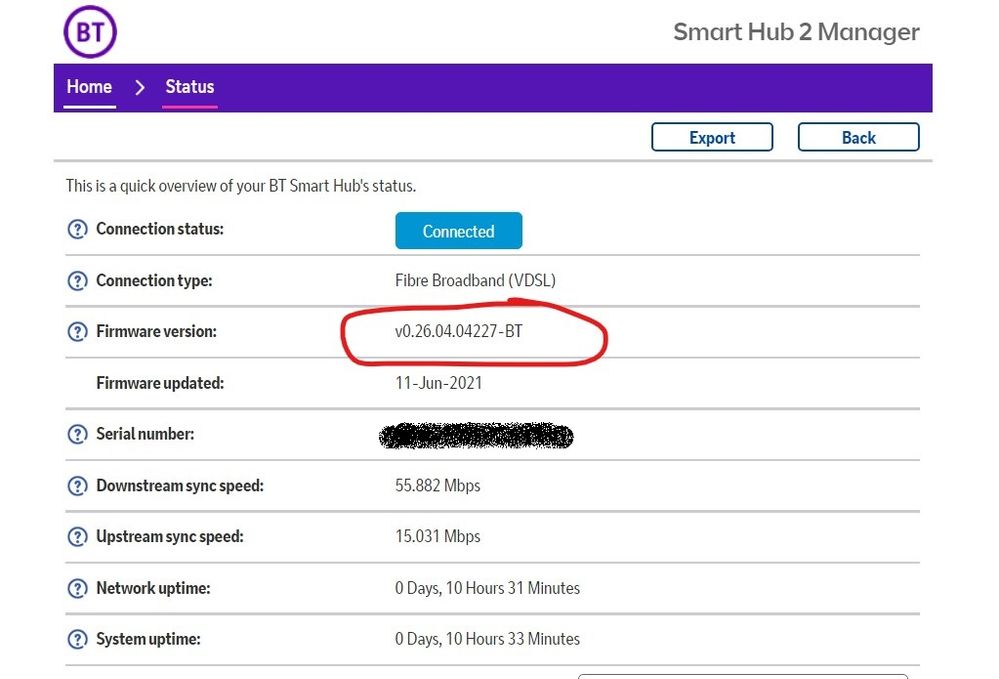- BT Community
- /
- Archive
- /
- Archive Staging
- /
- Smart Hub 2 Firmware Updates
- Subscribe to this Topic's RSS Feed
- Mark Topic as New
- Mark Topic as Read
- Float this Topic for Current User
- Bookmark
- Subscribe
- Printer Friendly Page
- Mark as New
- Bookmark
- Subscribe
- Subscribe to this message's RSS Feed
- Highlight this Message
- Report Inappropriate Content
I've acquired a Smart Hub 2 (FTTP type) although I am using it via the VDSL connection as a replacement for an older Hub. All basically works as expected, however the firmware has not updated although it appears to have tried when first powered up. I'm wanting to use the USB port as a mapped drive which I have done successfully on other hubs but I believe the original firmware for the Smart Hub has a glitch... hence the need to update ASAP.
Is there any known reason for the update to fail and is there anything that can be done to get it to attempt again?
There is an error code of 9800 in the log (can be seen in the pictures)
Also, and this may be nothing and all Hubs show this, but there is a 'corrupt file' entry as the first log entry. The timestamps beginning 00:00 suggest a default entry.
Solved! Go to Solution.
- Mark as New
- Bookmark
- Subscribe
- Subscribe to this message's RSS Feed
- Highlight this Message
- Report Inappropriate Content
Did you try a factory reset by pressing recessed button on back and holding 20/30 secs until light flash.
When hub boots remember to turn of smart setup.
You cannot force a firmware update you just need to connect to internet and leave 24/7 - update is automatic
If you like a post, or want to say thanks for a helpful answer, please click on the Ratings 'Thumbs up' on left hand side.
If someone answers your question correctly please let other members know by clicking on ’Mark as Accepted Solution’.
- Mark as New
- Bookmark
- Subscribe
- Subscribe to this message's RSS Feed
- Highlight this Message
- Report Inappropriate Content
Re: Smart Hub 2 Firmware Updates
That was quick, thanks for replying 🙂
I haven't tried a reset as yet as I didn't want to invoke any line management problems but I did turn off Smart Setup and also the 5G band pretty much as soon as it was all booted up. I wonder if me playing around could have been at the same time it tried to update and that maybe caused an issue.
I will definitely try what you suggest if nothing alters between now and morning time. Dare not reboot just at this moment... you know what its like. I think this is the first time I've had a Hub not update thinking back.
Thanks, appreciate the advice.
- Mark as New
- Bookmark
- Subscribe
- Subscribe to this message's RSS Feed
- Highlight this Message
- Report Inappropriate Content
Re: Smart Hub 2 Firmware Updates
Well...
It looks like it updated OK at 4AM precisely this morning. Hopefully that will allow me to set up my mapped drive now. I'm also hoping this Hub will not suffer the weird random reboots that the HH6 suffers from.
Many thanks.
- Mark as New
- Bookmark
- Subscribe
- Subscribe to this message's RSS Feed
- Highlight this Message
- Report Inappropriate Content
Re: Smart Hub 2 Firmware Updates
USB drive has set up as a Mapped Location straight away with the updated firmware. Excellent.
- Mark as New
- Bookmark
- Subscribe
- Subscribe to this message's RSS Feed
- Highlight this Message
- Report Inappropriate Content
Re: Smart Hub 2 Firmware Updates
And a further update to a later version seems to have occurred although the date still remains at the 11th (unless it did it before midnight GMT)
- Mark as New
- Bookmark
- Subscribe
- Subscribe to this message's RSS Feed
- Highlight this Message
- Report Inappropriate Content
Re: Smart Hub 2 Firmware Updates
that is most up to date firmware version
If you like a post, or want to say thanks for a helpful answer, please click on the Ratings 'Thumbs up' on left hand side.
If someone answers your question correctly please let other members know by clicking on ’Mark as Accepted Solution’.
- Mark as New
- Bookmark
- Subscribe
- Subscribe to this message's RSS Feed
- Highlight this Message
- Report Inappropriate Content
Re: Smart Hub 2 Firmware Updates
That's good to know, thanks.
Next is to wait and see if the random reboots have stopped. I know a lot complained of that on the HH6 and AFAIK there was never any definitive reason why.