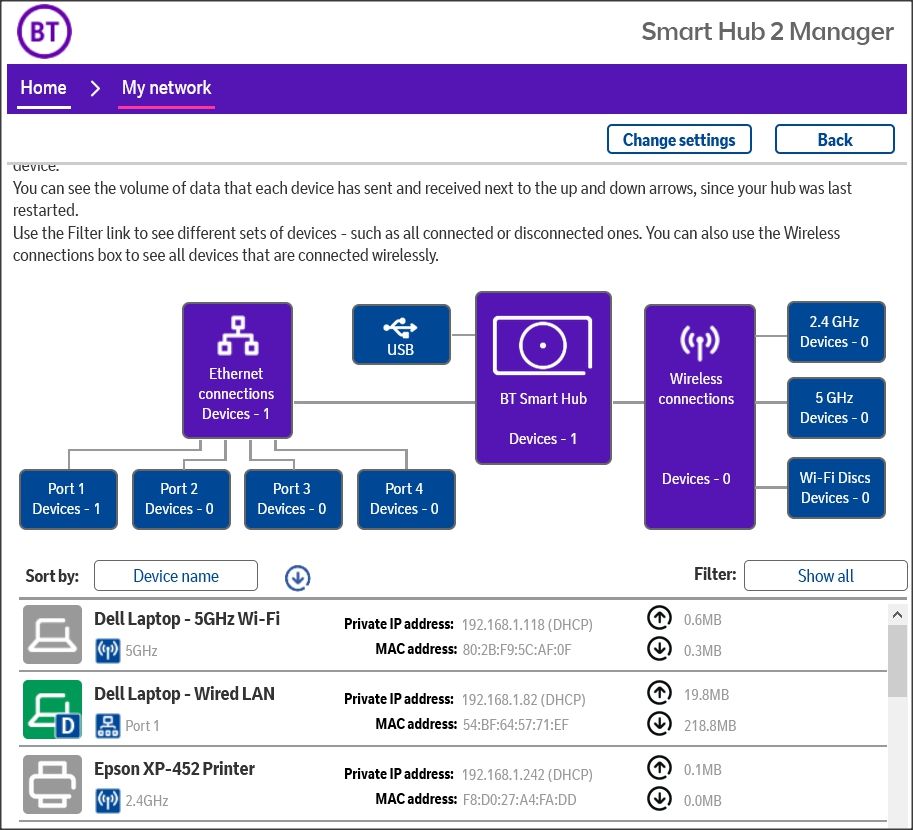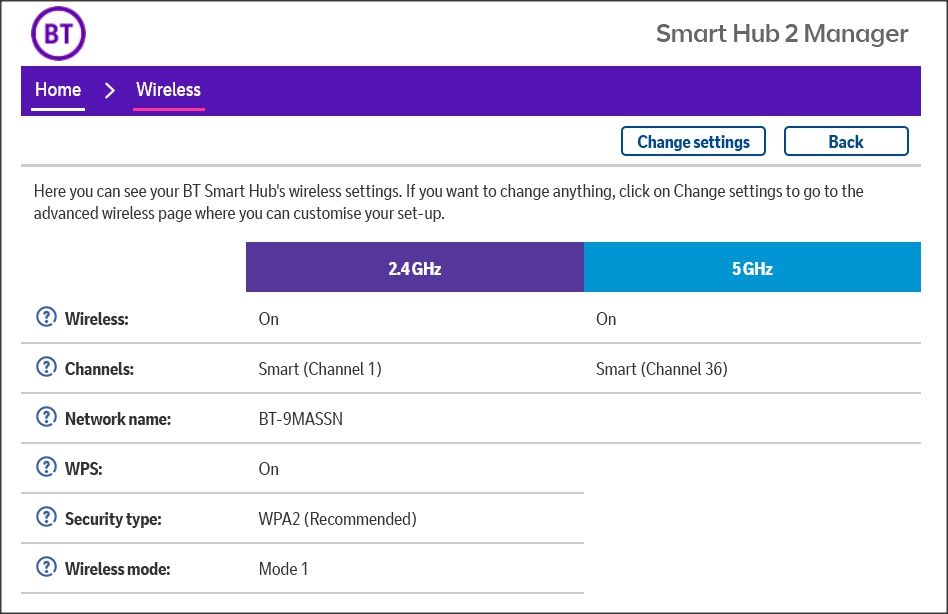- BT Community
- /
- Archive
- /
- Archive Staging
- /
- Re: Smart Hub 2 won't work properly with Epson pri...
- Subscribe to this Topic's RSS Feed
- Mark Topic as New
- Mark Topic as Read
- Float this Topic for Current User
- Bookmark
- Subscribe
- Printer Friendly Page
- Mark as New
- Bookmark
- Subscribe
- Subscribe to this message's RSS Feed
- Highlight this Message
- Report Inappropriate Content
Smart Hub 2 won't work properly with Epson printer
I have recently moved from Virgin Media to BT. I am very happy with the broadband speed I am getting, but have a strange problem with my Epson Expression XP-452 printer/scanner.
On the VM Superhub the printer and scanner worked perfectly. When I set it up on the SM2 the scanner refuses to communicate properly with my laptop and just locks up with an error E583-B318 (or B319). The printer prints OK and I can do a scan to copy. Epson Help have suggested many options, mostly involving the reinstallation of the drivers etc. but nothing has worked.
This morning, I reconnected the VM router (I still have access) and lo and behold, the printer and scanner worked perfectly. Putting back the BT router, scanner won't work.
I have tried stopping 5GHz wireless (the printer is 2.4GHz only), setting the wireless channel to 11 (non-Smart) and changing the Mode to 3, but nothing has made a difference.
I attach a couple of screen grabs from the Smart Hub 2 settings pages.
Please can anyone help?
- Mark as New
- Bookmark
- Subscribe
- Subscribe to this message's RSS Feed
- Highlight this Message
- Report Inappropriate Content
Re: Smart Hub 2 won't work properly with Epson printer
have you turned of smart setup
if you printer readily connects to the virgin hub then I would reset the printer and then start from beginning using printer and search available networks the connect to your hub SSID then when you try and connect it will ask for password enter wifi password and connect
If you like a post, or want to say thanks for a helpful answer, please click on the Ratings 'Thumbs up' on left hand side.
If someone answers your question correctly please let other members know by clicking on ’Mark as Accepted Solution’.
- Mark as New
- Bookmark
- Subscribe
- Subscribe to this message's RSS Feed
- Highlight this Message
- Report Inappropriate Content
Re: Smart Hub 2 won't work properly with Epson printer
I've been through all that. It's not that the printer can't find the BT router - it does. It prints anything sent from the laptop. It just won't scan and save to the laptop. Scanning is done via a utility called Epson Scan 2. When I attempt to scan, the scanning head moves across the document but around 3/4 of the way on the progress bar, the scan stops with the error code. The printer is then locked up, still showing 'Scanning...' on its display and has to be switched off.
I've been through the process of completely uninstalling the printer and reinstalling from scratch, but nothing makes any difference.
- Mark as New
- Bookmark
- Subscribe
- Subscribe to this message's RSS Feed
- Highlight this Message
- Report Inappropriate Content
Re: Smart Hub 2 won't work properly with Epson printer
I have a similar printer you and after installing with the installation CD the printing and scannning worked without a problem. Did you get a CD with your printer?
If you like a post, or want to say thanks for a helpful answer, please click on the Ratings 'Thumbs up' on left hand side.
If someone answers your question correctly please let other members know by clicking on ’Mark as Accepted Solution’.
- Mark as New
- Bookmark
- Subscribe
- Subscribe to this message's RSS Feed
- Highlight this Message
- Report Inappropriate Content
Re: Smart Hub 2 won't work properly with Epson printer
No amount of reinstalling ever makes any difference. Epson Help have supplied me with several, slightly different install packages to try and sort this, but nothing works. I've even tried switching off wi-fi on the printer and connecting by USB - it prints OK but Epson Scan 2 won't even run, displaying a communication error.
Strange though, that my Virgin Media router had no problems at all.
- Mark as New
- Bookmark
- Subscribe
- Subscribe to this message's RSS Feed
- Highlight this Message
- Report Inappropriate Content
Re: Smart Hub 2 won't work properly with Epson printer
As a get you by, could you set your VM router up as wireless access point off the home hub?
If I have solved your Issue please click the "Mark as accepted solution" button.
- Mark as New
- Bookmark
- Subscribe
- Subscribe to this message's RSS Feed
- Highlight this Message
- Report Inappropriate Content
Re: Smart Hub 2 won't work properly with Epson printer
I hadn't thought of that. I don't know how to set that up, but I am assuming I don't need the VM cable to be active? I lose that internet connection in a few days time.
- Mark as New
- Bookmark
- Subscribe
- Subscribe to this message's RSS Feed
- Highlight this Message
- Report Inappropriate Content
Re: Smart Hub 2 won't work properly with Epson printer
So thank you to all who contributed to this thread.