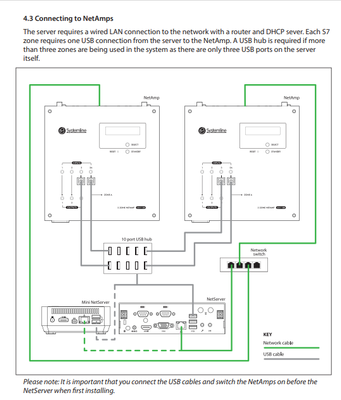- BT Community
- /
- Archive
- /
- Archive Staging
- /
- Re: Smart Hub assigning static not DHCP IP address...
- Subscribe to this Topic's RSS Feed
- Mark Topic as New
- Mark Topic as Read
- Float this Topic for Current User
- Bookmark
- Subscribe
- Printer Friendly Page
- Mark as New
- Bookmark
- Subscribe
- Subscribe to this message's RSS Feed
- Highlight this Message
- Report Inappropriate Content
Smart Hub assigning static not DHCP IP addresses
Hoping someone can help. I have a Smart Hub 2 which connects through a couple of unmanaged (Netgear) switches to numerous devices in my home. I also have a Systemline 7 integrated audio set up, which is linked to the network, but is suffering endless dropouts and other connectivity issues (not talking to the app too well). Their tech team tell me that this is because my Smart Hub has allocated a mix of static and DHCP addresses and that I need to either separate the static and DHCP ranges, or ensure all devices are set to DHCP (I get that it is the devices that "ask" for the static IP address).
However, thinking it would be easier to set devices to all DHCP (I never changed any of them to ask for static) I started logging in to them, only to find they are all already set for DHCP, and not one asks for a static address. I did phone BT Helpdesk, but was told "the manual doesn't cover this - I'll send you a new Smart Hub" which I have, but still lots of static addresses are allocated. But still the devices say they are set to DHCP.
Is there a reason this is happening, and if so, is there a simple answer. I'm not a complete novice with this stuff, but I'm far from being an expert and am reluctant to actually start manually setting static IP addresses to devices currently set to DHCP, which I'll need to do if I want to have a static range and a DHCP range. Plus if course, if there is an underlying issue here, I suspect that additional devices would start appearing with static addresses in the DHCP range
Seems very odd to me. In case it helps, my network includes 3 x TP Link WAPs (set as one w-fi network), one unmanaged Netgear GS324P switch and one unmanaged JFS524 switch, a HIK Vision HDD recorder for CCTV, a Neo Pulse-Eight TV distribution amp, a 6-zone Systemline 7 audio system, plus the usual printer, PC and laptops.
- Mark as New
- Bookmark
- Subscribe
- Subscribe to this message's RSS Feed
- Highlight this Message
- Report Inappropriate Content
Re: Smart Hub assigning static not DHCP IP addresses
The ip addresses allocated by DHCP would be above 192.168.1.63 I believe - I don't use a SmartHub - and I would expect it's highly likely that the devices would remain on that ip address until/unless a router reset was done. Certainly my Asus works that way.
If anything is connecting over wifi then the fact that the 2.4 & 5ghz bands cannot be split to have separate SSIDs seems to cause quite a few problems with the only real solution being to turn off one of the bands, typically the 5ghz as it's range is limited.
- Mark as New
- Bookmark
- Subscribe
- Subscribe to this message's RSS Feed
- Highlight this Message
- Report Inappropriate Content
Re: Smart Hub assigning static not DHCP IP addresses
you cannot set static IP addresses in the SH2 but you can set DHCP to always use this address or alternatively set static address in each of your devices
If you like a post, or want to say thanks for a helpful answer, please click on the Ratings 'Thumbs up' on left hand side.
If someone answers your question correctly please let other members know by clicking on ’Mark as Accepted Solution’.
- Mark as New
- Bookmark
- Subscribe
- Subscribe to this message's RSS Feed
- Highlight this Message
- Report Inappropriate Content
Re: Smart Hub assigning static not DHCP IP addresses
A router cannot allocate a 'static' address, that is an oxymoron.
You either set a static address on the device itself or let a router allocate it via DHCP. Address reservation is when a router allocates the same IP address to a given MAC address each time a DHCP request is made by the device.
If you have a number of Apple devices, I suspect your problem may stem from the feature Private Address MAC randomisation. https://community.bt.com/t5/Home-setup-Wi-Fi-network/Private-Address-MAC-Randomisation-IOS14-Apple-d...
- Mark as New
- Bookmark
- Subscribe
- Subscribe to this message's RSS Feed
- Highlight this Message
- Report Inappropriate Content
Re: Smart Hub assigning static not DHCP IP addresses
Thanks - I appreciate the router doesn't set the IP address. As I understand it, the device either specifies that it wants, or requires, either a static or a DHCP IP address, and the router "obeys". My issue is that my devices are set to DHCP address allocation, but they have still been assigned static addresses.
Regards the Apple devices, some are showing with DHCP addresses and some with Static, but all have "Private Address" toggled on
But it isn't just Apple devices that are "asking" for DHCP addresses - for example my HIK Vision CCTV recorder and my Neo TV distribution box are both set for DHCP, but both have been allocated Static addresses
- Mark as New
- Bookmark
- Subscribe
- Subscribe to this message's RSS Feed
- Highlight this Message
- Report Inappropriate Content
Re: Smart Hub assigning static not DHCP IP addresses
Any Apple devices that you use at home really should have "Private Address" switched off as it's likely that the SmartHub will assign a new ip address each time the Apple device connects to the router and I believe that the SmartHubs aren't very good at clearing down assigned but now unused ip addresses and the DHCP allocation table could become full.
As far as Static addresses are concerned let us assume that we really mean Assigned by DHCP but to a fixed address.
In the instance here I suspect that whilst the ip addresses are not "Fixed" by DHCP they are in fact just being renewed as the same address so appear fixed.
- Mark as New
- Bookmark
- Subscribe
- Subscribe to this message's RSS Feed
- Highlight this Message
- Report Inappropriate Content
Re: Smart Hub assigning static not DHCP IP addresses
@Dave100 No, that's not how it works.
Unless you have actually set an IP address on the device itself manually (a static address), the device will issue a DHCP request to the router, it cannot specify a particular address. The router will then allocate the device an address, which may or may not vary at each lease renewal. Routers have a facility called address reservation, which is often erroneously called static addressing, which causes the router to allocate the same address each time rather than a random address.
Take no notice of what the hub 'My Network' shows regarding DHCP or static, it is total rubbish and bears no relationship to reality.
- Mark as New
- Bookmark
- Subscribe
- Subscribe to this message's RSS Feed
- Highlight this Message
- Report Inappropriate Content
Re: Smart Hub assigning static not DHCP IP addresses
- Mark as New
- Bookmark
- Subscribe
- Subscribe to this message's RSS Feed
- Highlight this Message
- Report Inappropriate Content
Re: Smart Hub assigning static not DHCP IP addresses
Are there any devices in your setup where you have actually , within that device, set it's ip address? So that device doesn't get it's ip address from the SmartHub?
The thing is that if you do that then either that/those ip addresses need to be lower than .63 as above that is the DHCP range. So if you assign 192.168.1.73 to a device - within that device - then the SmartHub could also assign that address to another device unless you've reserved that address to that specific device. This may be the point that Systemline's support were trying to make. If this did happen connectivity would be lost or at best confused.
Exactly how is the audio system configured?
- Mark as New
- Bookmark
- Subscribe
- Subscribe to this message's RSS Feed
- Highlight this Message
- Report Inappropriate Content
Re: Smart Hub assigning static not DHCP IP addresses
Hopefully the rough set up is showing below, but basically there is a system server, and 3 netamps (2 zones each) that all have wired connections to the router (hence the switches because a lot needs to plug into the router!) All the amps and server are linked with USB cables too.
Regards actually assigning anything with a fixed IP address, no, I haven't assigned anything. The audio help team's concern was that static IPs in the same range may cause issues with connectivity, hence my original comment about possibly setting a static range and a DHCP range, but I saw little point because I hadn't set - and didn't want to set - any fixed IPs