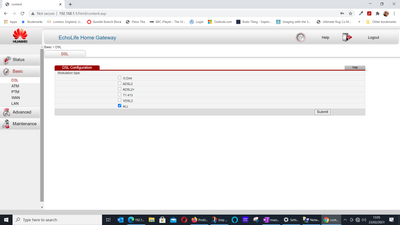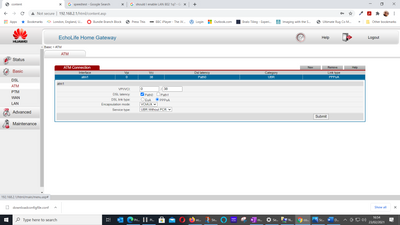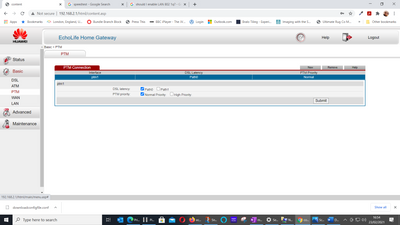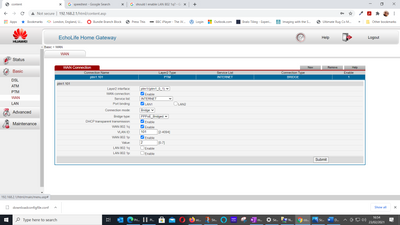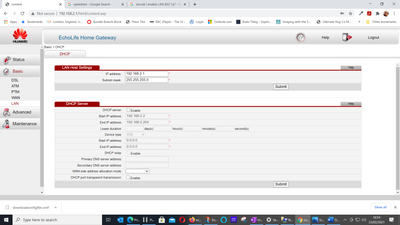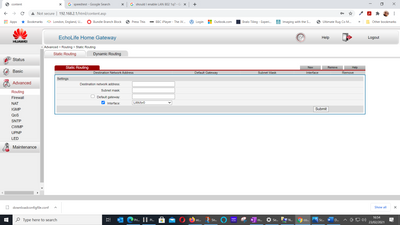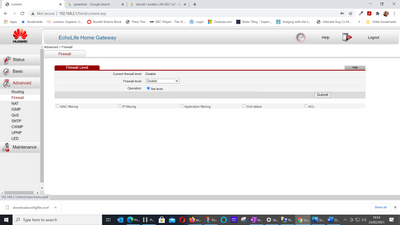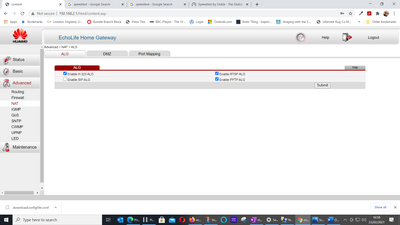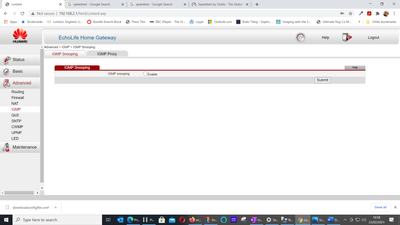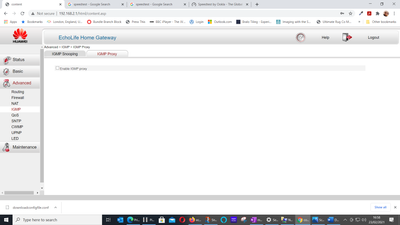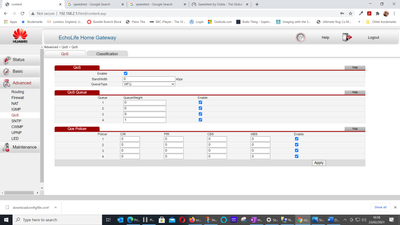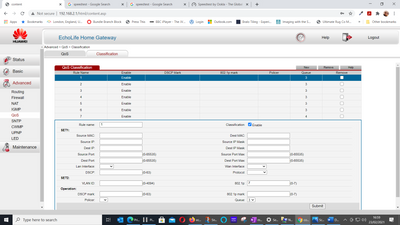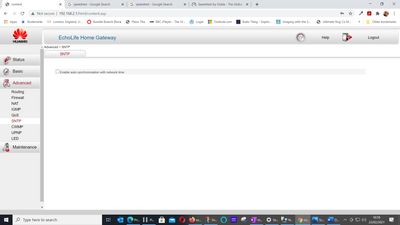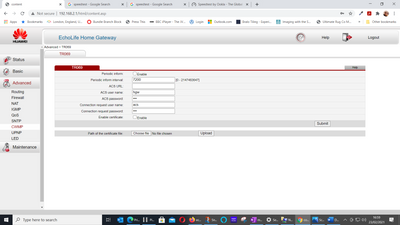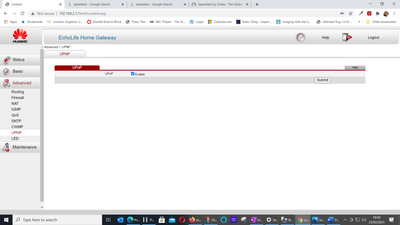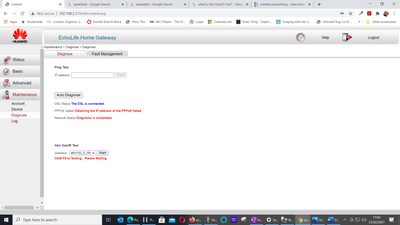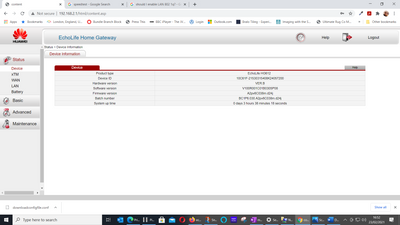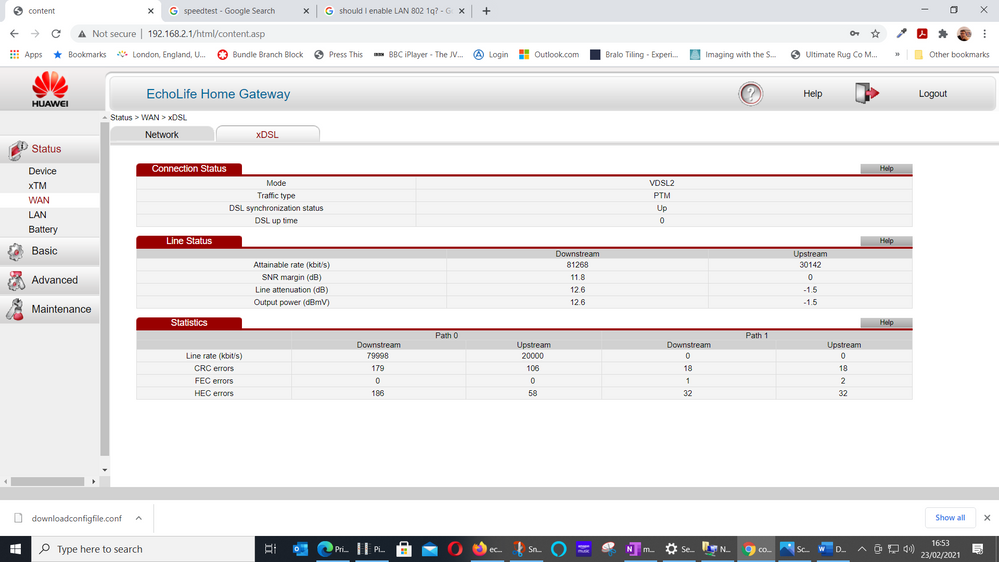- BT Community
- /
- Archive
- /
- Archive Staging
- /
- Re: Third-Party Router
- Subscribe to this Topic's RSS Feed
- Mark Topic as New
- Mark Topic as Read
- Float this Topic for Current User
- Bookmark
- Subscribe
- Printer Friendly Page
- Mark as New
- Bookmark
- Subscribe
- Subscribe to this message's RSS Feed
- Highlight this Message
- Report Inappropriate Content
Third-Party Router
Hello, my first post here. Not an expert in routers.
I bought an Asus RT-AC86U. I am using the Smart Hub 2 as a router, it works and I thought all was done but... If I want to set up the extras on the Asus i get "The wireless router is currently using a private WAN IP address. This router may be in a multiple-NAT environment.... "
As I read somewhere I am "double natting"...
Can I get help here? If - as I read - it it impossible to use the Smrt Hub 2 as router. Can I use the Openreach EhoiLite instead? the problem is the settings for it, I had a look and it is far too complicated for me.
If you still reading:
I have been with BT for... always I think. Now I am with Fibre 1 (copper wire to my home).
All BT router are what they are in terms of WIFI coverage, I live in a small flat but still, no or little coverage in the kitche. (but good coverage the other side of the street for whatever reason).
I have been getting by with using a second BT router used as extension, then the powerlines, then the by the BT Disks which were good but for some reason in the last few months I have had alot of disconnection on my devices, always resetting and reconnecting. Becoming a nightmare. BT CS has not been of much help (BT is very good until things go wrong!). They sent me a new router but there was nothing wrong with the old one; then they sent me a third disk, but if the signal struggle to get to the sencond disk... a third one is not going to help. So, I gave up and bought the Asus router. I didn't reilised it was so complicated.
I hope somebody can help, I will give all the current setting if sopmebody wants to know otherwise - for the first time in 23 years I use PC/Network by myself, I will have to pay a professional.
Thanks for reading. Massimo - London
- Mark as New
- Bookmark
- Subscribe
- Subscribe to this message's RSS Feed
- Highlight this Message
- Report Inappropriate Content
Re: Third-Party Router
Its fairly straightforward. If you have an Openreach Echolife modem that is just plug and play, no configuration necessary. Factory reset the Asus router so that you have a clean start. Connect the Asus WAN port to the Openreach LAN1 port and then run the auto setup wizard on the Asus. When asked for the PPPoE username and password enter bthomehub@btbroadband.com for the username and BT for the password.
- Mark as New
- Bookmark
- Subscribe
- Subscribe to this message's RSS Feed
- Highlight this Message
- Report Inappropriate Content
Re: Third-Party Router
Just logged in to thank you licquorice. Yes, the EchoLife is working. Just connected and worked.
As I am now not double-natting the Asus router work in full, including access from outside the network.
I have noticed however a constant 10-12 Mbps drop in speed. With the BT Hub normally I always got 72-74 Mbps, with the EchoLife the speed is always 62-64Mbps.
I have unlocked the EchoLife, changed LAN IP so I can access both, the modem and the router. Not sure if changing any other settings would make the speed better.
Massimo
- Mark as New
- Bookmark
- Subscribe
- Subscribe to this message's RSS Feed
- Highlight this Message
- Report Inappropriate Content
Re: Third-Party Router
Can you post a screenshot of Status > WAN > xDSL please?
- Mark as New
- Bookmark
- Subscribe
- Subscribe to this message's RSS Feed
- Highlight this Message
- Report Inappropriate Content
Re: Third-Party Router
What version of firmware did you use to unlock the HG612? The SP08 is the one to use as I recall as the SP10 doesn't support G.INP which could explain the speed difference.
- Mark as New
- Bookmark
- Subscribe
- Subscribe to this message's RSS Feed
- Highlight this Message
- Report Inappropriate Content
Re: Third-Party Router
SP08
- Mark as New
- Bookmark
- Subscribe
- Subscribe to this message's RSS Feed
- Highlight this Message
- Report Inappropriate Content
Re: Third-Party Router
- Mark as New
- Bookmark
- Subscribe
- Subscribe to this message's RSS Feed
- Highlight this Message
- Report Inappropriate Content
Re: Third-Party Router
From the modem stats you have an 80/20mb connection
If you like a post, or want to say thanks for a helpful answer, please click on the Ratings 'Thumbs up' on left hand side.
If someone answers your question correctly please let other members know by clicking on ’Mark as Accepted Solution’.
- Mark as New
- Bookmark
- Subscribe
- Subscribe to this message's RSS Feed
- Highlight this Message
- Report Inappropriate Content
Re: Third-Party Router
Yep, you are getting the maximum speed possible for FTTC
- Mark as New
- Bookmark
- Subscribe
- Subscribe to this message's RSS Feed
- Highlight this Message
- Report Inappropriate Content
Re: Third-Party Router
Thank you all for the help.