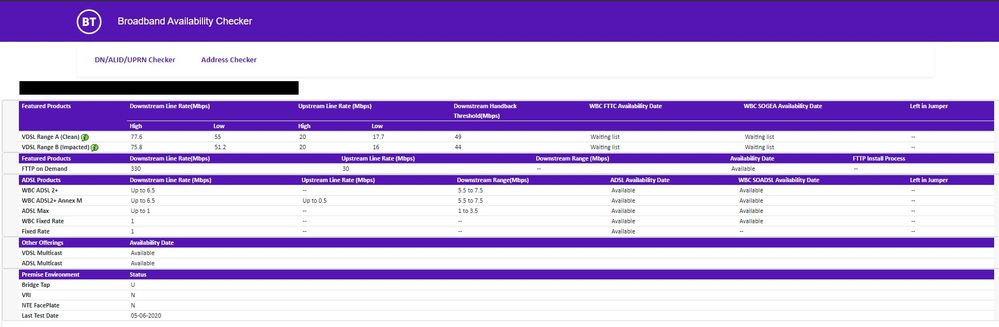- BT Community
- /
- Archive
- /
- Archive Staging
- /
- Upgrade from ADSL Max to ADSL2+
- Subscribe to this Topic's RSS Feed
- Mark Topic as New
- Mark Topic as Read
- Float this Topic for Current User
- Bookmark
- Subscribe
- Printer Friendly Page
- Mark as New
- Bookmark
- Subscribe
- Subscribe to this message's RSS Feed
- Highlight this Message
- Report Inappropriate Content
Upgrade from ADSL Max to ADSL2+
I've recently moved to an area where the cabinet is full. There are plans to upgrade it for more space but in the meantime I have ADSL with up to 3.5mb downloads and 0.5mb upload.
I play a lot of online games and the partner watches Netflix and occasionally plays online on her Switch and the internet just can't seem to handle doing two things at once.
I'm wondering if I can upgrade to ADSL2+ as it shows higher download speeds.
I live approximately 1 km away from the local cabinet.
- Mark as New
- Bookmark
- Subscribe
- Subscribe to this message's RSS Feed
- Highlight this Message
- Report Inappropriate Content
Re: Upgrade from ADSL Max to ADSL2+
please can you post the stats from your router (if hub enter 192.168.1.254 in your browser) and if HH5 then go to troubleshooting then helpdesk and if HH6/SH2 then advanced settings then technical log information .
If you like a post, or want to say thanks for a helpful answer, please click on the Ratings 'Thumbs up' on left hand side.
If someone answers your question correctly please let other members know by clicking on ’Mark as Accepted Solution’.
- Mark as New
- Bookmark
- Subscribe
- Subscribe to this message's RSS Feed
- Highlight this Message
- Report Inappropriate Content
Re: Upgrade from ADSL Max to ADSL2+
I've got a Home Hub 4 so I think the stats are different to the ones you mentioned.
I see I can copy an Event Log if that's any help.
- Mark as New
- Bookmark
- Subscribe
- Subscribe to this message's RSS Feed
- Highlight this Message
- Report Inappropriate Content
Re: Upgrade from ADSL Max to ADSL2+
try
From the top Menu > Troubleshooting
> Helpdesk
> Bandwidth
failing that connection stats from event log
If you like a post, or want to say thanks for a helpful answer, please click on the Ratings 'Thumbs up' on left hand side.
If someone answers your question correctly please let other members know by clicking on ’Mark as Accepted Solution’.
- Mark as New
- Bookmark
- Subscribe
- Subscribe to this message's RSS Feed
- Highlight this Message
- Report Inappropriate Content
Re: Upgrade from ADSL Max to ADSL2+
Okay, Bandwidth below.
| 6. Bandwidth: | 800 / 4632 |
Rest of the info I'll include below just in case any of it is useful.
| 1. Product name: | BT Home Hub |
| 2. Serial number: | +068341+NQ32743818 |
| 3. Firmware version: | Software version 4.7.5.1.83.8.130.1.32.1.3 (Type A) Last updated 05/08/18 |
| 4. Board version: | BT Hub 4A |
| 5. ADSL uptime: | 0 days, 00:25:27 |
| 6. Bandwidth: | 800 / 4632 |
| 7. Data sent/received: | 14.0 MB / 63.9 MB |
| 8. Broadband username: | bthomehub@btbroadband.com |
| 9. BT Wi-fi: | Yes |
| 10. 2.4 GHz Wireless network/SSID: | ----Wifi |
| 11. 2.4 GHz Wireless connections: | Enabled (802.11 b/g/n (up to 144 Mb/s)) |
| 12. 2.4 GHz Wireless security: | WPA and WPA2 |
| 13. 2.4 GHz Wireless channel: | Automatic (Smart Wireless) |
| 14. 5 GHz Wireless network/SSID: | ----- Wifi |
| 15. 5 GHz Wireless connections: | Enabled (802.11 a/n (up to 300 Mb/s)) |
| 16. 5 GHz Wireless security: | WPA2 |
| 17. 5 GHz Wireless channel: | Automatic (Smart Wireless) |
| 18. Firewall: | Disabled |
| 19. MAC Address: | cc:33:bb:95:97:ce |
| 20. VPI/VCI: | 0 / 38 |
| 21. Modulation: | G.992.5 Annex A |
| 22. Latency type: | Fast |
- Mark as New
- Bookmark
- Subscribe
- Subscribe to this message's RSS Feed
- Highlight this Message
- Report Inappropriate Content
Re: Upgrade from ADSL Max to ADSL2+
you are already on adsl2
If you like a post, or want to say thanks for a helpful answer, please click on the Ratings 'Thumbs up' on left hand side.
If someone answers your question correctly please let other members know by clicking on ’Mark as Accepted Solution’.
- Mark as New
- Bookmark
- Subscribe
- Subscribe to this message's RSS Feed
- Highlight this Message
- Report Inappropriate Content
Re: Upgrade from ADSL Max to ADSL2+
Okay, thank you for all your help, I don't think I was originally but I had given them a call recently to see if there was anything to be done and they said they'd make a note.
If there's nothing else that can be done to improve speeds then I guess this is sorted and can be closed.
Thank you again.
- Mark as New
- Bookmark
- Subscribe
- Subscribe to this message's RSS Feed
- Highlight this Message
- Report Inappropriate Content
Re: Upgrade from ADSL Max to ADSL2+
just need to keep checking dslchecker for fibre to be available
are you currently connected to test socket with a filter to see if that improves your connection speed by eliminating all the internal wiring
If you like a post, or want to say thanks for a helpful answer, please click on the Ratings 'Thumbs up' on left hand side.
If someone answers your question correctly please let other members know by clicking on ’Mark as Accepted Solution’.