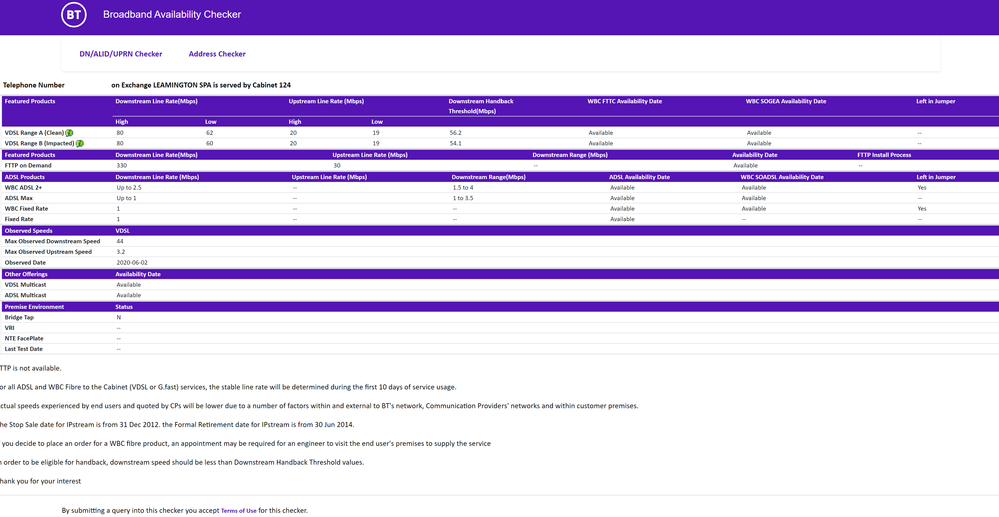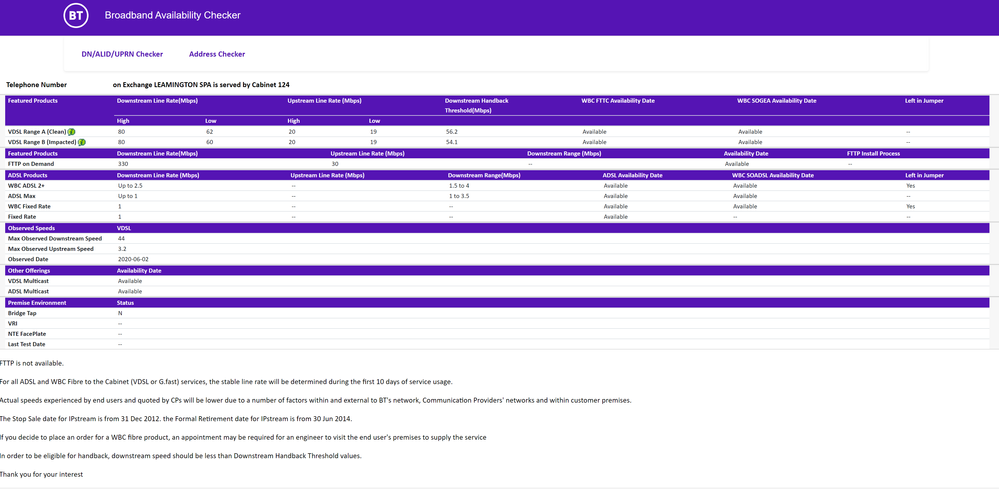- BT Community
- /
- Archive
- /
- Archive Staging
- /
- Upload bandwidth keeps dropping to very slow speed
- Subscribe to this Topic's RSS Feed
- Mark Topic as New
- Mark Topic as Read
- Float this Topic for Current User
- Bookmark
- Subscribe
- Printer Friendly Page
- Mark as New
- Bookmark
- Subscribe
- Subscribe to this message's RSS Feed
- Highlight this Message
- Report Inappropriate Content
Upload bandwidth keeps dropping to very slow speed
Hi all,
The BT support chatbot sent me here as nobody was available to talk to - I hope you can help. I'm currently having problems with my BT Infinity 2 FTTC where the upload bandwidth suddenly drops to 266Kbps. A router reboot and/or firmware upgrade didn't solve it but a modem reboot (original openreach modem) did, albeit only for a few hours before it would happen again. In case it was the modem at fault I've tried a different modem (Draytek Vigor 130) and I still see the same issue. On the Draytek Online Status page on the modem it shows a consistent 3199 Kbps down (slower than I'm used to, but workable), and it can be like this for hours then suddenly it'll drop to 266Kbps up (though still reported as SHOWTIME in the status). It stays like that until I restart the modem, which usually fixes it. It always drops to the exact same speed when it happens. The download bandwidth remains consistently over 40 meg in either case.
I've read similar threads on here which seem to end up in an Engineer sorting the issue, so I expect that's where this will need to end up, but without anyone to chat to at support I'm hoping someone here can be of some assistance?
Thanks!
- Mark as New
- Bookmark
- Subscribe
- Subscribe to this message's RSS Feed
- Highlight this Message
- Report Inappropriate Content
Re: Upload bandwidth keeps dropping to very slow speed
welcome to the BT community forum where customers help customers and only BT employees are the forum mods
can you post connection stats from the hub or the modem if unlocked
Have you tried the quiet line test? - dial 17070 option 2 - should hear nothing - best done with a corded phone. if cordless phone you may hear a 'dull hum' which is normal
enter your phone number and post results remember to delete number https://www.broadbandchecker.btwholesale.com/#/ADSL
Someone may then be able to offer help/assistance/suggestions to your problem
If you like a post, or want to say thanks for a helpful answer, please click on the Ratings 'Thumbs up' on left hand side.
If someone answers your question correctly please let other members know by clicking on ’Mark as Accepted Solution’.
- Mark as New
- Bookmark
- Subscribe
- Subscribe to this message's RSS Feed
- Highlight this Message
- Report Inappropriate Content
Re: Upload bandwidth keeps dropping to very slow speed
Thanks. I'll try the noisy line test when I can. For now, here's the speed test result right now (which is "good" 3meg up). I'll see if I can get a result from there next time it drops to really bad too.
- Mark as New
- Bookmark
- Subscribe
- Subscribe to this message's RSS Feed
- Highlight this Message
- Report Inappropriate Content
Re: Upload bandwidth keeps dropping to very slow speed
Your connection speed of 44/3mb shown on dslchecker is nowhere near the expected speed for your connection
are you using test socket with a filter to see if that improves your connection - assuming quiet line test is ok
If you like a post, or want to say thanks for a helpful answer, please click on the Ratings 'Thumbs up' on left hand side.
If someone answers your question correctly please let other members know by clicking on ’Mark as Accepted Solution’.
- Mark as New
- Bookmark
- Subscribe
- Subscribe to this message's RSS Feed
- Highlight this Message
- Report Inappropriate Content
Re: Upload bandwidth keeps dropping to very slow speed
I don't think I have a test socket (the wall socket is the one with two sockets in it, one for phone and one for broadband)
- Mark as New
- Bookmark
- Subscribe
- Subscribe to this message's RSS Feed
- Highlight this Message
- Report Inappropriate Content
Re: Upload bandwidth keeps dropping to very slow speed
Also tried the quiet line test and it sounded fine.
- Mark as New
- Bookmark
- Subscribe
- Subscribe to this message's RSS Feed
- Highlight this Message
- Report Inappropriate Content
Re: Upload bandwidth keeps dropping to very slow speed
You do have a test socket
The test socket is shown by black arrow. You need to remove the middle section shown by yellow arrow before you can get to test socket. You will need a filter to connect cable to socket and hub
If you like a post, or want to say thanks for a helpful answer, please click on the Ratings 'Thumbs up' on left hand side.
If someone answers your question correctly please let other members know by clicking on ’Mark as Accepted Solution’.
- Mark as New
- Bookmark
- Subscribe
- Subscribe to this message's RSS Feed
- Highlight this Message
- Report Inappropriate Content
Re: Upload bandwidth keeps dropping to very slow speed
Thanks - I'll have to order a filter as I'm not sure I still own any, will report back.
- Mark as New
- Bookmark
- Subscribe
- Subscribe to this message's RSS Feed
- Highlight this Message
- Report Inappropriate Content
Re: Upload bandwidth keeps dropping to very slow speed
Ok, I managed to find a filter and have connected to the test socket through that. The results still look the same:
- Mark as New
- Bookmark
- Subscribe
- Subscribe to this message's RSS Feed
- Highlight this Message
- Report Inappropriate Content
Re: Upload bandwidth keeps dropping to very slow speed
Now in test socket it is hub stats you need to post as dslchecker results will be the same as it checks on your phone number not your actual connection
If you like a post, or want to say thanks for a helpful answer, please click on the Ratings 'Thumbs up' on left hand side.
If someone answers your question correctly please let other members know by clicking on ’Mark as Accepted Solution’.