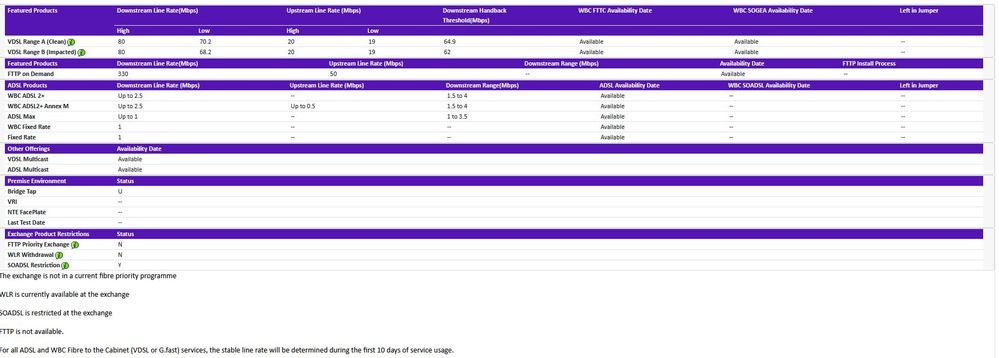- BT Community
- /
- Archive
- /
- Archive Staging
- /
- Re: does this mean ny conection has dropped
- Subscribe to this Topic's RSS Feed
- Mark Topic as New
- Mark Topic as Read
- Float this Topic for Current User
- Bookmark
- Subscribe
- Printer Friendly Page
- Mark as New
- Bookmark
- Subscribe
- Subscribe to this message's RSS Feed
- Highlight this Message
- Report Inappropriate Content

See network uptime
have not notice anything wrong with my connection just went to make a schedule for the hub lights and noticed it
Solved! Go to Solution.
- Mark as New
- Bookmark
- Subscribe
- Subscribe to this message's RSS Feed
- Highlight this Message
- Report Inappropriate Content
yes your hub dropped your internet connection 2+ days ago it could have been during the night and maybe even for a hub firmware update check hub stats in advanced settings technical log information and see if firmware update
If you like a post, or want to say thanks for a helpful answer, please click on the Ratings 'Thumbs up' on left hand side.
If someone answers your question correctly please let other members know by clicking on ’Mark as Accepted Solution’.
- Mark as New
- Bookmark
- Subscribe
- Subscribe to this message's RSS Feed
- Highlight this Message
- Report Inappropriate Content
Re: does this mean ny conection has dropped
| 02:37:09, | 30 | Jul. | connection | WAN2_INTERNET_PTM | disconnected.[ERROR_NO_CARRIER]
|

could it be dlim as ive just joined ?
- Mark as New
- Bookmark
- Subscribe
- Subscribe to this message's RSS Feed
- Highlight this Message
- Report Inappropriate Content
Re: does this mean ny conection has dropped
It may have been the DLM making adjustments but as long as connection is within expected range then just watch in case it keeps dropping connection
If you like a post, or want to say thanks for a helpful answer, please click on the Ratings 'Thumbs up' on left hand side.
If someone answers your question correctly please let other members know by clicking on ’Mark as Accepted Solution’.
- Mark as New
- Bookmark
- Subscribe
- Subscribe to this message's RSS Feed
- Highlight this Message
- Report Inappropriate Content
Re: does this mean ny conection has dropped
dropped again this time it looks to me as if the router rebooted aswell
- Mark as New
- Bookmark
- Subscribe
- Subscribe to this message's RSS Feed
- Highlight this Message
- Report Inappropriate Content
Re: does this mean ny conection has dropped
That is normal after a firmware update.
- Mark as New
- Bookmark
- Subscribe
- Subscribe to this message's RSS Feed
- Highlight this Message
- Report Inappropriate Content
Re: does this mean ny conection has dropped
bt firmware updated on th 22nd of jjuly
well i suopposed its a good sign that router remotly rebooted my line is stable guess i should be lucky it not doing it 5 6 times aday
- Mark as New
- Bookmark
- Subscribe
- Subscribe to this message's RSS Feed
- Highlight this Message
- Report Inappropriate Content
Re: does this mean ny conection has dropped
as system and network uptime very similar that suggests that you hub has lost power - power cut? - if just a drop in connection then that only affects network time
in order for the forum members to help please can you post the stats from your router (if hub enter 192.168.1.254 in your browser) and if HH5 then go to troubleshooting then helpdesk and if HH6/SH2 then advanced settings then technical log information .
Have you tried the quiet line test? - dial 17070 option 2 - should hear nothing - best done with a corded phone. if cordless phone you may hear a 'dull hum' which is normal
enter your phone number and post results remember to delete number https://www.broadbandchecker.btwholesale.com/#/ADSL
Someone may then be able to offer help/assistance/suggestions to your problem
If you like a post, or want to say thanks for a helpful answer, please click on the Ratings 'Thumbs up' on left hand side.
If someone answers your question correctly please let other members know by clicking on ’Mark as Accepted Solution’.
- Mark as New
- Bookmark
- Subscribe
- Subscribe to this message's RSS Feed
- Highlight this Message
- Report Inappropriate Content
Re: does this mean ny conection has dropped
- Mark as New
- Bookmark
- Subscribe
- Subscribe to this message's RSS Feed
- Highlight this Message
- Report Inappropriate Content
Re: does this mean ny conection has dropped
stats look ok and max for fibre 2 80/20mb it is also top of expected speed range
the few drops have not affected your connection speed
any line noise?
If you like a post, or want to say thanks for a helpful answer, please click on the Ratings 'Thumbs up' on left hand side.
If someone answers your question correctly please let other members know by clicking on ’Mark as Accepted Solution’.