- BT Community
- /
- Home phone & Mobile
- /
- BT Mobile
- /
- Re: Roaming - Turkey
- Subscribe to this Topic's RSS Feed
- Mark Topic as New
- Mark Topic as Read
- Float this Topic for Current User
- Bookmark
- Subscribe
- Printer Friendly Page
- Mark as New
- Bookmark
- Subscribe
- Subscribe to this message's RSS Feed
- Highlight this Message
- Report Inappropriate Content
Hi
I am in Turkey and I can't get roaming working (not data roaming, just normal roaming).
I can't send or receive texts, or make phone calls.
I have rebooted multiple times, I have tried changing the settings on MyBT - so I definitely have an allowance. And "Using your phone abroad" is enabled.
On my phone (Google Pixel 6) it says: BT (temporarily unavailable).
When I look at the SIM "automatically select network" is turned on as BT recommend.
I have tried turning this off to manually select. In which case I can see that most of the providers including Turkcell are showing: (Forbidden).
Does anyone know what this means?
And can anyone suggest something new I could try to get it working (I have been through this forum and tried everything suggested).
Also how do I get in touch with BT support - I can only find the phone numbers and I can't make phone calls!
Is there a text chat line or something for support?
Many thanks for any help
Pete
Solved! Go to Solution.
- Mark as New
- Bookmark
- Subscribe
- Subscribe to this message's RSS Feed
- Highlight this Message
- Report Inappropriate Content
Re: Roaming - Turkey
Have you followed the help link
How do I set up my phone manually to work with BT Mobile? | BT Help
- Mark as New
- Bookmark
- Subscribe
- Subscribe to this message's RSS Feed
- Highlight this Message
- Report Inappropriate Content
Re: Roaming - Turkey
Thank you.
I'll try anything that might help.
I have probably misunderstood - but I had assumed APNs were to do with connecting to the internet?
I don't want to use mobile internet, just conventional SMS and phone calls - incoming and outgoing.
Can you clarify for me? Thx
- Mark as New
- Bookmark
- Subscribe
- Subscribe to this message's RSS Feed
- Highlight this Message
- Report Inappropriate Content
Re: Roaming - Turkey
The APN is needed to connect to mobile network not your internet connection
If you like a post, or want to say thanks for a helpful answer, please click on the Ratings 'Thumbs up' on left hand side.
If someone answers your question correctly please let other members know by clicking on ’Mark as Accepted Solution’.
- Mark as New
- Bookmark
- Subscribe
- Subscribe to this message's RSS Feed
- Highlight this Message
- Report Inappropriate Content
Re: Roaming - Turkey
The APN is only necessary for internet access and sending MMS messages, you should be able to make, send and receive calls and text messages as long as your spending cap isn't set too low.
Edit:
"Your device uses something called APN settings to connect to the internet using mobile data and also to send MMS. You'll need to check that your network settings are correct."
BT Mobile: What do I need to do before I go abroad? | BT Help
- Mark as New
- Bookmark
- Subscribe
- Subscribe to this message's RSS Feed
- Highlight this Message
- Report Inappropriate Content
Re: Roaming - Turkey
Thanks both.
Yes, at present I don't have any connection. So no phone, or SMS.
I don't need mobile internet especially.
The phone worked fine in the UK. And I am in Istanbul. So plenty of service.
- Mark as New
- Bookmark
- Subscribe
- Subscribe to this message's RSS Feed
- Highlight this Message
- Report Inappropriate Content
I seem to have finally fixed it.
I reset all the networking components on the phone using "Reset Wi-Fi, mobile & Bluetooth".
Unfortunately, this also turned on mobile internet and data roaming so I very quickly reached my budget again (not difficult at £1.59 per Megabyte).
This happened in just a few seconds - I assume as soon as data roaming was on, my email syncing alone would have exceeded the budget.
But at least I am connected again. And I can receive texts.
Presumably as soon as I go on WiFi and increase my budget I will also be able to make calls and send SMS.
Thanks all for your help.
- Mark as New
- Bookmark
- Subscribe
- Subscribe to this message's RSS Feed
- Highlight this Message
- Report Inappropriate Content
Re: Roaming - Turkey
PS In case it helps anyone else, this is what I saw when it wasn't working. Notice no connection at the top. And the word 'forbidden'.
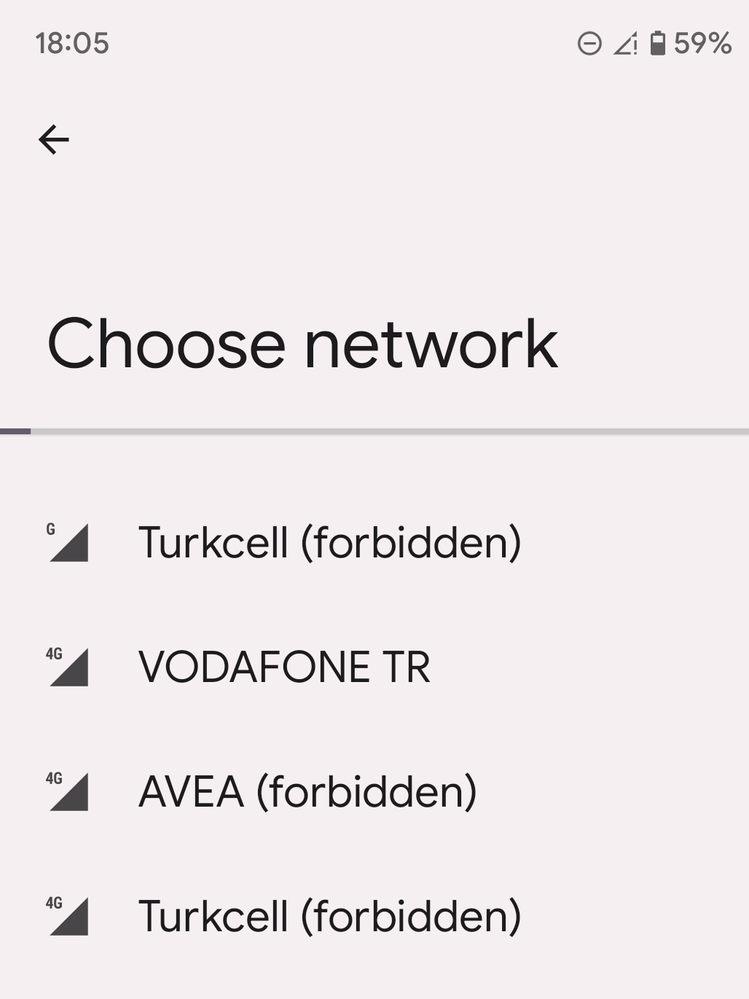
And now when it is working - with data roaming off.
Pete

