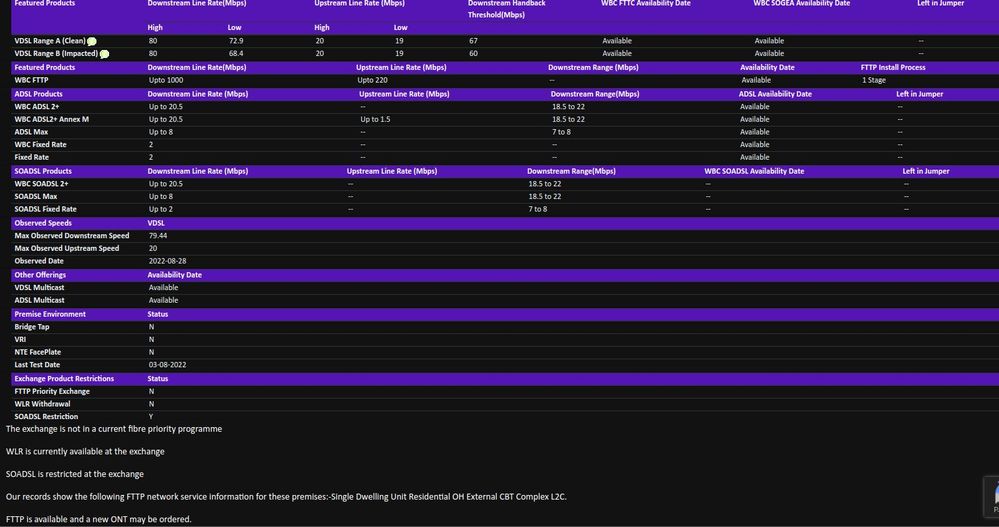- BT Community
- /
- Billing
- /
- Bills & Packages
- /
- Re: Essentials functionality question - internet a...
- Subscribe to this Topic's RSS Feed
- Mark Topic as New
- Mark Topic as Read
- Float this Topic for Current User
- Bookmark
- Subscribe
- Printer Friendly Page
- Mark as New
- Bookmark
- Subscribe
- Subscribe to this message's RSS Feed
- Highlight this Message
- Report Inappropriate Content
I qualify for an Essentials discounted (social tariff) connection, so I'm considering switching over from another supplier who don't offer a social tariff., saving me £10 a month.
I'm looking at the basic Essentials package, which I understand only allows two devices to be connected to the internet. I think I can live with this limitation as I really only need a phone device & a laptop on at any one time.
(I know that the Essentials 2 package doesn't have this limitation)
But I can't find out exactly how this works.
1. Does it mean that if I try to use a 3rd device, that device will be blocked, or will one of the other two connected devices' connection get dropped?
2. Is this limitation implemented via a firmware mod in the hub/router or do I have to register the devices I want on the internet with BT centrally somehow?
3. If I have a small internal LAN, can I still use the supplied router to route traffic between them even if I don't ever connect some of the devices to the internet? (eg ssh into another local computer from my main laptop)
thanks
Solved! Go to Solution.
- Mark as New
- Bookmark
- Subscribe
- Subscribe to this message's RSS Feed
- Highlight this Message
- Report Inappropriate Content
Re: Essentials functionality question - internet access & routing
this is the T&C for home essentials and can't see anything about the restriction you mention where did you see restrictions and can you post link
https://www.bt.com/terms/home-essentials
If you like a post, or want to say thanks for a helpful answer, please click on the Ratings 'Thumbs up' on left hand side.
If someone answers your question correctly please let other members know by clicking on ’Mark as Accepted Solution’.
- Mark as New
- Bookmark
- Subscribe
- Subscribe to this message's RSS Feed
- Highlight this Message
- Report Inappropriate Content
Re: Essentials functionality question - internet access & routing
it is buried in some T&Cs somewhere. The limitation does exist. I will try & find it for you again to convince you
- Mark as New
- Bookmark
- Subscribe
- Subscribe to this message's RSS Feed
- Highlight this Message
- Report Inappropriate Content
Re: Essentials functionality question - internet access & routing
Hi @essentials_question welcome to the community and thanks for posting your questions, I can confirm there are no device limitations set on the Home essentials plans.
As @imjolly mentioned in his post can you clarify where this is published?
Thanks
Neil
- Mark as New
- Bookmark
- Subscribe
- Subscribe to this message's RSS Feed
- Highlight this Message
- Report Inappropriate Content
I think you might be confusing the 2 x Netprotect licenses with devices, Home Essentials allows 2 devices to install the anti virus protection, how many devices you connect to the internet is not restricted in any way.
- Mark as New
- Bookmark
- Subscribe
- Subscribe to this message's RSS Feed
- Highlight this Message
- Report Inappropriate Content
Re: Essentials functionality question - internet access & routing
As a supplemental, the order process mentions having to have an engineer on the premises to fit something. But I've had fibre broadband for years here and when I moved in all I had to do was plug in the router to the phone socket
Proprty is rented & getting landlord's permission to have any work done is likely to be a nightmare.
can you clarify what this is about before I finally commit?
thanks very much
- Mark as New
- Bookmark
- Subscribe
- Subscribe to this message's RSS Feed
- Highlight this Message
- Report Inappropriate Content
Re: Essentials functionality question - internet access & routing
If the area in which you live has OR FTTP , then any ‘new’ service could require that the new FTTP infrastructure is used ( and the copper pair infrastructure retired ) , this will happen eventually anyway, but it’s not just BT , if you move away from your current provider then any OR based provider will be required to use the FTTP network….if it’s not this issue , presumably your existing provider uses OR copper infrastructure, and you are simply migrating it to ‘BT’ , then normally all that is needed is for you to change the router from the old ISP one to the new BT one, on the day advised and an engineer visit isn’t needed, did you get a ‘sorry to see you leave’ notification from your old provider, that would suggest a migration.
I’m sure if you were getting ‘full fibre’ it would have been mentioned, but you can put your address in here if you post the results ( chances are your current provider phone number won’t work ) it can be seen if it’s an area where new customers have to use FTTP if it’s available, not every area with OR FTTP access has this ‘copper stop sell’ restrictions , just those where they majority has FTTP access
https://www.broadbandchecker.btwholesale.com/#/ADSL
- Mark as New
- Bookmark
- Subscribe
- Subscribe to this message's RSS Feed
- Highlight this Message
- Report Inappropriate Content
Re: Essentials functionality question - internet access & routing
Thanks. I'm finding this all a bit stressful.
At present I'm on Plusnet "unlimited Fibre" which I presume is FTTC.
The faceplate into which I plug my existing PN branded Hub One into is just a copper pair so far as I can tell.
Hope this screenshot from the checker site is readable.
- Mark as New
- Bookmark
- Subscribe
- Subscribe to this message's RSS Feed
- Highlight this Message
- Report Inappropriate Content
Re: Essentials functionality question - internet access & routing
You have FTTP available, which is why the preferred option is to go with the newer technology, BT will install FTTP with the voice element being Digital Voice and an engineer is required to install the ONT.
Depending on your exchange you might be forced to have FTTP with any other providers, copper is being retired and once the local uptake of FTTP is high enough, Openreach won't allow any ADSL or FTTC orders on that exchange.