- BT Community
- /
- Broadband
- /
- Broadband Extras & Apps from BT
- /
- Re: BT Cloud downloading
- Subscribe to this Topic's RSS Feed
- Mark Topic as New
- Mark Topic as Read
- Float this Topic for Current User
- Bookmark
- Subscribe
- Printer Friendly Page
- Mark as New
- Bookmark
- Subscribe
- Subscribe to this message's RSS Feed
- Highlight this Message
- Report Inappropriate Content
BT Cloud downloading
I am trying to download from the BT cloud.
All the folders nested in the main forder are empty.
How do I download everything in one zip file? It seems ludicrous to keep drilling down into the folders to get everything.
Any help gratefully received.
KS
- Mark as New
- Bookmark
- Subscribe
- Subscribe to this message's RSS Feed
- Highlight this Message
- Report Inappropriate Content
Re: BT Cloud downloading
I've just checked this with a test and you are right, only the top level gets downloaded.
There is a work around, but it is not well publicised, so now I've found it I am going to write it down and keep it for emergencies!
1. Go to ALL MY FILES and 
2. Click share (by public link) abnd this pops up:
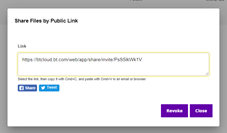

Note to users: downloading a large amount of data often fails the first couple of times but don'ty panic it ususally downloads after a few tries!
Note to BT: when people have lost a lot of data they are worried, concerned and possibly in a bit of a panic, this is the time when they need confidence and a simple procedure to restore their data.
- Mark as New
- Bookmark
- Subscribe
- Subscribe to this message's RSS Feed
- Highlight this Message
- Report Inappropriate Content
Re: BT Cloud downloading
That is very helpful, thank you. I will give it a try.
Its about time BT sorted this though!
Thanks again.
