- BT Community
- /
- Broadband
- /
- Broadband Extras & Apps from BT
- /
- Re: Revisited ¦ BT Virus Protect - Norton
- Subscribe to this Topic's RSS Feed
- Mark Topic as New
- Mark Topic as Read
- Float this Topic for Current User
- Bookmark
- Subscribe
- Printer Friendly Page
- « Previous
-
- 1
- 2
- Next »
- Mark as New
- Bookmark
- Subscribe
- Subscribe to this message's RSS Feed
- Highlight this Message
- Report Inappropriate Content
Re: Revisited ¦ BT Virus Protect - Norton
@COMPANY-PENSIONER You don't need to enter a Product Key, it's linked to your BT account if you've followed the installation process as follows.
- Log in to My BT using the BT ID username and password with Account Holder status.
To check the status, view Your Account details (hover over My BT to view the menu) - Select Your Security in the top menu bar
- Scroll down to BT Virus Protect
- If you are using BT Virus Protect for the first time, select Activate
If you are an existing BT Virus Protect customer, select Switch to Norton - The status will change to Manage
- Select Manage to go to the My Norton portal, where you can start installing BT Virus Protect
You will be asked to agree to an End User License Agreement (EULA) and start the download. At this point, you can also send a link that will enable you to install BT Virus Protect on other devices.
- Mark as New
- Bookmark
- Subscribe
- Subscribe to this message's RSS Feed
- Highlight this Message
- Report Inappropriate Content
Re: Revisited ¦ BT Virus Protect - Norton
Nope:- just download Norton 360 from the web....(You May have opt out of BT Virus Protect first).
Then you can compare like for like, over a period of time....It’s all hypothetical stuff, after all.
- Mark as New
- Bookmark
- Subscribe
- Subscribe to this message's RSS Feed
- Highlight this Message
- Report Inappropriate Content
Re: Revisited ¦ BT Virus Protect - Norton
@NeilOwrote:@COMPANY-PENSIONER You don't need to enter a Product Key, it's linked to your BT account if you've followed the installation process as follows.
- Log in to My BT using the BT ID username and password with Account Holder status.
To check the status, view Your Account details (hover over My BT to view the menu)- Select Your Security in the top menu bar
- Scroll down to BT Virus Protect
- If you are using BT Virus Protect for the first time, select Activate
If you are an existing BT Virus Protect customer, select Switch to Norton- The status will change to Manage
- Select Manage to go to the My Norton portal, where you can start installing BT Virus Protect
You will be asked to agree to an End User License Agreement (EULA) and start the download. At this point, you can also send a link that will enable you to install BT Virus Protect on other devices.
My current Security Product expires soon. I've 3-options: from BT Virus Protect (Free), 1st Time Buyer (Peppercorn), Continuous Buyer (Megabucks). Going through the motions, for the best option for me.
- Mark as New
- Bookmark
- Subscribe
- Subscribe to this message's RSS Feed
- Highlight this Message
- Report Inappropriate Content
Re: Revisited ¦ BT Virus Protect - Norton
I agree Sir its a nightmare
- Mark as New
- Bookmark
- Subscribe
- Subscribe to this message's RSS Feed
- Highlight this Message
- Report Inappropriate Content
@stsxt05wrote:I agree Sir its a nightmare
I used to run 4-laptops with 2x pay commercial products. If you fouled up changing over products, you could always access the WWW for remedial stuff, on the other product, and vice-versa. The most expensive route.
Now, who wants to keep getting their face into their tech. Looking to downsize / spends. This NORTON product isn't at all bad, it's FREE. I know, there's people out there who'll have had all sorts of issues with it. But then, I had issues with McAfee, and wouldn't use it.
What I've found is HELDESKS are manned by 'SCRIPT READERS', and can be 'taken with a pinch of salt'.
FORUMS are mixed and varied. A vehicle for good, on a road to disaster. Caveat-Emptor !
- Mark as New
- Bookmark
- Subscribe
- Subscribe to this message's RSS Feed
- Highlight this Message
- Report Inappropriate Content
Re: Revisited ¦ BT Virus Protect - Norton
Odd to see this topic marked as solved, when the very useful original question has not been answered.
It's very reasonable to ask what exactly is "BT Virus Protect powered by Norton". It obviously is not exactly something from the Norton 360 range as nothing there exactly matches the BT description. Given that it ties to a BT account rather than using a licence issued by Norton, it looks as though this is a product supplied by Norton that has been modified at least a little from anything they offer directly. Also Norton owns at least two other anti-virus vendors (Avira and Bullguard) so it's possible that "powered by Norton" refers to a tailored version of the anti-virus product from either of those members of the Norton "family".
Nothing wrong with any of that - and this is a huge improvement on McAfee, whose product I have had nasty encounters with (not including the famous event when it decided Microsoft Excel was a virus) and which I regard as very close to being a criminal organisation (certainly founded by a one time fugitive). BUT I would also like to know what BT is really offering here and how it compares to the packages Norton (and other reputable anti-virus suppliers) have to offer.
Could we not also be assured that virus definitions and code updates to this BT variant (of whatever it is) will be as up to date as those for the Norton branded version.
Could we also please not have "answers" like some of those above that just dodge the question and insult the OP. For example, linking to a Norton web page looks helpful, but it really is not much use until the Norton product that corresponds to this BT offering is identified.
- Mark as New
- Bookmark
- Subscribe
- Subscribe to this message's RSS Feed
- Highlight this Message
- Report Inappropriate Content
Re: Revisited ¦ BT Virus Protect - Norton
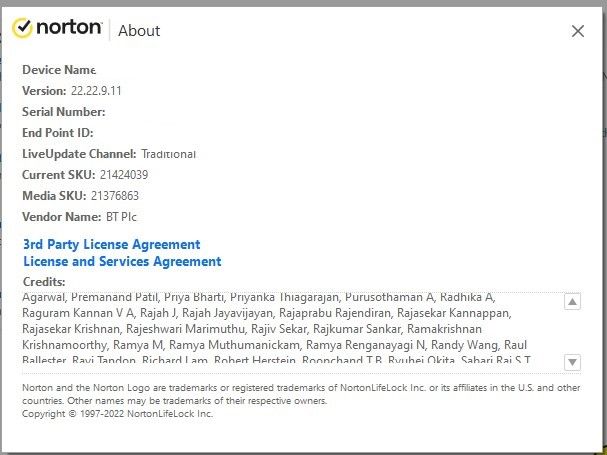
Having installed the BT Virus Protect from Norton product, the above is the About screen (device-specific etc details erased from the edited JPEG). This looks to me like a customised version of Norton Security (nor used NS for decades). This BT version has the following features:
- antivirus protection and SafeCam under a 'Security' tab - Advanced settings enable/disable Auto-Protect, Behavioral Protection, Smart Firewall, Intrusion Prevention, Email Protection, Browser Protection and Download Intelligence
- Password Manager & Password Generator features plus Browser Extensions (plugins available) under an 'Internet Security' tab
- Optimize Disk, File Cleanup, Startup Manager and Graphs under 'Performance' tab - Graphs cover Events and Usage (CPU and Memory impacts of Norton)
- 'My Norton' tab opens the My Norton default product home/launcher view.
No other Norton product identifiers found I'm afraid so one probably needs to compare feature sets with Norton products to nail down the likely product that the BT Virus Protect is likely based on, or is.
Best
Graebags
- « Previous
-
- 1
- 2
- Next »



