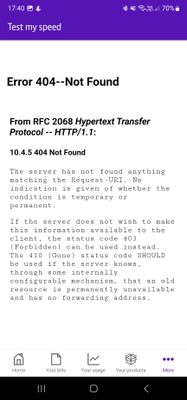- BT Community
- /
- Broadband
- /
- Broadband Extras & Apps from BT
- /
- Re: Mybt app speed test keeps failng
- Subscribe to this Topic's RSS Feed
- Mark Topic as New
- Mark Topic as Read
- Float this Topic for Current User
- Bookmark
- Subscribe
- Printer Friendly Page
- Mark as New
- Bookmark
- Subscribe
- Subscribe to this message's RSS Feed
- Highlight this Message
- Report Inappropriate Content
Mybt app speed test keeps failng
Every time I run the android app (since the Web version was removed), I get a note saying my speed is well below expected. When I click on more tests, I get an error screen. I've tried uninstall, reboot, reinstall of the app but it continues to do the same. Any thoughts?
- Mark as New
- Bookmark
- Subscribe
- Subscribe to this message's RSS Feed
- Highlight this Message
- Report Inappropriate Content
Re: Mybt app speed test keeps failng
Do you have a wired connection that you can run the speed tests on?
Wireless connections are not ideal as they are not a true reflection of the speed you are getting.
- Mark as New
- Bookmark
- Subscribe
- Subscribe to this message's RSS Feed
- Highlight this Message
- Report Inappropriate Content
Re: Mybt app speed test keeps failng
Only thing you can run the bt test now is on the app. The test is supposed to validate speed to the router.
- Mark as New
- Bookmark
- Subscribe
- Subscribe to this message's RSS Feed
- Highlight this Message
- Report Inappropriate Content
Re: Mybt app speed test keeps failng
This still does not work. Using Fast.com with wired connection, i'm only getting a 1/3 the d/l speed I should be. Upload still fine at 110 but d/l hovering around the 300 mark.
The only way to test speed to hub now is via the app as the website doesn't allow it anymore. The app continues to have the original issue. I've reinstalled app, no change. I'm on android 13.
- Mark as New
- Bookmark
- Subscribe
- Subscribe to this message's RSS Feed
- Highlight this Message
- Report Inappropriate Content
Re: Mybt app speed test keeps failng
You can still use the speed test on a browser.
- Mark as New
- Bookmark
- Subscribe
- Subscribe to this message's RSS Feed
- Highlight this Message
- Report Inappropriate Content
Re: Mybt app speed test keeps failng
Does that give your speed to the router not to your device ?
Reason I ask is I'm getting similar results on BT wholesale (thanks for sharing) and Fast. The other old test when you signed in through BT.com gave you speed to router which helped in seeing if there was an issue or not at BT side. They now say this has to be done through the app which doesn't work.
D/L supposed to be 900 with stay fast of 700. Its going anywhere between 300 and 400 but nothing higher and i'm wired in through ENET and only doing basic work tasks, nothing resource heavy. Nothing else connected
- Mark as New
- Bookmark
- Subscribe
- Subscribe to this message's RSS Feed
- Highlight this Message
- Report Inappropriate Content
Re: Mybt app speed test keeps failng
It gives your connection speed.
For example, if you connect a Windows 10 PC/laptop with a 1 Gb/s network adapter via an ethernet connection (as I suggested in message 2), and download the Speedtest app from the Microsoft store then it will return your connection speed not your LAN speed.
I have a Windows 10 Laptop with a 1Gb/s adapter and my LAN speed is also 1Gb/s but when I test my speed as described above it tells me my download speed is 500Mb/s which is correct, it does not report the LAN speed of 1Gb/s
- Mark as New
- Bookmark
- Subscribe
- Subscribe to this message's RSS Feed
- Highlight this Message
- Report Inappropriate Content
Re: Mybt app speed test keeps failng
Fully understand that and followed your advice. My concern was my d/l connection speed was dropping out and usually to confirm the fault with BT, you needed, in the past to run the test from their site to confirm what was coming back as speed to the hub (or as you say LAN speed). That then proved to them the fault was with them or there was an issue from the router onwards. That test no longer exists and only is in the app, per my first post/pictures.
Usually whenever I have connected my laptop via ENET cable and ran any connection speed test, it gave me confirmed connection speed of 900MB+. Now when I am running it, it is giving me 200-300.
Anyway, I contacted them and they ran checks and confirmed my line was not behaving as it should. Upload was still fine, but with nothing running other than the laptop and my phone connected so they could send a diag test to be run which confirmed low speed to the hub. Assigned to exchange engineers to investigate and then if no resolve will be an engineer at the house.
Still doesn't solve the issue of the BT app not functioning as it should for its purpose.
- Mark as New
- Bookmark
- Subscribe
- Subscribe to this message's RSS Feed
- Highlight this Message
- Report Inappropriate Content
Re: Mybt app speed test keeps failng
Just tried running the speed test from the MyBT app on my phone as per your first post and I don't get a "Run More Tests" button, I get "Optimise your wi-fi" instead which is odd seeing that my hub is no more than 3m away and in the same room.
EDIT: Maybe that button only becomes available when the detected speed is below the stay fast guarantee