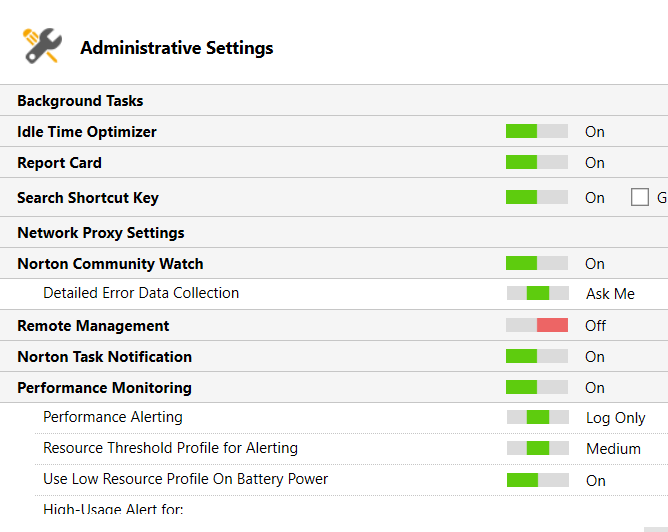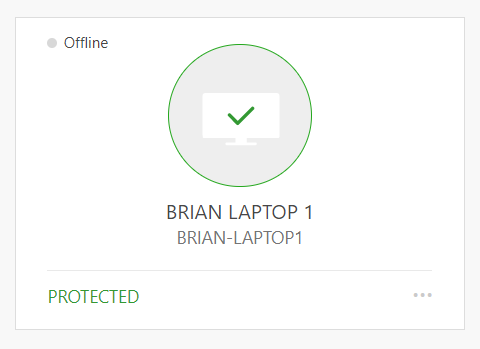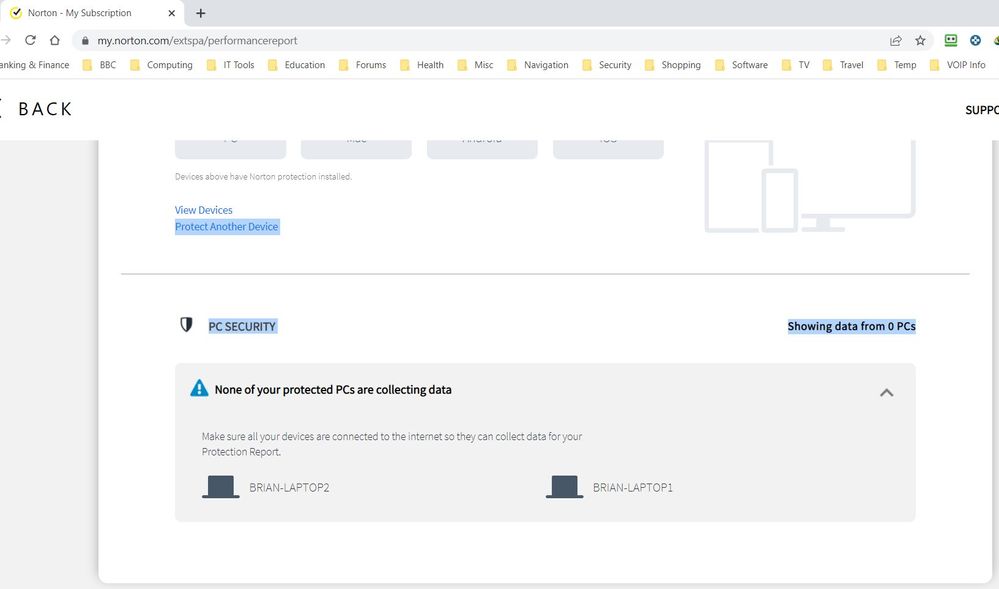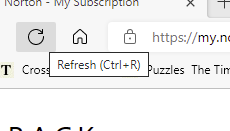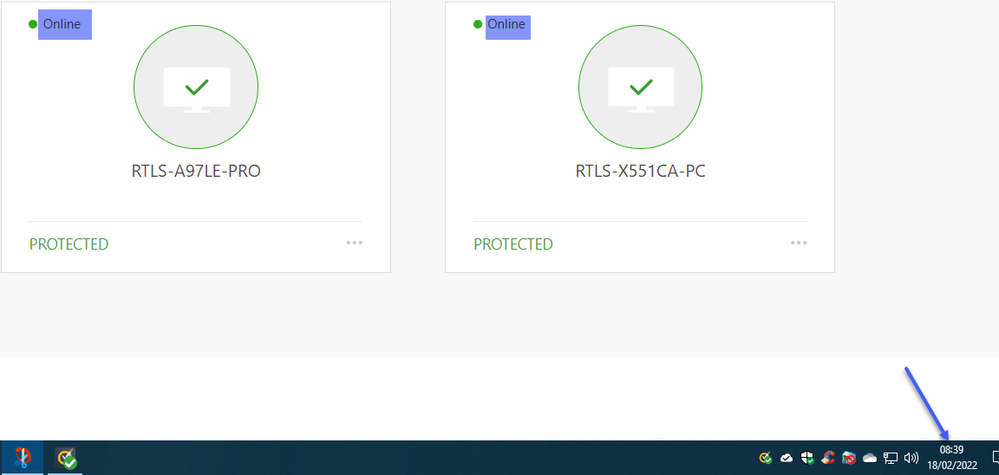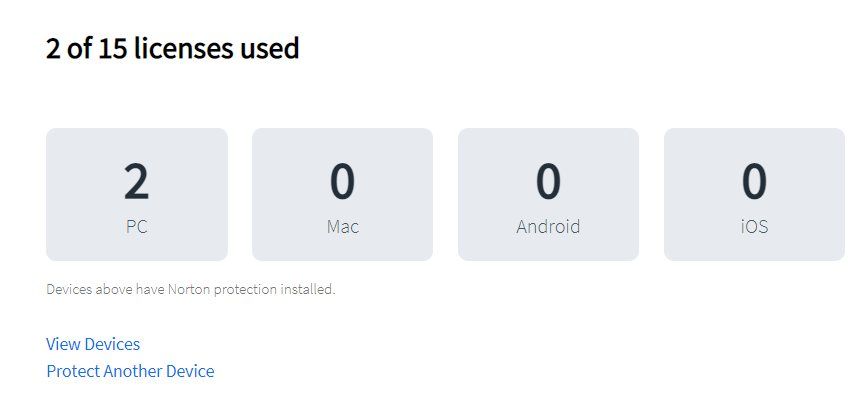- BT Community
- /
- Broadband
- /
- Broadband Extras & Apps from BT
- /
- Re: Norton Virus Protection
- Subscribe to this Topic's RSS Feed
- Mark Topic as New
- Mark Topic as Read
- Float this Topic for Current User
- Bookmark
- Subscribe
- Printer Friendly Page
- Mark as New
- Bookmark
- Subscribe
- Subscribe to this message's RSS Feed
- Highlight this Message
- Report Inappropriate Content
Norton Virus Protection
Does anyone know what the option for remote management does in the Norton Security app actually does? I switched it on briefly and thought it may show some additional features in the My Norton control panel (e.g., for running scans remotely), but it didn't.
- Mark as New
- Bookmark
- Subscribe
- Subscribe to this message's RSS Feed
- Highlight this Message
- Report Inappropriate Content
Re: Norton Virus Protection
@SixtiesFan It is explained here.
- Mark as New
- Bookmark
- Subscribe
- Subscribe to this message's RSS Feed
- Highlight this Message
- Report Inappropriate Content
Re: Norton Virus Protection
Thanks for that. However, even if I enable remote management, when I go to my Norton dashboard, there are no options listed for any of my devices, except to rename them. Also, my two laptops are shown as being offline, but they aren't (I'm using one of them to write this reply).
- Mark as New
- Bookmark
- Subscribe
- Subscribe to this message's RSS Feed
- Highlight this Message
- Report Inappropriate Content
Re: Norton Virus Protection
@SixtiesFan That's all I see as well---the ability to rename them. I've only been experimenting with this Norton on my old Windows 10 Desktop and Laptop, A97LE and X551CA respectively. I have only installed the Security and none of the Internet options. I also use uBlock Origin browser extension which is probably interfering as well because I get varying results as regards them being online. Need to investigate that later when I have more time. Currently if I go to the X551CA it says it is Offline and the A97LE is Online. From the A97LE I see this ---but it is not consistent
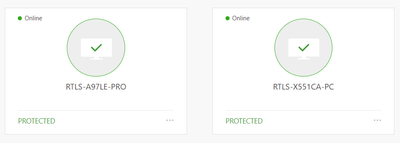
- Mark as New
- Bookmark
- Subscribe
- Subscribe to this message's RSS Feed
- Highlight this Message
- Report Inappropriate Content
Re: Norton Virus Protection
If no-one is able to help on this forum, I wonder if we could send a support request to Norton?
- Mark as New
- Bookmark
- Subscribe
- Subscribe to this message's RSS Feed
- Highlight this Message
- Report Inappropriate Content
Re: Norton Virus Protection
This is what they have just told me on the Norton chat service:-
"Due to a data sync issue, you may see the incorrect status and information about your devices on the My Norton portal. If the Norton device security on your device displays the security status as 'Protected', then you may ignore these alerts.
- Mark as New
- Bookmark
- Subscribe
- Subscribe to this message's RSS Feed
- Highlight this Message
- Report Inappropriate Content
Re: Norton Virus Protection
I'm also seeing a message on the Norton Dashboard that my computer's aren't connected to the internet, so I am unable to read my reports. So at the moment, apart from downloading installation files, the online portal at Norton is pretty useless. Is anyone else having this problem?
- Mark as New
- Bookmark
- Subscribe
- Subscribe to this message's RSS Feed
- Highlight this Message
- Report Inappropriate Content
Re: Norton Virus Protection
@SixtiesFan Yes, I am seeing that as well. Says the devices aren't connected to the internet but they obviously are as they both show as being Online and I have just run a Liveupdate and Quickscan on both. Temporarily I have removed the uBlock extension on both PC's.
I still find that the status of the PC's will change from Online to Offline. I agree with you---I won't be deleting the device and reinstalling as recommended by the Norton Help Desk. What I have discovered is that just simply doing a Refresh on the screen restores the true status.
I think basically the app is doing the job as regards security but will have limitations since it is a modified version provided by Norton to BT. So we might not get all the "frills" that would be included in the app as sold by Norton. I'm sure when I previously used MacAfee that it had similar limitations---for instance I think I could only do Full Scans and not Quick ones.
Need clarification as to whether or not that feature should work.
- Mark as New
- Bookmark
- Subscribe
- Subscribe to this message's RSS Feed
- Highlight this Message
- Report Inappropriate Content
Re: Norton Virus Protection
I know there's a lot of nervousness about Russia at the moment, but I've decided to put Kaspersky Internet Security back on all my devices except one, as I have plenty of time left on my subscription and from what I was reading yesterday, Kaspersky has gone to a lot of trouble during the last few years to make sure there is no interference from the government of Russia. I want to keep my second laptop Kaspersky-free at the moment though, as something randomly locks me out of my Gigaset base station and I want to eliminate KIS as a possible cause (I don't think it is, but as I don't currently have KIS on my other laptop, this is the ideal opportunity to see if I am right).
- Mark as New
- Bookmark
- Subscribe
- Subscribe to this message's RSS Feed
- Highlight this Message
- Report Inappropriate Content
Re: Norton Virus Protection
More strange things happening on the Norton web portal. It still thinks I have two devices with Norton installed on them, whereas I only currently have it on the one laptop. Only the third screenshot reflects the true situation, so even different parts of the web portal don't agree with each other and also, there is no way to remove the device that currently doesn't have Norton on it (Laptop 2) as it doesn't appear on the list of installations, (as shown in the third screenshot).