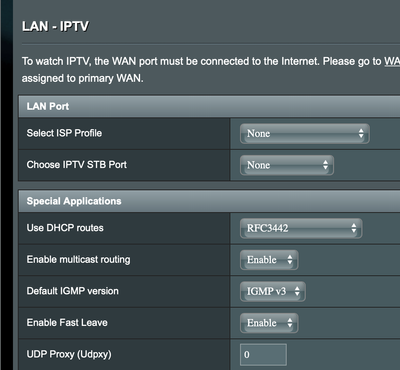- BT Community
- /
- TV
- /
- EE TV & YouView
- /
- Re: BT TV Pro and NOW TV Guide integration questio...
- Subscribe to this Topic's RSS Feed
- Mark Topic as New
- Mark Topic as Read
- Float this Topic for Current User
- Bookmark
- Subscribe
- Printer Friendly Page
- Mark as New
- Bookmark
- Subscribe
- Subscribe to this message's RSS Feed
- Highlight this Message
- Report Inappropriate Content
BT TV Pro and NOW TV Guide integration question
Hi team,
I’m looking at switching from SKY Q to a BT TV Pro box and have come across a number of challenges.
- NOW TV has been activated and I can view content using the NOW TV app on the BT TV. If I try to access any content via the BT TV Guide it asks for the parental controls and then chucks out an IPC6023 error. The BT TV box is hardwired into my router (using an ASUS router). Any ideas?
- How do I validate that the BT TV box is using the correct BT account?
I’ve done 2 factory resets of the box, rebooted the world and still have challenges….. Any advise would be appreciated.
Thanks
Ian
- Mark as New
- Bookmark
- Subscribe
- Subscribe to this message's RSS Feed
- Highlight this Message
- Report Inappropriate Content
Re: BT TV Pro and NOW TV Guide integration question
Hi @WildWeasel109 Thanks for posting, if your router supports Multicast you will need to enable that in the router settings. There are guides on the ASUS support pages with instructions on how to set that up.
I'm afraid I can't offer you further advice on how to do that as BT can only support BT TV when using our supplied equipment but someone who has done this already may be able to offer you some further guidance.
Thanks
Neil
- Mark as New
- Bookmark
- Subscribe
- Subscribe to this message's RSS Feed
- Highlight this Message
- Report Inappropriate Content
Re: BT TV Pro and NOW TV Guide integration question
Hi Neil and team,
I've been through all of the settings in the ASUS router (RT-AX86U) and I believe I have enabled the correct settings:
(I've tried Microsoft, RFC3442 and Microsoft & RFC3442)
WAN Port is set to Primary WAN
When I try to access a subscription channel I get error IPC6023 and it seems to bring down the routers WAN port.
To check that the direction connection to the router is working OK and that the line if fine I switched to a Smart Hub 2 and all channels worked OK. So this points to the RT-AX86U having the issue.
I'll try to open a support case with ASUS and will see what happens.
Thanks