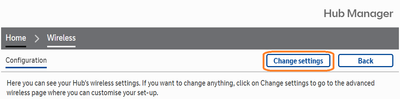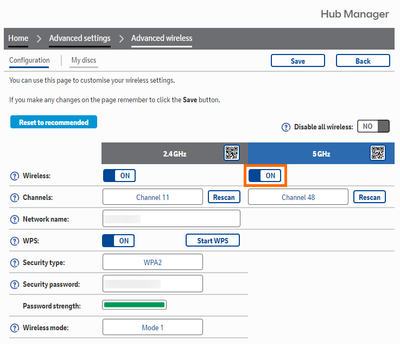- BT Community
- /
- TV
- /
- EE TV & YouView
- /
- Re: IPC6023 Error
- Subscribe to this Topic's RSS Feed
- Mark Topic as New
- Mark Topic as Read
- Float this Topic for Current User
- Bookmark
- Subscribe
- Printer Friendly Page
- Mark as New
- Bookmark
- Subscribe
- Subscribe to this message's RSS Feed
- Highlight this Message
- Report Inappropriate Content
Re: IPC6023 Error
I am also regularly getting this error on my miniBT box which is plugged in by nw cable to a BT mini disk connected to a BT Hub2 router.
It also appeared on my main BT box until an engineer plugged in an aerial connection aa well as the NW cable. This is not possi le on the minis.
My temp solution is from error change the channel and then back to the original. A permanent fix would be desirable.
Thanks for any help from experts or BT support team
- Mark as New
- Bookmark
- Subscribe
- Subscribe to this message's RSS Feed
- Highlight this Message
- Report Inappropriate Content
Re: IPC6023 Error
Hi @chancr1 just having a look for you now, I spotted that your Smart Hub 2 has Automatic Channel Scan (ACS) disabled which could result in Wi-Fi performance issues that might impact connectivity - I'd recommend turning that back on if you don't have a specific need to split the SSIDs for any other devices in the home.
On the TV boxes specifically, plugging an aerial in to your TV Box Pro will mean it gets Freeview channels off air rather than the broadband & wireless in-home which is absolutely fine, but any extra channels above 300 will still need the broadband connection as will any on the Mini Box which as you rightly say, doesn't have an aerial port.
If you can turn ACS back on I can retest and check what the boxes are telling us about current connectivity stats like signal level, noise and contention and advise on next steps.
Many thanks
David
- Mark as New
- Bookmark
- Subscribe
- Subscribe to this message's RSS Feed
- Highlight this Message
- Report Inappropriate Content
Re: IPC6023 Error
Thanks for your advice
How do I turn ACS back on?
- Mark as New
- Bookmark
- Subscribe
- Subscribe to this message's RSS Feed
- Highlight this Message
- Report Inappropriate Content
Re: IPC6023 Error
Hi, to check and turn on the settings, you need to go to the Hub Manager page , select Wireless, then click "Change Settings" . We can remotely reset it if you would prefer - just drop me a Direct Message and I'll get something set up.
To get to the Hub Manager, you can use a browser e.g. Chrome, Safari or Edge (depending on your PC) and enter 192.168.1.254 into the address bar and pressing Enter to display the home page.
You can either press "Reset to recommended" or simply ensure both channels are "On" and set to Smart mode.
Note that changing settings need to be confirmed using the Hub password which you will find on the removable card in at the back of the hub together with the Wifi password (which is different!)
any problems let me know and we'll help if needed.
thanks
David
- Mark as New
- Bookmark
- Subscribe
- Subscribe to this message's RSS Feed
- Highlight this Message
- Report Inappropriate Content
Re: IPC6023 Error
I have reset the WiFi to SMART.
I Still appear to get the Internet TV channel's briefly losing connection.
Could you run a analysis again.
Re th error.
Thanks for your help.
- Mark as New
- Bookmark
- Subscribe
- Subscribe to this message's RSS Feed
- Highlight this Message
- Report Inappropriate Content
Re: IPC6023 Error
Edited to remove sensitive info 🙂
- Mark as New
- Bookmark
- Subscribe
- Subscribe to this message's RSS Feed
- Highlight this Message
- Report Inappropriate Content
Re: IPC6023 Error
Hello again @chancr1 thanks for making the change. I can see some IPC6023 notifications that have affected ITV1 HD, Channel 4 HD and BBC 2 HD over the last few days.
Looking at some of the Wi-Fi data we get from the hub and TV boxes, it appears the Mini box is occasionally struggling to find enough bandwidth to fully receive the HD TV signal, due to what appears as contention with other wireless networks nearby. I can see some varying RSSI (signal strength indicator) levels and around 10 other Wi-Fi network(s) detected nearby on the same channel which is driving the contention - too many cars trying to use the same lane so to speak - and all slowing as a result. Unsurprisingly it's the times of "peak" use which seem to be most problematical.
Best but not easiest solution might be a directly wired connection but failing that we'll need to look at whether boosting the Wi-Fi may provide a better experience. I'll continue doing some checks and drop you a PM with some suggestions.
Thanks
David